When it comes to DevOps, continuous integration, continuous delivery, and seamless integration are vital for success. Some effective monitoring tools play a crucial role in ensuring the smooth functioning of the innovation engine. As we look ahead to 2024, the realm of DevOps monitoring is already going through various significant changes to fulfill the expanding needs of modern software development.
In this blog, we will embark on an exciting journey of the “Top 20 DevOps Monitoring Tools for 2024.” These tools have proven to be the most effective for organizations striving to achieve faster deployments, greater reliability, and enhanced security in their software development and delivery pipelines. As we navigate through this comprehensive list, we will also benefit from the insights and expertise of our Mindbowser expert, Manish Kumar Singh, who brings valuable perspectives to the dynamic landscape of DevOps monitoring.
DevOps encompasses the end-to-end monitoring of all aspects of the software development lifecycle, from strategic planning and development to integration, testing, deployment, and operations. The approach offers an understanding of the current state of production applications, services, and infrastructure. Real-time streaming, historical replay, and advanced visualization techniques are vital in effectively monitoring applications and services.
Take a look at our video on DevOps monitoring tools, and you’ll get a clear understanding of how important these tools are for DevOps team.
DevOps monitoring facilitates rapid and automated responses to any alterations in client experience, empowering teams to address any issues promptly. It empowers developers to transition towards earlier stages of development, thereby minimizing the occurrence of faulty modifications during the production phase.
Following is a detailed list of the DevOps monitoring tools available;
Sensu stands out as a leading DevOps monitoring tool renowned for monitoring abilities in both infrastructure and application solutions. The platform enables users to efficiently monitor and monitor the performance of infrastructure, applications, and key performance indicators essential for business success.
Sensu offers flexible pricing options, which can depend on components such as the scale of your infrastructure and the level of support needed.
The platform integrates Libarto’s core functionalities with vastly enhanced features, providing an innovative solution. Unveiling the host maps, distributed transactions tracing, and over 150 cloud-ready integrations, AppOptics takes performance monitoring to extreme heights. It also offers cost-effective pricing, ensuring optimal return on your investments.
The platform offers hybrid infrastructure monitoring at a starting price of $9.99, providing instant visibility of on-premises and cloud environments with extensive monitoring. For $24.99, SolarWinds provides full-stack application performance monitoring along with infrastructure monitoring, offering tracing, live code profiling, etc.
PagerDuty is an operational performance monitoring tool that collaborates with operations experts to evaluate the dependability and efficiency of applications while actively resolving errors in the earlier stages. It presents an exceptional incident response and alerting system paired with user-friendly and intuitive interfaces.
PagerDuty offers flexible pricing plans, which change depending on the number of users, the level of support, and the desired features.
Splunk is a well-known DevOps monitoring tool specializing in analyzing machine data. The tool is popular within the DevOps community, enabling the monitoring, searching, and analysis of machine-generated data through advanced analytics. Splunk’s wide coverage of the entire technology stack and its seamless integration with OpenTelemetry sets it apart.
Splunk provides different pricing structures according to the operations and requirements;
Nagios is a comprehensive DevOps monitoring tool that effectively monitors networks, servers, and various IT systems. In DevOps culture, Nagios is important in monitoring systems, services, and applications. Nagios is highly configurable for its alerting features, promptly notifying users in real-time whenever errors arise within the system, infrastructure, or applications.
Some advanced features and functionalities may require additional setup and customization.
The platform is available for both open-source and commercial versions. The open-source version is free to use and ideal for smaller deployments.
AppDynamics is an advanced monitoring tool that supports monitoring infrastructure, networks, and applications in both cloud and on-premise environments. The DevOps teams can effortlessly collect data from multiple sources, including infrastructure components, database transactions, applications, and end-user sessions. A comprehensive view of the technology is maintained, enabling teams to identify and address performance issues.
Depending on the scale of your application environment, AppDynamics can be relatively expensive for some organizations.
Dynatrace is a growing company specializing in application performance monitoring (APM) tools for enterprises. With its exceptional designs, Dynatrace operates seamlessly within the application process without crossing the 10 MB memory consumption limit, minimizing the server overhead.
New Relic One is a seamless DevOps monitoring tool that provides complete monitoring of the software stack. It offers DevOps teams a unified platform that integrates four categories of telemetry data; events, logs, metrics, and traces. This allows teams to effectively monitor and analyze every aspect of the stack from a single centralized location to more efficient and streamlined monitoring processes.
Datical is a well-known software enterprise specializing in offering cutting-edge data management solutions tailored specifically for DevOps. The flagship product, Datical Deployment Monitoring Console (DMPC), serves as a popular tool for monitoring and overseeing the seamless deployment of applications and updates across multiple servers.
Datical offers payment structures based on the specific requirements of your organization.
The desktop Integration Hub serves as a centralized integration tool for various project management and collaboration activities. You can be integrated with other popular platforms such as Jira, Slack, GitHub, Jenkins, and more, offering solutions for project management. Users can track the task progress, engage in effective collaboration with other team members, and even create new projects using pre-designed templates.
At Tasktop, the range of pricing plans is designed to cater to the unique needs of integration requirements of your organization. The solution can be customized to meet your requirements, ensuring connectivity and streamlined workflows.
Librato is an advanced DevOps monitoring tool that provides visibility into the performance and well-being of your systems, applications, and infrastructure. The monitoring service enables updated analytics by encompassing metrics from multiple sources, including servers, databases, load balancers, and web and mobile devices.
Librato’s payment structure may challenge certain businesses, considering their infrastructure size and requirements.
The pricing structure is flexible, offering both “pay-per-use” and “pay-as-you-go” models. The charges are fixed by the quantity of data streams you transmit to us, and the resolution of each individual data stream. The pricing levels vary from $0.30 per month for data streams with a 5-second resolution, to $0.05 per month for data streams.
Prometheus is a widely popular DevOps monitoring tool with in-system. The tool offers a solution encompassing an alert manager, identifying and resolving any system-related concerns. It facilitates the long-term archival of historical data, ensuring no compromise in the quality or level of details.
Prometheus represents a remarkable open-source initiative, offering unrestricted accessibility for utilization by interested parties.
Kibana is widely recognized as a leading DevOps monitoring tool, popular for its open-source analytics and visualization. Developers rely on this tool, along with Elastic search, to create software applications and efficiently log data from diverse origins. Kibana’s core purpose is to facilitate the exploration, analysis, and dynamic interaction with data stored in Elasticsearch indices.
Kibana is open source and available for free.
Grafana, an open-source analytics and interactive visualization, is also considered to be an effective DevOps monitoring tool. It encourages a pluggable panel architecture that facilitates diverse data presentation approaches. In a DevOps environment, Grafana proves invaluable in its ability to monitor and analyze data from various sources.
Datadog is a cloud application DevOps monitoring tool that effectively calculates performance metrics and monitors events for both infrastructure and cloud services. Datadog offers SaaS-based infrastructure monitoring services, allowing the DevOps team to obtain visibility into their infrastructure and cloud environments.
Sysdig is an exceptional container monitoring and security tool designed to give organisations comprehensive insights into containerized applications and infrastructure. It enables DevOps teams to monitor, troubleshoot, secure, and optimize their modern microservice environments.
Sysdig offers pricing plans tailored to the specific needs of your organization. Costs are typically based on factors such as the number of monitored containers, the level of security features required, and the level of support needed.
Zabbix is an advanced DevOps monitoring tool that offers a range of services for monitoring different components including software applications, networks, servers, virtual machines, and cloud services. It is an open-source platform that enables organizations to monitor their infrastructure and ensure quality performance effectively.
Zabbix represents a highly advantageous option for businesses, as it’s an open-source tool that is easily accessible without any additional costs.
Icinga is an open-source DevOps monitoring tool developed for teams to optimize the performance and reliability of software systems. With Icinga, teams can efficiently implement automated checks and monitor a variety of facets of their infrastructure, encompassing servers, network devices, applications, and platforms. It empowers businesses to ensure seamless operations and efficiency of their software aspects.
Managing and configuring Icinga may necessitate a certain level of knowledge and proficiency, especially in intricate settings.
Icinga is a freely available open-source tool, eliminating any licensing expenses associated with its usage.
Jenkins, a popular open-source automation testing server, offers a robust solution of continuous integration, DevOps monitoring, and software application deployment. With its detailed capabilities, Jenkins empowers developers and DevOps teams to efficiently build, test, and deploy software applications while offering a reliable platform for automating and monitoring their performance.
Jenkins is an open-source tool that is easily accessible to users without any association of licensing costs.
This DevOps monitoring tool is an expert in the efficient monitoring of cloud-based applications and microservices. Its expertise in managing modern distributed systems is widely recognized in the industry. It empowers a robust query language known as InfluxQL, which enables users to perform relevant and adaptable metric querying.
Choosing the right DevOps monitoring tools is crucial for maintaining the health, performance, and reliability of your applications and infrastructure. Here are key factors to consider when making this decision:
To initiate the process, it is important to establish precise monitoring objectives. It determines what aspects require extreme monitoring, encompassing applications, infrastructure, or a combination of both. State the desired outcomes, be it optimizing performance, detecting issues, or ensuring compliance through monitoring activities.
Ensure a seamless integration with your current infrastructure, development tools, and cloud services, it is important to ensure the selected tool is fully integrated and compatible. The utmost importance lies in achieving compatibility to facilitate an easy implementation process.
Evaluate how the tools can collect and store data. It is also important to ensure does the tool supports the types of data sources that are relevant to the environment. Considering these factors can help in gaining data retention, scalability, and data storage costs.
When evaluating a tool, it is important to consider its robust alerting abilities. This enables to examine the tool’s ability to trigger alerts based on predefined conditions. It is important to ensure the tool supports different notification channels, including email, SMS, or integrations with collaborative tools like Slack.
The DevOps teams should evaluate the data visualization functionalities of the tool. The tool should be able to facilitate the creation of personalized dashboards for visualizing and monitoring essential metrics and performance trends. The incorporation of user-friendly and adaptable dashboards is important for monitoring efficiency.
It plays an important role in the identification of trends and patterns. It is important to employ a tool that provides thorough analysis of past performance data to facilitate well-informed decision-making and optimization.
Anomaly detection plays an important role in the real-time identification of issues. It is important to assess whether the used tools leverage machine learning algorithms or predetermined rules to effectively address unusual behavior within your systems or applications.
The teams must consider the data retention requirements. Does the tool establish data retention policies? Track the duration for which you must retain the data to fulfill auditing, compliance, or historical analysis purposes.
Ensure the tool aligns with your organization’s compliance needs, particularly if you operate in regulated industries. The teams should verify that the tool offers important security features to effectively safeguard sensitive data.
Evaluate the robustness of the tool’s user community and the accessibility of support resources. Communities are active and frequently offer valuable perspectives and aid in resolving issues.
To ensure optimal adoption, it is a must to gather feedback from the current users or conduct a trial run to assess the tool’s user interface. Collecting insights from your team and evaluating their reception of the tool will contribute to its enhanced adoption.
While evaluating the comprehensive cost of ownership, it is important to take into consideration various aspects such as licensing, infrastructure, and community/support. It is crucial to thoroughly analyze the pricing models offered, whether it is open source, subscription-based, or per-user licensing.

At Mindbowser, we understand the essence of choosing the right tools in the dynamic realm of DevOps and monitoring. However, it is equally important to adopt an extensive approach and methodology that effectively leverages the features of these tools. We are dedicated to our innovative software development and delivery approach, which integrates various DevOps monitoring tools.
We strongly emphasize incorporating a culture of collaboration and effective communication among the teams. In the realm of DevOps monitoring, we believe in breaking down the silos and promoting a shared responsibility approach.
Mindbowser recognizes the individual requirements and objectives of each organization. Through our customer-centric approach, we customize DevOps monitoring solutions to harmonize with your distinct goals.
We pride ourselves on our exceptional agility and flexibility that empowers us to seamlessly adapt to evolving requirements and overcome challenges. Our commitment to agility extends beyond development; we apply it to our monitoring approach as well, guaranteeing that your systems consistently deliver responsive change.
Determining the “best” DevOps monitoring tool depends on specific requirements and use cases. Some popular options include Prometheus, Grafana, and Datadog. Prometheus offers robust open-source metrics collection and alerting, while Grafana stands for data visualization.
Datadog provides extensive cloud-native monitoring solutions. The choice should always depend on the organization’s infrastructure, scalability needs, and budget. It’s important to evaluate and select the tool that best suits the unique needs of your DevOps environment.
In DevOps, monitoring tools can be categorized into three main types;
Some of the popular DevOps operations tools for implementing continuous monitoring include;
The purpose of monitoring tools in DevOps is to provide real-time tracking and insights into the performance, health, and behavior of applications and infrastructure. These tools play an important role in the DevOps lifecycle by;
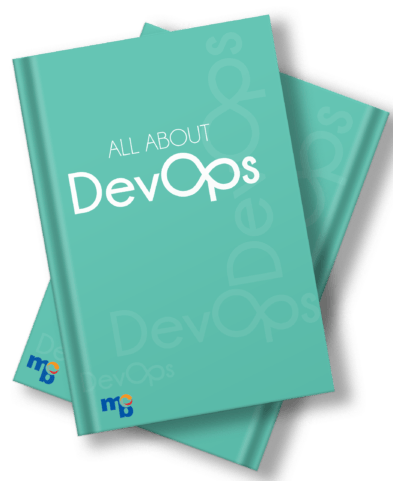
Increase Profitability, Elevate Work Culture And Exceed Productivity Goals Through DevOps Practices.
Download NowLeave your competitors behind! Become an EPIC integration pro, and boost your team's efficiency.
Register Here

The Mindbowser team's professionalism consistently impressed me. Their commitment to quality shone through in every aspect of the project. They truly went the extra mile, ensuring they understood our needs perfectly and were always willing to invest the time to...

CTO, New Day Therapeutics

I collaborated with Mindbowser for several years on a complex SaaS platform project. They took over a partially completed project and successfully transformed it into a fully functional and robust platform. Throughout the entire process, the quality of their work...

President, E.B. Carlson

Mindbowser and team are professional, talented and very responsive. They got us through a challenging situation with our IOT product successfully. They will be our go to dev team going forward.

Founder, Cascada

Amazing team to work with. Very responsive and very skilled in both front and backend engineering. Looking forward to our next project together.

Co-Founder, Emerge

The team is great to work with. Very professional, on task, and efficient.

Founder, PeriopMD

I can not express enough how pleased we are with the whole team. From the first call and meeting, they took our vision and ran with it. Communication was easy and everyone was flexible to our schedule. I’m excited to...

Founder, Seeke

Mindbowser has truly been foundational in my journey from concept to design and onto that final launch phase.

CEO, KickSnap

We had very close go live timeline and Mindbowser team got us live a month before.

CEO, BuyNow WorldWide

If you want a team of great developers, I recommend them for the next project.

Founder, Teach Reach

Mindbowser built both iOS and Android apps for Mindworks, that have stood the test of time. 5 years later they still function quite beautifully. Their team always met their objectives and I'm very happy with the end result. Thank you!

Founder, Mindworks

Mindbowser has delivered a much better quality product than our previous tech vendors. Our product is stable and passed Well Architected Framework Review from AWS.

CEO, PurpleAnt

I am happy to share that we got USD 10k in cloud credits courtesy of our friends at Mindbowser. Thank you Pravin and Ayush, this means a lot to us.

CTO, Shortlist

Mindbowser is one of the reasons that our app is successful. These guys have been a great team.

Founder & CEO, MangoMirror

Kudos for all your hard work and diligence on the Telehealth platform project. You made it possible.

CEO, ThriveHealth

Mindbowser helped us build an awesome iOS app to bring balance to people’s lives.

CEO, SMILINGMIND

They were a very responsive team! Extremely easy to communicate and work with!

Founder & CEO, TotTech

We’ve had very little-to-no hiccups at all—it’s been a really pleasurable experience.

Co-Founder, TEAM8s

Mindbowser was very helpful with explaining the development process and started quickly on the project.

Executive Director of Product Development, Innovation Lab

The greatest benefit we got from Mindbowser is the expertise. Their team has developed apps in all different industries with all types of social proofs.

Co-Founder, Vesica

Mindbowser is professional, efficient and thorough.

Consultant, XPRIZE

Very committed, they create beautiful apps and are very benevolent. They have brilliant Ideas.

Founder, S.T.A.R.S of Wellness

Mindbowser was great; they listened to us a lot and helped us hone in on the actual idea of the app. They had put together fantastic wireframes for us.

Co-Founder, Flat Earth

Ayush was responsive and paired me with the best team member possible, to complete my complex vision and project. Could not be happier.

Founder, Child Life On Call

The team from Mindbowser stayed on task, asked the right questions, and completed the required tasks in a timely fashion! Strong work team!

CEO, SDOH2Health LLC

Mindbowser was easy to work with and hit the ground running, immediately feeling like part of our team.

CEO, Stealth Startup

Mindbowser was an excellent partner in developing my fitness app. They were patient, attentive, & understood my business needs. The end product exceeded my expectations. Thrilled to share it globally.

Owner, Phalanx

Mindbowser's expertise in tech, process & mobile development made them our choice for our app. The team was dedicated to the process & delivered high-quality features on time. They also gave valuable industry advice. Highly recommend them for app development...

Co-Founder, Fox&Fork
