One of the things often discussed as an underlying challenge for outsourcing is dealing with Time zone and communication with your outsourced team. While nearshore provides an opportunity to work alongside your team in the same time zone, learning to make better use of time zone and setting up the right communication can even add additional hours for work. In fact, one can double up the efficiency where you work and the team sleeps and the team works when you sleep.
In this blog we will cover different challenges of working in different time zones and how to deal with them while working remotely –
Be clear and direct while Communicating With Your Team And Encourage Them. Keeping your remote development team motivated and encouraged is important. Make your team get oriented just like you would do for your internal employees. Make them understand your vision, mission and why the things you are doing are important. Once you have decided to work with a team, don’t be skeptical. Give them the full opportunity to lead and get work done. With the right checks in place which we have elaborated in this blog, you can get the best out of your team without getting your guard down.
It is an essential step to establish a communication channel at the early stage of the project development process and get a buy in from all the team members involved When different team members use different channels to communicate within team like a combination of email, video call, text, Slack/Discord, WhatsApp/Telegram, it results in decentralized communication as well as slows down the complete development process.
The solution to this is adopting a centralized communication channel keeping all the team members on board. This way you enable the team to track changes and updates ensuring that the issues and problems with the development process are discovered at the earliest and that all the team members are on the same page with it.
Using your project management tool like Jira, Basecamp to the fullest is necessary. At the start of the project, learn about using the tool and its various features. If this is the first time you are going to use the tool, check out a YouTube video about it or ask your team to give a demo. Using a tool allows you to also track changes in the project, keep files at one place and follow an order to do things, which otherwise could become a mess for everyone. As a product owner you should push the team in the best manner to stick to the communication channel.
Read More 20+ tools that any non-tech founder can use.
Difference in time zones can be a boon if used properly. The meetings and time for which the team would work in overlap should be decided mutually.
Unless desired, you should encourage people to work in their choice of time to get the best of them. Unnecessary push to make people work in certain hours may not be in the interest of the project. In contrast, choose a few hours of the day that should overlap. This time should be used for the daily standup and also should have enough time left in the day for the team to exchange notes and ask doubts.
Daily standups are the panacea for a lot of things that could otherwise get broken during a product journey. Have a daily standup with your team where they can share updates, share plans for the next day, and clarify doubts. It’s a short, crisp meeting where a team can touch base and get a pulse on the overall progress of the project.
When you are working with a team that is at a difference of 10-12 hours, you basically wake up with a standup. Daily standups are the best way to monitor progress within the team.
Daily standups are like daily wins that quickly add up together to make way for major wins in the project!
Standups are meant to be a communication session and not a working and fixing session. As the name suggests, Standups are meant to be done while standing up.
At Mindbowser, my CTO and I teamed up to build an agency that can bring the best of tech and knowledge to founders.
In case you would like to discuss your options further, feel free to get in touch at ayush@mindbowser.com or book a 30 minutes free consultation call!
Get Free Consultation!Just like daily standups, daily commits are for developers to show daily progress. Through daily commits you know that the project is moving inch by inch everyday. It also puts the daily standup really in action because now you have proof whether work was done or not as committed in the standup.
For setting up Daily commits, you need to set up the right development environment!
During team meetings, one of the team members should be assigned to take notes and share the minutes from the meeting to avoid any further confusion. These minutes can then be converted to tasks and assigned as well. In case of substantial information or decisions like change of roadmap, moving release dates etc, send out an email or put it in a separate place on your designated tool.
Read more –You can learn more about development environments here
Often founders complain that they do not really know where their project progress lies until one day they see the project state that has gaps and is too late to fix.
Keep a dedicated time for the demos and product walkthrough at every milestone or major feature update of the project. If your project is an ongoing engagement, then can have a demo every 2-3 weeks. The demo should be happen over live video sharing followed by sharing of the build that you can play around with in your own comfortable setting as well
The learnings from the demo should be taken up as part of sprint retro and there should be time for the team to introspect and make any necessary changes.
A word of caution- Do not change the process too much at once!
Through these scheduled demos you can stay at par with progress and have a hand on how your product is shaping up.
During the demo, understand thoroughly and provide feedback to the team. To avoid too much discussion, keep notes and discuss at the end of the demo. Additionally, at the start of every meeting, a Detailed sprint planning meeting should happen with end to end screen walkthrough addressing the team’s understanding about it to avoid further gaps and delays
Read more- Setting Up KPIs Of A Development Project
During outsourcing, teams often start off well but slowly lose steam as the scope of work starts to build up. One of the things that rises with time is bugs and issues.
Unless a system is set up to report and manage bugs, they can soon become a big backlog that can give team jitters, every time they look at it.
Your typical bug cycle would be, you report the error, discuss it in your daily standup or send a message to the team, you sleep while the team builds and by the time you wake up, you see progress on it. This is the ideal cycle. In the worst case scenario, it could be just the reverse. You report the bug and go to sleep. The devs start the work but have some questions. Hence, they wait for you to wake up. Then they take inputs but it is now their time to take off. And this cycle may continue wasting a lot of time.
Ideal bug fixing process needs a plan and a tool. Bugs and Errors need to be managed just like other aspects of the development project. Most project management tools like Jira provide a way to log bugs and errors which should be used by the team rather than managing a large excel sheet. You can also comment on the bug, move priority and even have a conversation with the developer. This way the system moves in sync.
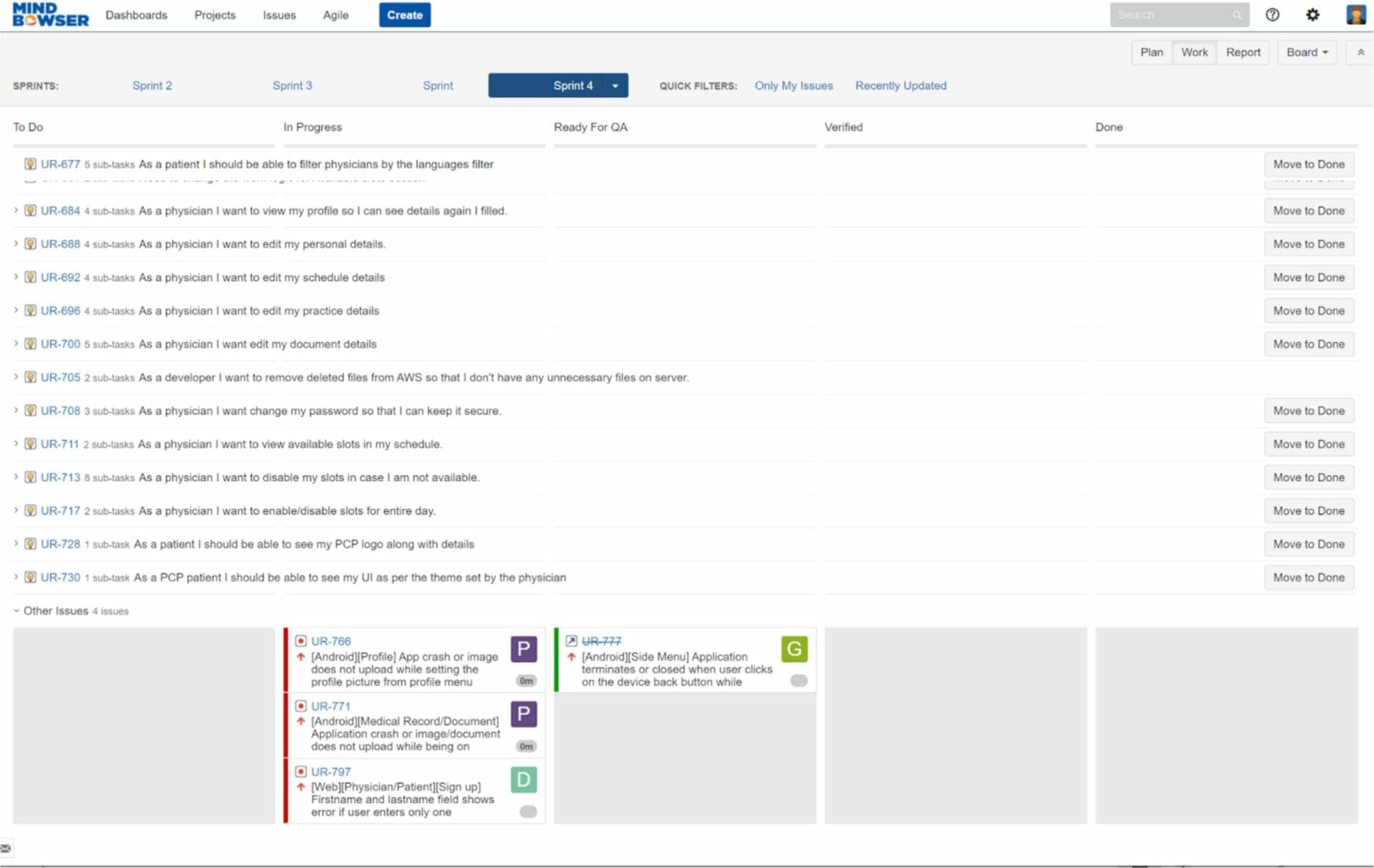
While there are things that depend on human nature and human decisions, you can always build a safety net with automation because Data never lies.
Set up a weekly report that gives you a dashboard view of the project, team, timeline, and risks. This acts as a bird eye view of the project and can be created by the project manager apart from a typical Jira report. A sample report that we often use is below
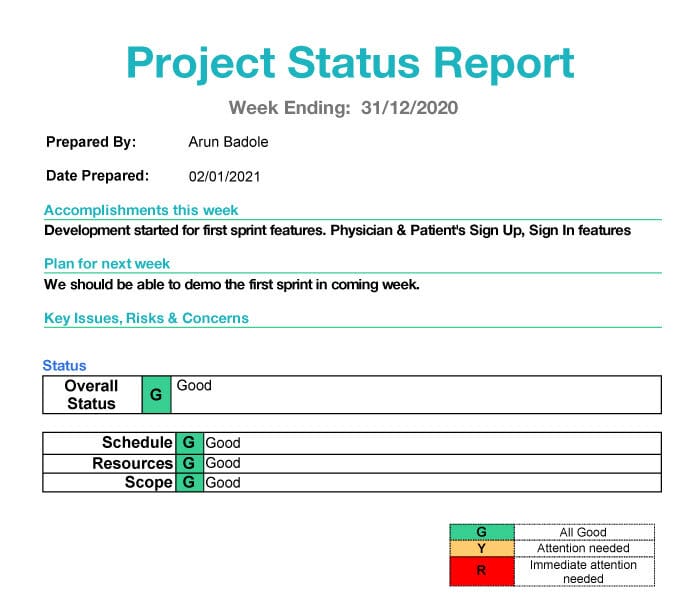
Apart from this, you can set up logs from developers to see daily commits as well as code review reports.
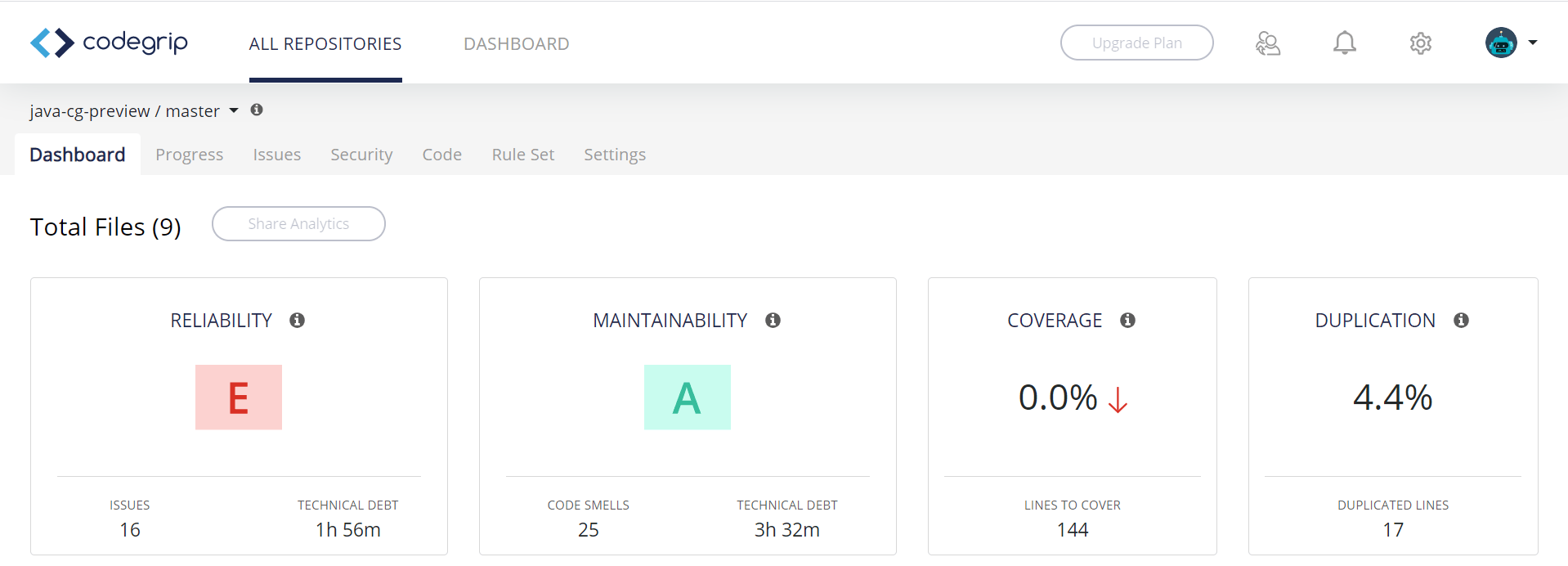
Automation helps you set a great domino effect for better process implementation!
Asynchronous communication is the method in which team members who cannot coordinate communication at the same time, can leave messages for each other. Rather than waiting for the sync to happen, we always encourage people to keep sharing ideas and thoughts as they happen but every message should be in a separate thread rather than all messages crumbled into one thread. This can be done by keeping separate emails or your project management tool.
The team should have an understanding that unless otherwise stated the other team is not expected to revert immediately but the messages are rather meant to be a trail of thoughts. Asynchronous communication makes overall communication faster and effective. Also, it allows the team to not get disturbed into responding to each message as they come.
In the software world, delays do happen. Why? Because while building software, developers have to continuously make choices on which path to take, what technology or algorithm to use, how to optimize etc. All these things are like experiments and sometimes such experiments may not work as ideally as thought of.
For e.g, the API that your team planned to use may have changed, the bug that had escaped everyone’s attention is found now during deployment or any such thing which could have been just unforeseen.
Sometimes these issues would be in hand of developers while other times they could just be due to 3rd parties. As a product owner, unless things seem really to go out of hand, your best bet is to work patiently with the developer and make it work out. Just as with internal employees, give your outsourced team a chance to figure out an alternative solution. Things should be fine in most cases.
Fig: Tips to Deal With Time Zone and Communication Within Global Teams
Read here- How to Effectively Hire and Manage a Remote Team of Developers

To summarize, while working with outsourced teams, challenges wouldn’t keep away from you and would surely be there to bother you. But you need to understand how to deal with different risks and problems and the ways to solve them. Managing a team from a different time zone becomes easy as you learn about different methods and ways to deal with them. By following processes you can easily decrease headaches and get the best out of your team. Happy Reading!