In the vast landscape of JavaScript frameworks and libraries, Bun.js emerges as a powerful and lightweight tool that simplifies the process of building web applications. This blog post aims to explore the key features, benefits, and use cases of Bun.js, shedding light on why it has gained popularity among developers.
Bun.js is a modern JavaScript bundler designed to enhance the development workflow by efficiently managing and bundling JavaScript and other assets for web applications. Developed by Rich Harris, the creator of Svelte, Bun.js has quickly become a favorite among developers for its simplicity, speed, and flexibility.
Zero Configuration:
Bun.js follows the principle of minimal configuration, making it easy for developers to get started without spending time on complex setup processes. With Bun.js, you can dive straight into coding without the need for extensive configuration files.
Lightweight and Fast:
One of the standout features of Bun.js is its lightweight nature. The bundler is optimized for speed, ensuring quick build times even for large projects. This makes the development process smoother and more efficient, allowing developers to focus on writing code rather than waiting for the build to complete.
Tree Shaking:
Bun.js leverages tree shaking, a technique that eliminates dead code during the bundling process. This ensures that only the necessary parts of the code are included in the final bundle, resulting in smaller file sizes and improved application performance.
Related read: Performance Optimization for React and Node.js Apps
Plugin System:
The extensibility of Bun.js is enhanced by its plugin system, which allows developers to customize the bundling process according to their project requirements. Whether it’s handling different file types, optimizing images, or integrating with other tools, the plugin system provides a flexible and modular approach.
Now that we have a brief overview of Bun.js, let’s walk through the steps to set up a basic project using this bundler.
Step 1: Installation
Start by installing Bun.js using npm:
Step 2: Project Initialization
Create a new directory for your project and navigate into it. Run the following command to initialize a new Bun.js project:
This command will generate the necessary files and folder structure to get you started.
Step 3: Write Some Code
Open your favorite code editor and start writing your JavaScript code in the src directory. Bun.js supports ES modules, so you can take advantage of modern JavaScript features:
Step 4: Build the Project
Once you’ve written your code, it’s time to build the project. Run the following command:
Bun.js will process your code, apply any necessary optimizations, and generate a bundled output in the dist directory.
Step 5: Serve the Application
To preview your application, you can use a simple development server. Bun.js provides a built-in server for this purpose. Run the following command:
1. Developer-Friendly
Bun.js prioritizes developer experience by minimizing configuration overhead. This makes it an excellent choice for both beginners and experienced developers who want to streamline their workflow and focus on writing code.
2. Performance Optimization
The bundler’s use of tree shaking ensures that only necessary code is included in the final bundle. This results in smaller file sizes, faster loading times, and improved overall performance of web applications.
3. Flexibility Through Plugins
Bun.js’s plugin system allows developers to extend its functionality and integrate with other tools seamlessly. Whether you need to optimize images, process CSS, or handle other file types, Bun.js provides a modular architecture that can be tailored to your project’s needs.
4. Rapid Development
Thanks to its lightweight nature and quick build times, Bun.js enables rapid development cycles. Developers can make changes to their code and see the results almost instantly, leading to a more efficient and enjoyable development experience.
Bun.js is well-suited for a variety of web development projects. Here are some common scenarios where developers might find it particularly beneficial:
1. Single Page Applications (SPAs)
Bun.js is an excellent choice for building SPAs due to its fast build times and efficient handling of code splitting. Developers can create modular and maintainable code structures without sacrificing performance.
Related read: Development of Single Page Web Applications Using Python and React
2. Prototyping and Proof of Concepts
When you need to quickly prototype an idea or create a proof of concept, Bun.js’s zero-configuration setup allows you to dive straight into development without spending time on extensive configurations.
3. Micro Frontends
In a micro frontend architecture where multiple independent frontend applications come together to form a larger system, Bun.js can be used to bundle and optimize each micro frontend separately, providing a clean and efficient solution.
Related read: Learn RxJs- Introduction

Bun.js has carved a niche for itself in the world of JavaScript bundlers by offering a delightful developer experience, high performance, and flexibility through its plugin system. Whether you’re a seasoned developer or just starting your journey, exploring Bun.js could be a rewarding experience as you embrace the simplicity and power it brings to web development.
As with any technology, it’s essential to stay updated on the latest releases and best practices, but diving into Bun.js could be a step toward a more efficient and enjoyable development journey. Happy coding!
Launch Faster with Low Cost: Master GTM with Pre-built Solutions in Our Webinar!
Register Today!

I collaborated with Mindbowser for several years on a complex SaaS platform project. They took over a partially completed project and successfully transformed it into a fully functional and robust platform. Throughout the entire process, the quality of their work...

President, E.B. Carlson

Mindbowser and team are professional, talented and very responsive. They got us through a challenging situation with our IOT product successfully. They will be our go to dev team going forward.

Founder, Cascada

Amazing team to work with. Very responsive and very skilled in both front and backend engineering. Looking forward to our next project together.

Co-Founder, Emerge

The team is great to work with. Very professional, on task, and efficient.

Founder, PeriopMD

I can not express enough how pleased we are with the whole team. From the first call and meeting, they took our vision and ran with it. Communication was easy and everyone was flexible to our schedule. I’m excited to...

Founder, Seeke

Mindbowser has truly been foundational in my journey from concept to design and onto that final launch phase.

CEO, KickSnap

We had very close go live timeline and MindBowser team got us live a month before.

CEO, BuyNow WorldWide

If you want a team of great developers, I recommend them for the next project.

Founder, Teach Reach

Mindbowser built both iOS and Android apps for Mindworks, that have stood the test of time. 5 years later they still function quite beautifully. Their team always met their objectives and I'm very happy with the end result. Thank you!

Founder, Mindworks

Our CISO was extremely impressed by Mindbowser’s work. It is pretty rare to see this kind of clean security report so early in the company’s journey. Huge Thank you for the disciplined approach here.

Founder, TrestleIQ

Mindbowser has delivered a much better quality product than our previous tech vendors. Our product is stable and passed Well Architected Framework Review from AWS.

CEO, PurpleAnt

The flexibility and capacity of the Mindbower staff has been impressive.
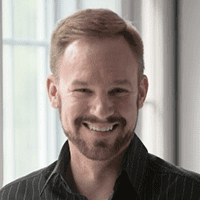
CEO, ProofPilot

I am happy to share that we got USD 10k in cloud credits courtesy of our friends at Mindbowser. Thank you Pravin and Ayush, this means a lot to us.

CTO, Shortlist

Mindbowser is one of the reasons that our app is successful. These guys have been a great team.

Founder & CEO, MangoMirror

Kudos for all your hard work and diligence on the Telehealth platform project. You made it possible.

CEO, ThriveHealth

Mindbowser helped us build an awesome iOS app to bring balance to people’s lives.

CEO, SMILINGMIND

They were a very responsive team! Extremely easy to communicate and work with!

Founder & CEO, TotTech

We’ve had very little-to-no hiccups at all—it’s been a really pleasurable experience.

Co-Founder, TEAM8s

Mindbowser was very helpful with explaining the development process and started quickly on the project.

Executive Director of Product Development, Innovation Lab

The greatest benefit we got from Mindbowser is the expertise. Their team has developed apps in all different industries with all types of social proofs.

Co-Founder, Vesica

Mindbowser is professional, efficient and thorough.

Consultant, XPRIZE

Very committed, they create beautiful apps and are very benevolent. They have brilliant Ideas.

Founder, S.T.A.R.S of Wellness

MindBowser was great; they listened to us a lot and helped us hone in on the actual idea of the app. They had put together fantastic wireframes for us.

Co-Founder, Flat Earth

Ayush was responsive and paired me with the best team member possible, to complete my complex vision and project. Could not be happier.

Founder, Child Life On Call

As a founder of a budding start-up, it has been a great experience working with Mindbower Inc under Ayush's leadership for our online digital platform design and development activity.

Founder, Courtyardly

The team from Mindbowser stayed on task, asked the right questions, and completed the required tasks in a timely fashion! Strong work team!

CEO, SDOH2Health LLC

Mindbowser was easy to work with and hit the ground running, immediately feeling like part of our team.

CEO, Stealth Startup

Mindbowser was an excellent partner in developing my fitness app. They were patient, attentive, & understood my business needs. The end product exceeded my expectations. Thrilled to share it globally.

Owner, Phalanx

Mindbowser's expertise in tech, process & mobile development made them our choice for our app. The team was dedicated to the process & delivered high-quality features on time. They also gave valuable industry advice. Highly recommend them for app development...

Co-Founder, Fox&Fork
