DevOps brings development and operations teams together through a cultural shift, new management principles, and technology tools. DevOps relies on special tools to move swiftly through these stages. These tools let developers and operations teams collaborate to create, test, and implement new software.
Organizations should seek DevOps tools that enhance collaboration, minimize context-switching, introduce automation, and use observability and monitoring to deliver better software faster.
In this comprehensive blog, we’ll explore how DevOps tools work together, As we delve into the depths, guided by our DevOps expert at Mindbowser, Manish Kumar Singh, let’s examine the collaborative dynamics of DevOps throughout its lifecycle.

The beginning of DevOps is relatively new in the software industry, it all started in 2007 and it became even more prominent with and got a direction with John Allspaw’s presentation of “10+ Deploys per Day”: Dev and Ops Cooperation at Flickr.
DevOp’s main goal is to speed up software delivery while reducing release failures. However, DevOps relies on various tools and technologies, and it primarily focuses on the following key stages:
Here’s a quick overview of the tools used across these stages of DevOps:
Related Read: 6 Stages of DevOps CI/CD Pipeline
So, what does each stage mean? Let’s discuss them one by one. But before we move forward, let’s keep in mind that these phases are not strictly linear and may overlap, as DevOps is an iterative and continuous process.
The Discovery phase in DevOps is like the starting point of a project. Here, the DevOps team does research to figure out what the project should be about. They talk to users, set goals, and decide what success will look like.
To help with this, tools like Mural and Miro let the whole team gather ideas and do research together. Jira Product Discovery helps organize all this information and decides what the development team should work on first. When you’re deciding, you also need to remember all the user feedback.
Product discovery is where you gather important info about user problems and develop solutions. Look for tools that let everyone share and comment on ideas and plans so everyone can be involved even if they’re not working simultaneously.
Collaboration tools like Mural and Miro are used for virtual brainstorming sessions, enabling team members to map out ideas and insights collaboratively visually.
Jira Product Discovery assists in the organization of research findings, allowing teams to prioritize tasks effectively based on user feedback and insights.
The “Plan” phase of the DevOps lifecycle is where the foundation for successful software development and deployment is laid. During this phase, teams define project goals, requirements, and the overall scope of work.
Collaboration between development and operations teams begins, ensuring alignment of objectives and priorities. Key tools used in this stage include:
These tools help teams create and manage project backlogs, define user stories, and prioritize tasks. They facilitate clear communication of project goals and progress tracking.
Effective communication is crucial for successful planning. These tools enable real-time communication, file sharing, and discussions, promoting collaboration among team members.
Version control is fundamental for tracking code changes and ensuring that different team members can collaborate on code seamlessly. Git, for example, allows developers to work on code concurrently and merge changes efficiently.
These tools collectively support the DevOps team in this phase by promoting effective communication, organizing tasks, and establishing a shared understanding of the project’s direction. This stage sets the foundation for subsequent phases. This ensures that development and operations work together toward common objectives and priorities.
The development phase in the DevOps lifecycle is a critical step where software code is transformed into executable artifacts. During this phase, developers’ code is compiled, linked, and packaged into deployable components, such as binaries, libraries, or container images.
Automation is a central theme in this phase, as Continuous Integration (CI) tools are employed to streamline the build process. These tools help ensure that code changes are integrated and tested automatically as soon as they are committed, promoting early detection of issues.
The CI pipeline often includes tasks like compiling code, running unit tests, and generating build artifacts.
Automating these processes helps development teams maintain code quality, spot errors early, and build consistently and reliably, which is essential for DevOps software delivery.
Continuous Integration (CI) tools like Jenkins play a pivotal role by automating code integration, build processes, and testing.
Version control systems like Git remain indispensable, ensuring developers can work concurrently on code, merge changes, and maintain code integrity.
Testing is the later stage of software development. In this testing phase, automation is crucial. It helps speed up development and testing, saving time in the long run.
Automated tests, like UI, security, and load testing, can be run repeatedly, spotting issues early. They provide reports and graphs to identify problem areas, reducing risks. But you can’t prevent problems you don’t see coming. Invite your operations team to join you.
Software is continually checked for bugs in this phase using automation testing tools like TestNG, JUnit, and Selenium. These tools help Quality Assurance (QA) teams test multiple parts of the code simultaneously to ensure everything works without any issues.
Docker Containers are sometimes used to mimic the testing environment. Selenium handles the automated testing, and TestNG creates reports. This whole testing process can be automated with a tool called Jenkins.
Once the testing stage is done, it’s time for integration. Integration is referred to as Continuous Integration (CI) in DevOps. It is a critical phase where code changes from multiple developers are regularly and automatically merged into a shared repository.
The primary goal of CI is to ensure that new code integrations do not introduce defects or conflicts with existing code. It involves automating the build and testing process whenever a developer changes to code.
During integration, various automated checks are executed. These automated checks are such as unit tests and code quality assessments. Developers are alerted immediately if any issues are detected, allowing them to address the problems early in the development process.
Continuous Integration promotes collaboration, early bug detection, and rapid feedback, enabling teams to develop software more efficiently and with higher quality. It is a foundational practice in the DevOps lifecycle, supporting continuous delivery and deployment.
CI tools like Jenkins automatically trigger code integration and perform a battery of automated checks, including unit tests and code quality assessments, to maintain code integrity and detect issues early in the development cycle.
Monitoring is a critical phase involving continuous observation and analysis of system components to ensure their health and performance. It encompasses two key aspects: server monitoring and application performance monitoring.
Server monitoring focuses on tracking the health and status of servers, including metrics such as:
This ensures that the underlying infrastructure remains stable and responsive.
On the other hand, application performance monitoring assesses the behavior and responsiveness of the software itself, capturing data on response times, error rates, and resource utilization.
These monitoring methods automate early detection of issues, preventing downtime and improving user experience.
Deployment in the DevOps lifecycle includes Releasing dashboards and Automated deployment.
As shipping software can be stressful sometimes, Release Dashboards are used to make them easier. Look for tools with one dashboard connected to your code and deployment tools.
The dashboard should show all the important information, like branches, builds, pull requests and deployment warnings. It saves you from long meetings and keeps everything in one place for a smoother release process.
There’s no one-size-fits-all method for automated deployment, but a common starting point is turning operations’ instructions into executable scripts using Ruby or bash. Good practices are crucial: use variables to manage hostnames and avoid repetitive code. Create reusable utility methods or scripts and have peers review them.
Begin by automating deployments in your lowest-level environment, where automation is used most. Then, replicate this process up to production. This helps uncover differences between environments and identifies standardization tasks.
Automating deployments reduces inconsistencies and “server drift” within and between environments, improving overall reliability and efficiency.
For DevOps teams to work together smoothly, they need to see the same information. When incidents occur, it’s vital to trace them back to software issues. Likewise, changes should be connected to releases. Using separate systems for incidents and software projects hinders collaboration.
Seek tools that unite incidents, changes, problems, and software projects on a single platform. This way, you can spot and resolve issues faster. Hence, it will promote better teamwork between developers and operations.
Tools that consolidate incidents, changes, problems, and software projects onto a unified platform facilitate efficient issue resolution, track changes, and promote collaboration between teams, fostering a culture of transparency and collaboration.
Customers give you hints about what they want, and paying attention is crucial. Continuous feedback involves the mindset and methods to gather feedback regularly and tools to understand it. This means collecting and reviewing NPS ratings, customer surveys, bug reports, support inquiries, and tweets.
In a DevOps setup, everyone in the product team should have access to user feedback. It guides decisions from planning releases to exploratory testing. Look for tools that connect your chat system with survey platforms for NPS feedback. You can also add social media platforms like Twitter and Facebook for real-time input. Consider investing in a social media management tool for historical data reports for in-depth analysis.
While it might seem like slowing things down, incorporating feedback is more efficient in the long run than launching features nobody wants.
Social media platforms like Twitter and Facebook provide real-time user input, while social media management tools furnish historical data for in-depth analysis.
This feedback-driven approach guides decision-making across the development lifecycle, from planning releases to exploratory testing, ensuring that features align with user preferences and needs, ultimately delivering user-centric software solutions.

DevOps tools work together like a well-orchestrated team, helping teams collaborate, automate, and streamline the software development process. These tools encourage developers and operations teams to deliver better software faster. If you want the full benefits of DevOps tools, consider hiring Mindbowser for your DevOps projects today. We can help you navigate this exciting world of efficient software development and help you achieve your business objectives.
Just like Turtle Health, which achieved seamless collaboration and efficiency with DevOps, Mindbowser can empower your projects with similar success.
DevOps tools function cohesively by integrating into various phases of the software development lifecycle. They automate manual processes, promote collaboration between development and operations teams, and ensure the smooth progression of code changes from planning to deployment. This interconnected ecosystem of tools creates an efficient and transparent pipeline where each tool performs a specific function, contributing to faster, more reliable software delivery.
DevOps tools simplify and automate complex tasks within the software development and delivery process. They enable version control for code management, continuous integration for automated testing and integration, containerization for consistent deployments, and monitoring for real-time performance insights. DevOps tools reduce human errors, accelerate development cycles, and enhance overall software quality by automating these essential functions.
DevOps unites the practices of Development (Dev) and Operations (Ops). Historically, these two disciplines functioned independently, with developers focusing on creating code and operations teams handling deployment and management. DevOps bridges this gap by fostering collaboration, shared responsibilities, and a unified approach to delivering and maintaining software. It combines the development team’s agility with the operations team’s stability to achieve faster, more reliable software releases
A DevOps team operates through a culture of collaboration, automation, and continuous improvement. Team members from various backgrounds, including developers, operations professionals, and quality assurance engineers, collaborate closely throughout the software development lifecycle. They utilize automation tools to streamline processes, adopt continuous integration and continuous delivery (CI/CD) practices to automate code integration and deployment, monitor applications and infrastructure for performance, and gather feedback to drive ongoing improvements. The DevOps team’s approach aims to ensure efficient, high-quality software delivery while maintaining system reliability and responsiveness.
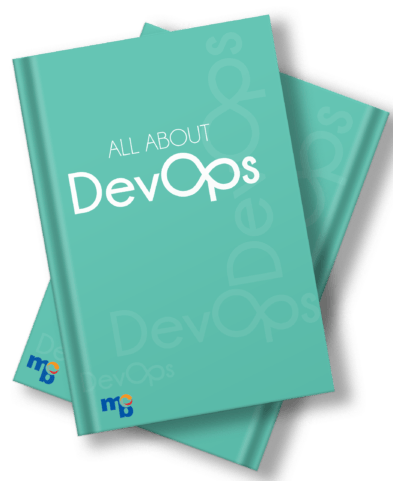
Increase profitability, elevate work culture, and exceed productivity goals through DevOps practices.
Download Now
We worked with Mindbowser on a design sprint, and their team did an awesome job. They really helped us shape the look and feel of our web app and gave us a clean, thoughtful design that our build team could...


The team at Mindbowser was highly professional, patient, and collaborative throughout our engagement. They struck the right balance between offering guidance and taking direction, which made the development process smooth. Although our project wasn’t related to healthcare, we clearly benefited...

Founder, Texas Ranch Security

Mindbowser played a crucial role in helping us bring everything together into a unified, cohesive product. Their commitment to industry-standard coding practices made an enormous difference, allowing developers to seamlessly transition in and out of the project without any confusion....

CEO, MarketsAI

I'm thrilled to be partnering with Mindbowser on our journey with TravelRite. The collaboration has been exceptional, and I’m truly grateful for the dedication and expertise the team has brought to the development process. Their commitment to our mission is...

Founder & CEO, TravelRite

The Mindbowser team's professionalism consistently impressed me. Their commitment to quality shone through in every aspect of the project. They truly went the extra mile, ensuring they understood our needs perfectly and were always willing to invest the time to...

CTO, New Day Therapeutics

I collaborated with Mindbowser for several years on a complex SaaS platform project. They took over a partially completed project and successfully transformed it into a fully functional and robust platform. Throughout the entire process, the quality of their work...

President, E.B. Carlson

Mindbowser and team are professional, talented and very responsive. They got us through a challenging situation with our IOT product successfully. They will be our go to dev team going forward.

Founder, Cascada

Amazing team to work with. Very responsive and very skilled in both front and backend engineering. Looking forward to our next project together.

Co-Founder, Emerge

The team is great to work with. Very professional, on task, and efficient.

Founder, PeriopMD

I can not express enough how pleased we are with the whole team. From the first call and meeting, they took our vision and ran with it. Communication was easy and everyone was flexible to our schedule. I’m excited to...

Founder, Seeke

We had very close go live timeline and Mindbowser team got us live a month before.

CEO, BuyNow WorldWide

If you want a team of great developers, I recommend them for the next project.

Founder, Teach Reach

Mindbowser built both iOS and Android apps for Mindworks, that have stood the test of time. 5 years later they still function quite beautifully. Their team always met their objectives and I'm very happy with the end result. Thank you!

Founder, Mindworks

Mindbowser has delivered a much better quality product than our previous tech vendors. Our product is stable and passed Well Architected Framework Review from AWS.

CEO, PurpleAnt

I am happy to share that we got USD 10k in cloud credits courtesy of our friends at Mindbowser. Thank you Pravin and Ayush, this means a lot to us.

CTO, Shortlist

Mindbowser is one of the reasons that our app is successful. These guys have been a great team.

Founder & CEO, MangoMirror

Kudos for all your hard work and diligence on the Telehealth platform project. You made it possible.

CEO, ThriveHealth

Mindbowser helped us build an awesome iOS app to bring balance to people’s lives.

CEO, SMILINGMIND

They were a very responsive team! Extremely easy to communicate and work with!

Founder & CEO, TotTech

We’ve had very little-to-no hiccups at all—it’s been a really pleasurable experience.

Co-Founder, TEAM8s

Mindbowser was very helpful with explaining the development process and started quickly on the project.

Executive Director of Product Development, Innovation Lab

The greatest benefit we got from Mindbowser is the expertise. Their team has developed apps in all different industries with all types of social proofs.

Co-Founder, Vesica

Mindbowser is professional, efficient and thorough.

Consultant, XPRIZE

Very committed, they create beautiful apps and are very benevolent. They have brilliant Ideas.

Founder, S.T.A.R.S of Wellness

Mindbowser was great; they listened to us a lot and helped us hone in on the actual idea of the app. They had put together fantastic wireframes for us.

Co-Founder, Flat Earth

Ayush was responsive and paired me with the best team member possible, to complete my complex vision and project. Could not be happier.

Founder, Child Life On Call

The team from Mindbowser stayed on task, asked the right questions, and completed the required tasks in a timely fashion! Strong work team!

CEO, SDOH2Health LLC

Mindbowser was easy to work with and hit the ground running, immediately feeling like part of our team.

CEO, Stealth Startup

Mindbowser was an excellent partner in developing my fitness app. They were patient, attentive, & understood my business needs. The end product exceeded my expectations. Thrilled to share it globally.

Owner, Phalanx

Mindbowser's expertise in tech, process & mobile development made them our choice for our app. The team was dedicated to the process & delivered high-quality features on time. They also gave valuable industry advice. Highly recommend them for app development...

Co-Founder, Fox&Fork
