DevOps, the transformative approach unifies development and operations, offering an innovative solution to bridging the gap between these traditionally siloed teams.
DevOps, led by the CI/CD pipeline, unifies development and operations, automating tasks and reducing errors. CI/CD pipelines have revolutionized the software development process by improving efficiency quality, and agility.
Our DevOps expert Mohd. Sameed Usmani emphasizes the pipeline’s role in accelerating development cycles, adopting collaboration, and enhancing code quality through automated testing. Real-life examples illustrate how DevOps revolutionizes software delivery, improving efficiency, quality, and agility. The transformative power of DevOps lies in its ability to drive rapid, confident, and efficient code changes.
Now let’s learn the 6 stages of CI/CD pipeline stages.
A CI/CD (Continuous Integration/Continuous Delivery) pipeline is an automated system that simplifies the development, testing, and deployment of software changes. In Continuous Integration, code changes are automatically integrated into a shared repository to catch and address bugs early in the process.
Continuous Delivery automates the deployment of these code changes, guaranteeing a reliable and efficient release into different environments. This pipeline reduces manual errors, accelerates the development cycle, and improves the overall dependability of software delivery.
To establish a viable and efficient continuous integration and continuous delivery (CI/CD) pipeline, meticulous planning and preparation are imperative. Prior to delving into the particulars of the pipeline stages and the necessary tools, it is crucial to ensure the existence of various fundamental aspects.
To ensure the smooth functioning of your DevOps CI/CD pipeline, it is important to have the essential hardware and cloud infrastructure at your disposal. These resources encompass servers, virtual machines, and containers, which play a vital role in executing your build and deployment operations effectively and efficiently.
The initial stage involves constructing a comprehensive inventory of available tools and technologies. The inventory typically includes a Version Control System (VCS) such as Git, which offers efficient tracking of modifications and source code management.
It necessitates the inclusion of build tools like Maven, Gradle, or npm to automate the build process, testing frameworks like JUnit or Selenium for security testing, and containerization and orchestration tools like Docker and Kubernetes to ensure seamless deployment.
An important aspect of streamlining and automating the pipeline is the use of a reliable CI/CD platform, such as Jenkins, Travis CI, or GitHub Actions. It is also important to take into account the inclusion of an artifact repository, such as Nexus or JFrog Aritfactory, to effectively store and manage build artifacts and dependencies.
Lastly, the incorporation of Infrastructure as Code (IaC) tools like Terraform or AWS CloudFormation is highly recommended.
To ensure a smooth workflow, it is essential to properly configure your chosen Version Control System (VCS) after identifying the required tools. Start by establishing a repository for your project on a VCS platform. Initialize this repository with an initial commit, incorporating your project’s source code.
Furthermore, it is imperative to devise a suitable branching strategy that aligns with your development workflow.
A well-defined CI/CD workflow is important for establishing a systematic procedure for code changes within your pipeline. This integrated workflow guarantees consistency, minimizes errors, and fosters effective collaboration among team members. To effectively plan your pipeline stages, it is advisable to break down the software delivery process into manageable and automated steps.
The software development process encompasses several key stages, including code compilation, unit testing, integration testing, code analysis, artifact generation, deployment to staging environments, automated testing, quality assurance, manual testing, and deployment to production.
Incorporating approval gates and rollback mechanisms can effectively handle any potential issues that may arise during the pipeline.
Take a look at the 6 stages of CI/CD pipeline
The foundation of a DevOps continuous integration/continuous deployment (CI/CD) pipeline lies in the process of code integration, commonly referred to as CI. This pivotal stage emphasizes the seamless and ongoing integration of code modifications into the primary codebase of the project.
The implementation of a version control system, such as Git, is imperative to effectively track modifications made to code, facilitate seamless collaboration among team members, and establish a centralized repository of your project’s codebase.
Git hooks are essential scripts that execute automatically before or after specific Git events, such as commits or pushes. These hooks provide a means to enforce coding standards, execute tests, and perform various other tasks automatically, thereby guaranteeing the maintenance of code quality and consistency.
A variety of tests such as unit tests, integration tests, and end-to-end tests are incorporated in SDLC. These tests are conducted automatically, without the need for manual interventions, to ensure that the code changes meet the expected requirements and do not introduce any bugs or issues.
Automated testing plays a crucial role in the software development lifecycle as it helps in detecting and fixing bugs early on, reducing the time and effort required for manual testing. It also allows for faster and more frequent testing, enabling developers to iterate and deploy changes more quickly.
Unit tests are crafted by developers to ensure the accuracy of individual code units, including functions or methods. This indispensable practice aids in the early detection of bugs during the development phase, thereby promoting a smoother and more efficient workflow.
Software tests evaluate the cohesive interaction of various code components and determine if the software fulfills its functional requirements. These tests play an important role in guaranteeing the overall integrity of the application.
Automation plays a crucial role in maintaining a consistent and efficient testing process. By utilizing various test automation tools and frameworks, tests can be executed automatically whenever there are changes made to the code. This seamless integration between testing and development facilitates prompt feedback for developers, ensuring swift progress.
The Continuous Integration Server serves as the core element responsible for orchestrating the DevOps CI/CD pipeline. It involves;
CI/CD platforms streamline the automation of tasks triggered by code modifications. Configuration entails the establishment of build jobs, identification of specific tests to be conducted, and the implementation of triggers within the pipeline.
Build jobs are integral to the process of compiling code, executing tests, and generating artifacts. The seamless execution of these tasks is overseen by CI servers, which effectively manage them in response to any updates made to the codebase.
Artifact management involves the meticulous handling and efficient storage of the outcome derived from your build process, encompassing compiled code, libraries, and various dependencies. This vital process entails a series of steps, which are as follows;
Effective and secure storage of artifacts is important in any organization. A well-structured and systematic approach to storing artifacts is essential for ensuring their traceability and facilitating effective deployment.
Artifact repositories act as a centralized store for building artifacts, allowing easy access, retrieval, and management. They facilitate artifact versioning and distribution.
Deployment Automation is an efficient approach that streamlines the smooth transition of your application from the development phase to its final deployment stage. This process involves essential elements such as;
To ensure seamless deployment across various environments, it is important to configure the infrastructure and settings accordingly. This necessitates setting up the necessary components and configurations for each specific environment, including development, staging, and production. By adapting the infrastructure and settings to suit each environment, a smooth and efficient deployment process can be achieved.
Automation scripts, frequently developed using popular tools such as Ansible, Puppet, or Kubernetes YAML files, facilitate the deployment process by ensuring consistent and repeatable deployments across various environments.
The stage of continuous monitoring is crucial to ensure the optimal performance of deployed applications in a production environment.
Monitoring tools offer real-time visibility into the performance of applications, the health of infrastructure, and the overall user experience.
Incorporating monitoring into the CI/CD pipeline, organizations can benefit from the seamless integration of automatic alerts and responsive actions to address production issues. The proactive approach facilitates timely problem resolution and enhances the overall reliability of the system.

Mindbowser harnesses the power of DevOps CI/CD pipelines to streamline your software development processes. Our expert team begins by conducting a comprehensive assessment of your existing workflows and objectives. With a deep understanding of your unique requirements, we carefully select and configure the right CI/CD tools and technologies, ensuring a seamless integration with your existing infrastructure.
Our approach is centered around automation. We specialize in creating and executing robust automation scripts for different stages of the code lifecycle, such as integration, testing, deployment, and monitoring. To reinforce our CI/CD pipelines, we employ stringent testing strategies that encompass unit testing, integration testing, security checks, and compliance measures.
Along with implementation, we provide comprehensive documentation and training to empower your teams to make the most of your CI/CD pipeline. Our support extends to ongoing maintenance and optimization, ensuring your pipeline evolves with your needs, and delivering peak efficiency and performance.
Building a DevOps CI/CD pipeline involves a series of steps to automate and streamline the software development and deployment process;
The CI/CD process is guided by several fundamental principles that underpin its effectiveness in modern software development. Some are as follows;
The build phase is a crucial step within the CI/CD process, wherein the source code of the application undergoes a transformation into a deployable artifact, which may include an executable, binary, or package. Its significance lies in its role of converting the source code into a format that can be easily deployed. Some of the key activities in the build phase are;
Implementing a CI/CD pipeline offers a wide range of benefits for software development and deployment processes. Here are some key benefits;
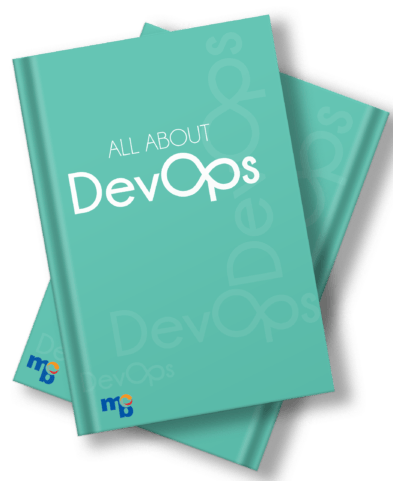
Increase Profitability, Elevate Work Culture and Exceed Productivity Goals Through DevOps Practices.
Download Now
We worked with Mindbowser on a design sprint, and their team did an awesome job. They really helped us shape the look and feel of our web app and gave us a clean, thoughtful design that our build team could...


The team at Mindbowser was highly professional, patient, and collaborative throughout our engagement. They struck the right balance between offering guidance and taking direction, which made the development process smooth. Although our project wasn’t related to healthcare, we clearly benefited...

Founder, Texas Ranch Security

Mindbowser played a crucial role in helping us bring everything together into a unified, cohesive product. Their commitment to industry-standard coding practices made an enormous difference, allowing developers to seamlessly transition in and out of the project without any confusion....

CEO, MarketsAI

I'm thrilled to be partnering with Mindbowser on our journey with TravelRite. The collaboration has been exceptional, and I’m truly grateful for the dedication and expertise the team has brought to the development process. Their commitment to our mission is...

Founder & CEO, TravelRite

The Mindbowser team's professionalism consistently impressed me. Their commitment to quality shone through in every aspect of the project. They truly went the extra mile, ensuring they understood our needs perfectly and were always willing to invest the time to...

CTO, New Day Therapeutics

I collaborated with Mindbowser for several years on a complex SaaS platform project. They took over a partially completed project and successfully transformed it into a fully functional and robust platform. Throughout the entire process, the quality of their work...

President, E.B. Carlson

Mindbowser and team are professional, talented and very responsive. They got us through a challenging situation with our IOT product successfully. They will be our go to dev team going forward.

Founder, Cascada

Amazing team to work with. Very responsive and very skilled in both front and backend engineering. Looking forward to our next project together.

Co-Founder, Emerge

The team is great to work with. Very professional, on task, and efficient.

Founder, PeriopMD

I can not express enough how pleased we are with the whole team. From the first call and meeting, they took our vision and ran with it. Communication was easy and everyone was flexible to our schedule. I’m excited to...

Founder, Seeke

We had very close go live timeline and Mindbowser team got us live a month before.

CEO, BuyNow WorldWide

If you want a team of great developers, I recommend them for the next project.

Founder, Teach Reach

Mindbowser built both iOS and Android apps for Mindworks, that have stood the test of time. 5 years later they still function quite beautifully. Their team always met their objectives and I'm very happy with the end result. Thank you!

Founder, Mindworks

Mindbowser has delivered a much better quality product than our previous tech vendors. Our product is stable and passed Well Architected Framework Review from AWS.

CEO, PurpleAnt

I am happy to share that we got USD 10k in cloud credits courtesy of our friends at Mindbowser. Thank you Pravin and Ayush, this means a lot to us.

CTO, Shortlist

Mindbowser is one of the reasons that our app is successful. These guys have been a great team.

Founder & CEO, MangoMirror

Kudos for all your hard work and diligence on the Telehealth platform project. You made it possible.

CEO, ThriveHealth

Mindbowser helped us build an awesome iOS app to bring balance to people’s lives.

CEO, SMILINGMIND

They were a very responsive team! Extremely easy to communicate and work with!

Founder & CEO, TotTech

We’ve had very little-to-no hiccups at all—it’s been a really pleasurable experience.

Co-Founder, TEAM8s

Mindbowser was very helpful with explaining the development process and started quickly on the project.

Executive Director of Product Development, Innovation Lab

The greatest benefit we got from Mindbowser is the expertise. Their team has developed apps in all different industries with all types of social proofs.

Co-Founder, Vesica

Mindbowser is professional, efficient and thorough.

Consultant, XPRIZE

Very committed, they create beautiful apps and are very benevolent. They have brilliant Ideas.

Founder, S.T.A.R.S of Wellness

Mindbowser was great; they listened to us a lot and helped us hone in on the actual idea of the app. They had put together fantastic wireframes for us.

Co-Founder, Flat Earth

Ayush was responsive and paired me with the best team member possible, to complete my complex vision and project. Could not be happier.

Founder, Child Life On Call

The team from Mindbowser stayed on task, asked the right questions, and completed the required tasks in a timely fashion! Strong work team!

CEO, SDOH2Health LLC

Mindbowser was easy to work with and hit the ground running, immediately feeling like part of our team.

CEO, Stealth Startup

Mindbowser was an excellent partner in developing my fitness app. They were patient, attentive, & understood my business needs. The end product exceeded my expectations. Thrilled to share it globally.

Owner, Phalanx

Mindbowser's expertise in tech, process & mobile development made them our choice for our app. The team was dedicated to the process & delivered high-quality features on time. They also gave valuable industry advice. Highly recommend them for app development...

Co-Founder, Fox&Fork
