As the software development landscape continues to evolve, the demand for efficient and dependable CI/CD pipelines has become increasingly vital. The CI/CD pipeline tools have become the cornerstone of modern software delivery, enabling organizations to accelerate their development cycles, reduce errors, and deliver high-quality applications to market faster than ever before.
In the article, we will explore the top CI/CD pipeline tools that have risen to prominence in 2024. We will delve into their key features, advantages, and use cases, helping you make informed decisions about which tools to invest your time and effort in mastering. From traditional favorites that have stood the test of time to innovative newcomers who are changing the game, we will provide insights to help you navigate the ever-expanding CI/CD tool landscape.

CI/CD pipeline has transformed the release process for numerous organizations, enabling them to achieve a higher release frequency while upholding impeccable quality standards. CI/CD tools offer numerous benefits beyond aiding developers in managing multiple projects simultaneously. They significantly enhance productivity by reducing the need for manual intervention, as they solely require human attention in the event of any issues occurring during the automated build process.
GitHub Actions is a CI/CD tool that enables you to develop personalized SDLC workflows directly within their GitHub repositories. The tool is significantly suitable for experts who are new to the field and offers a complimentary strategy that seamlessly incorporates Git principles with CI automation tools.
Features:
Pros:
Pricing:
GitHub Actions offers a substantial complimentary tier, granting 2000 free workflow minutes monthly to public repositories and 500 free workflow minutes monthly to private repositories.
Jenkins, a leading CI/CD tool, stands out as an exceptional open-source program. Built on Java and compatible across platforms, Jenkins empowers users to conduct real-time testing and reporting. With seamless integration with renowned cloud platforms like Microsoft Azure, Google Cloud, DigitalOcean, and AWS CI/CD, Jenkins ensures a user-centric experience. Furthermore, developers can leverage its CI/CD pipeline, which offers a range of essential tools for efficient modeling and implementation in a domain-specific language.
Features:
Pros:
Cons:
Price:
Jenkins is open-source and free to use, which is an advantage for businesses seeking a cost-efficient solution. However, there might be other costs associated with maintaining and scaling the infrastructure on which Jenkins runs, which also includes hardware, cloud services, and support.
Harness is a cutting-edge software delivery platform that revolutionizes the industry by harnessing the power of AI. The platform offers a bunch of features designed to streamline and simplify the DevOps processes, optimize feature flags, enhance CI/CD workflows, and effectively manage cloud costs, among other functionalities. With Harness, you gain the ability to prioritize your tests, automate canary verification, optimize cloud costs through automation, and accurately assess the impact of any changes made. The advanced AI technology empowers you to achieve seamless software delivery and maximize efficiency in your development operations.
Features:
Pros:
Cons:
Pricing:
Harness offers pricing based on the number of ‘Environments’ you deploy to, which includes development, staging, and production environments. Pricing may also vary depending on additional factors like the number of deployments, users, and pipelines.
GitLab CI/CD is a software development platform that operates on the principles of CI/CD. Adopting these approaches, developers can streamline their workflows and ensure collaboration throughout the SDLC. It provides robust planning tools to keep everything in line. With its code quality security feature, you can analyze the quality of your source code. The implementation of such a tool guarantees full compliance of the deployed code to the established code standards for your application.
Features:
Pros:
Cons:
Pricing:
The community edition of GitLab, including the CI/CD feature, is an open-source and free-to-use tool. It is greatly suitable for small to mid-size teams and projects. On the other hand, the GitLab enterprise edition offers additional features including advanced CI/CD capabilities, enhanced security, and round-the-clock support teams. The pricing depends on the number of users and varies based on the chosen subscription model.
Azure DevOps is a well-known cloud service that automates the process of building and testing your code. It encompasses a multitude of powerful features, most notably CI/CD, which enables the seamless and regular testing and building of code, followed by its smooth deployment at any desired target. The platform offers the ease of cloud-deployed pipelines that support a wide range of operating systems, including Windows, Linux, and macOS.
Feature:
Pros:
Cons:
Pricing:
The platform offers free access to open-source projects, allowing users to benefit from up to 10 parallel build jobs. The basic plan is available at no cost for the initial 5 users. Following this, there is a free of $6 per month, which includes one complimentary pipeline. For those requiring multiple pipelines to support concurrent build jobs, the cloud-hosting option starts at $40 per month, while the self-hosted alternative is priced at $15 per month.
TeamCity offers the capability to effortlessly compile code from various sources on diverse infrastructure, ensuring quality results. It provides extensive support for a wide range of platforms and frameworks, with integrated pipeline optimizations and parallelized testing. The platform integrates with every aspect of your development toolchain, enabling efficient and agile processes.
Features:
Pros:
Cons:
Pricing:
TeamCity On-Premises Professional offers a suite of features coupled with unrestricted build time. This package includes a generous provision of 3 build agents, and the added benefit of unlimited build times, all at no additional cost. For those requiring additional build agent licenses, they are available starting at an affordable price of $299 per year.
Circle CI is an advanced cloud-based CI/CD platform designed to integrate with Git repositories hosted in popular platforms such as GitHub, GitLab, and Bitbucket. It offers extensive environment support, empowering developers with a user-friendly web-based UI that enables real-time collaboration in build.
Features:
Pros:
Cons:
Pricing:
CircleCI offers a range of pricing plans, including a free tier, and paid plans that vary based on usage and the number of concurrent jobs required.
Travis CI is widely popular as the expert in cloud-based CI/CD solutions. The platform provides seamless continuous deployment to various platforms, accompanied by a library of pre-build integrations. It enables developers to automate and optimize their workflows. With a focus on enhancing code quality and reliability, Travis CI aids teams in seamless code building, testing, and deployment processes.
Features:
Pros:
Cons:
Pricing:
Travis CI offers a free trial with a limited number of build minutes per month. Beyond the free tier, Travis CI pricing plans depend on the usage, concurrency, and additional features.
JetBrains Space is a platform that offers an efficient and dependable CI/CD experience through the utilization of auto-scaling Linux VMs. By consolidating all the components of the development process into a single location, Space seamlessly integrates Automation jobs and deployments with chats, code reviews, issues, and various other Space features, resulting in accelerated and highly productive software development.
Features:
Pros:
Cons:
Pricing:
JetBrains Space provides a comprehensive selection of pricing options that are specifically designed to meet the diverse needs of various organizations and teams. The pricing structure is primarily determined by the number of users and the specific features that are desired.
BitBucket Pipelines is an innovative cloud-based service offered by Atlassian, that enables users to effortlessly initiate automated build, test, and deployment tasks with every commit, push, or pull request. Seamlessly integrating with the entire Atlassian suite, including Jira and Trello, Bitbucket Pipelines offers an unrivaled level of efficiency and convenience.
Features:
Pros:
Cons:
Pricing:
Bitbucket Pipelines provides a generous free tier with a limited number of build minutes per month, suitable for small projects and teams. Beyond the free tier, paid plans are available based on the number of users and additional build minutes required. Pricing scales with usage and can be tailored to fit the needs of various project sizes.
AWS CodePipeline/ CodeStar allows developers to initiate builds and execute tests on source code from AWS-hosted repositories and third-party locations. It enables the execution of custom functions using AWS Lambda and facilitates the deployment of changes to various AWS services. If your entire toolchain is in AWS, then AWS CodeStar provides build, test, and deployment capabilities.
Features:
Pros:
Cons:
Pricing:
CodeStar is a free service. There are no additional charges for using the CodeStar platform itself. Standard AWS service charges apply for any resources provisioned or used within your CodeStar projects, such as EC2 instances, Lambda functions, and data storage.
The cloud build platform offered by Google Cloud is a highly efficient and serverless CI/CD solution. It empowers developers to effortlessly compile source code from Git repositories hosted on the cloud and seamlessly deploy it to various platforms such as Google Kubernetes Engine, Cloud Run, App Engine, and numerous others.
Features:
Pros:
Cons:
Pricing:
Along with the free tier, Cloud build charges based on the number of build minutes and the type of machine used for builds. You are also billed for any additional Google Cloud resources, such as storage and network usage, consumed during the build process.
Atlassian’s Bamboo seamlessly integrates with Bitbucket Data Center, Jira, and Confluence to deliver a robust and reliable self-hosted CI/CD platform that ensures high availability. Specifically crafted to meet the requirements of businesses with extensive or vital software development demands, Bamboo Data Center is an integral component of Atlassian’s esteemed Data Center family.
Features:
Pros:
Cons:
Pricing:
Begins at $1200 for 12 months with 1 remote build agent. Free for registered non-profit organizations.
Related Read: CI/CD Best Practices for Your DevOps Journey
Drone, a cutting-edge cloud-native CI tool, has been meticulously crafted to execute builds within Docker containers and Kubernetes clusters, rendering it suitable for such purposes. Drone allows for the inclusion of virtual machine and local build server alternatives, which can be employed in non-production scenarios. Drone boasts a vibrant community plugin ecosystem, offering frequently used integrations for users to leverage.
Features:
Pros:
Cons:
Pricing:
A hosted version of Drone with a free tier and plans based on usage.
AppVeyor is a popular cloud-based platform that facilitates the seamless integration and delivery of software through CI/CD. Its primary objective is to deliver efficiency and automate the complex workflow of software development. With its compatibility across Windows, Linux, and macOS environments, AppVeyor emerges as an efficient solution for projects aimed at diverse platforms.
Features:
Pros:
Cons:
Pricing:
AppVeyor offers both free and paid plans with pricing based on usage and resource requirements;
Related Read: How To Implement CI/CD For Android App Development?
GoCD is an open-source CI/CD server designed to facilitate the automation and management of complex software delivery pipelines. It provides a platform for teams to build, test, and deploy code efficiently while offering advanced pipeline orchestration capabilities.
Features:
Pros:
Cons:
Pricing:
GoCD is open-source and free to use, with no licensing fee. However, users should consider the infrastructure and resource costs associated with hosting and managing GoCD in their own environment.
CodeShip is an advanced cloud-based platform that facilitates CI/CD processes. Its primary objective is to streamline and expedite the software development workflow. By offering a range of automation and collaboration tools, CodeShip empowers teams to effortlessly build, test, and deploy code, regardless of the scale or complexity of their projects.
Features:
Pros:
Cons:
Pricing:
CodeShip provides a free tier with limitations on concurrent builds and build minutes, suitable for small projects and open-source contributors.
Perforce Helix is a well-known and all-encompassing platform that caters to the version control and DevOps requirements of large-scale organizations. It provides a wide range of tools and services to facilitate software development, encompassing version control, code collaboration, and CI/CD automation.
Features:
Pros:
Cons:
Pricing:
Perforce Helix offers a range of pricing options tailored to the specific needs of organizations. Pricing can vary based on factors such as the number of users, the selected product modules, and the level of support required.
Phabricator is a highly advanced open-source software development platform that offers a suite of tools to effectively support the development lifecycle. Originally developed by Facebook and subsequently made available as an open-source solution, Phabricator provides an extensive range of functionalities including source code management, code reviews, issue tracking, continuous integration, and much more.
Features:
Pros:
Cons:
Pricing:
Free.
Buddy is a CI/CD tool designed for web developers with the primary objective of reducing the initial barrier to DevOps. The tool employs delivery pipelines to seamlessly develop, evaluate, and deploy software. These pipelines are skillfully crafted using a vast range of over 100 readily available actions, which can be effortlessly organized according to requirements. Buddy enables developers to meticulously assemble their pipelines.
Features:
Pros:
Cons:
Pricing:
Buddy provides a free tier with limitations on concurrent builds and build minutes, suitable for small projects and open-source contributors. Paid plans are available with varying levels of resources, concurrent builds, and build minutes.
While selecting a CI/CD tool for your software development pipeline, it is crucial to carefully monitor multiple factors to ensure the tool is suitable for your team’s requirements and project specifications. Here are several significant elements that should be considered;
To effectively monitor your precise project needs and workflow, it is important to consider the programming language, frameworks, and platforms that your teams employ.
Ensure that the CI/CD tool integrates with your current version control system, such as Git or SVN, and also with collaboration tools like Slack or Jira. Also, make sure that the tool provides support for the deployment targets and cloud platforms that are utilized such as AWS, Azure, or Google Cloud.
When evaluating a CI/CD tool, it is important to assess its scalability to accommodate the requirements of an expanding development team and codebase.
The evaluation of the tool’s user interface and ease of setup is crucial. An attractive and user-friendly interface has the potential to enhance efficiency and decrease the time needed for your team to learn and adapt to the tool.
Evaluate the tool’s extent of customization and extensibility. Examine its functionalities such as pipeline as code, enabling the definition and version control of pipelines.
Evaluating the velocity and efficacy of the CI/CD tool is important, as it bears substantial influence on the progress of your development cycle. Enhancing the promptness of builds and deployments holds the potential to bolster developer productivity and overall efficiency.
To ensure the efficiency of the tool, it is essential to assess the presence of a vibrant community. Engaging with an active community can yield a plethora of valuable resources, plugins, and timely support for needs.
Research user feedback and reviews to gain valuable feedback into the experiences of other teams who have utilized the tool. It is crucial to give equal attention to both positive and negative feedback in order to obtain understanding.
To gain a comprehensive understanding of the pricing model for the CI/CD tool, it is essential to take into account various factors such as the users, concurrent builds, and build minutes. It is crucial to compare the cost of the tool with your allocated budget and carefully monitor the value it can offer to your team.
It is of utmost importance to thoroughly evaluate the security capabilities of the tool, particularly when dealing with projects that entail sensitive or regulated data. One vital aspect to consider is the tool’s compliance with industry standards and regulations that are pertinent to your specific projects.
It is essential to prioritize the availability and reliability of the CI/CD tool to effectively mitigate downtime and disruptions in your development process.
It is advisable to exercise caution when dealing with vendor lock-in. It is crucial to evaluate the feasibility of smoothly transitioning your pipelines and configurations to alternative CI/CD tools whenever the need arises.
You should ensure the CI/CD tool you choose supports the required build and deployment environments if your project is designed for multiple platforms such as web, mobile, and desktop.
Ensure that the tool provides monitoring and reporting tools to help you track the health and performance of your CI/CD processes.

CI/CD tools play a major role in the automation and streamlining of the development pipeline. At Mindbowser, our team of CI/CD experts understands that choosing the right tools is imperative, it’s just the beginning of your journey toward a well-optimized development workflow.
Our expertise extends beyond tool selection; we specialize in crafting tailored CI/CD pipelines that align with your project’s needs, ensuring efficient test coverage and insightful test analysis. We empower your team to leverage the full potential of CI/CD by creating effective test suites and making data-driven insights from test results.
We believe that the success of CI/CD lies in incorporating collaboration, continuous improvement, and automation. Our experts work closely with your team to implement processes that streamline development, accelerate deliveries, and improve software quality.
At Mindbowser, we are more than CI/CD experts, we are your partners in achieving the true capabilities of CI/CD, delivering better services, faster, and with uncompromising quality and efficiency.
The choice of CI/CD tool for builds depends on various aspects, including your project’s requirements, the team’s familiarity with specific tools, and integration requirements. Some popular CI/CD tools for builds are Jenkins, Travis CI, CircleCI, GitLab CI/CD, and GitHub Actions. Your choice should align with your project’s tech stack, the desired level of automation, and scalability requirements.
Jenkins is the most popular CI tool. It is an open-source automation server that can be used to build, test, and deploy software applications. Jenkins is highly customizable and extensible, making it a popular choice for teams of all sizes and budgets.
Jenkins is used by many companies, including Google, Facebook, and Amazon. It is also used by many open source projects, such as Kubernetes and Ansible.
Selecting the best CI/CD tool for Kubernetes depends on your specific needs, project requirements, and team preferences. Several CI/CD tools are suitable for Kubernetes-based applications:
There are several alternatives to Jenkins for CI/CD depending on the specific needs and preferences:
GitLabs and Jenkins have distinct strengths: GitLab provides an all-in-one DevOps platform with integrated CI/CD, user-friendliness, and native Git support, making it suitable for streamlined workflow. Jenkins offers exceptional customization and flexibility but requires more setup and management, making it a versatile choice for complex CI/CD requirements.
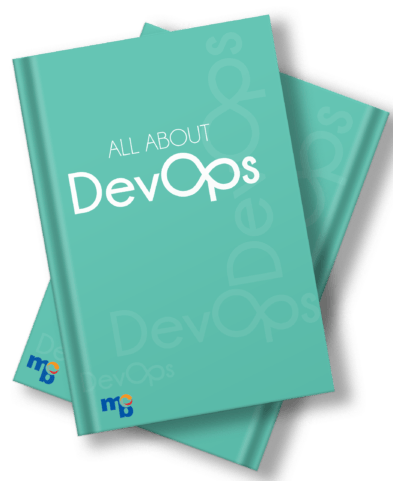
Increase Profitability, Elevate Work Culture And Exceed Productivity Goals Through DevOps Practices.
Download Now
We worked with Mindbowser on a design sprint, and their team did an awesome job. They really helped us shape the look and feel of our web app and gave us a clean, thoughtful design that our build team could...


The team at Mindbowser was highly professional, patient, and collaborative throughout our engagement. They struck the right balance between offering guidance and taking direction, which made the development process smooth. Although our project wasn’t related to healthcare, we clearly benefited...

Founder, Texas Ranch Security

Mindbowser played a crucial role in helping us bring everything together into a unified, cohesive product. Their commitment to industry-standard coding practices made an enormous difference, allowing developers to seamlessly transition in and out of the project without any confusion....

CEO, MarketsAI

I'm thrilled to be partnering with Mindbowser on our journey with TravelRite. The collaboration has been exceptional, and I’m truly grateful for the dedication and expertise the team has brought to the development process. Their commitment to our mission is...

Founder & CEO, TravelRite

The Mindbowser team's professionalism consistently impressed me. Their commitment to quality shone through in every aspect of the project. They truly went the extra mile, ensuring they understood our needs perfectly and were always willing to invest the time to...

CTO, New Day Therapeutics

I collaborated with Mindbowser for several years on a complex SaaS platform project. They took over a partially completed project and successfully transformed it into a fully functional and robust platform. Throughout the entire process, the quality of their work...

President, E.B. Carlson

Mindbowser and team are professional, talented and very responsive. They got us through a challenging situation with our IOT product successfully. They will be our go to dev team going forward.

Founder, Cascada

Amazing team to work with. Very responsive and very skilled in both front and backend engineering. Looking forward to our next project together.

Co-Founder, Emerge

The team is great to work with. Very professional, on task, and efficient.

Founder, PeriopMD

I can not express enough how pleased we are with the whole team. From the first call and meeting, they took our vision and ran with it. Communication was easy and everyone was flexible to our schedule. I’m excited to...

Founder, Seeke

We had very close go live timeline and Mindbowser team got us live a month before.

CEO, BuyNow WorldWide

If you want a team of great developers, I recommend them for the next project.

Founder, Teach Reach

Mindbowser built both iOS and Android apps for Mindworks, that have stood the test of time. 5 years later they still function quite beautifully. Their team always met their objectives and I'm very happy with the end result. Thank you!

Founder, Mindworks

Mindbowser has delivered a much better quality product than our previous tech vendors. Our product is stable and passed Well Architected Framework Review from AWS.

CEO, PurpleAnt

I am happy to share that we got USD 10k in cloud credits courtesy of our friends at Mindbowser. Thank you Pravin and Ayush, this means a lot to us.

CTO, Shortlist

Mindbowser is one of the reasons that our app is successful. These guys have been a great team.

Founder & CEO, MangoMirror

Kudos for all your hard work and diligence on the Telehealth platform project. You made it possible.

CEO, ThriveHealth

Mindbowser helped us build an awesome iOS app to bring balance to people’s lives.

CEO, SMILINGMIND

They were a very responsive team! Extremely easy to communicate and work with!

Founder & CEO, TotTech

We’ve had very little-to-no hiccups at all—it’s been a really pleasurable experience.

Co-Founder, TEAM8s

Mindbowser was very helpful with explaining the development process and started quickly on the project.

Executive Director of Product Development, Innovation Lab

The greatest benefit we got from Mindbowser is the expertise. Their team has developed apps in all different industries with all types of social proofs.

Co-Founder, Vesica

Mindbowser is professional, efficient and thorough.

Consultant, XPRIZE

Very committed, they create beautiful apps and are very benevolent. They have brilliant Ideas.

Founder, S.T.A.R.S of Wellness

Mindbowser was great; they listened to us a lot and helped us hone in on the actual idea of the app. They had put together fantastic wireframes for us.

Co-Founder, Flat Earth

Ayush was responsive and paired me with the best team member possible, to complete my complex vision and project. Could not be happier.

Founder, Child Life On Call

The team from Mindbowser stayed on task, asked the right questions, and completed the required tasks in a timely fashion! Strong work team!

CEO, SDOH2Health LLC

Mindbowser was easy to work with and hit the ground running, immediately feeling like part of our team.

CEO, Stealth Startup

Mindbowser was an excellent partner in developing my fitness app. They were patient, attentive, & understood my business needs. The end product exceeded my expectations. Thrilled to share it globally.

Owner, Phalanx

Mindbowser's expertise in tech, process & mobile development made them our choice for our app. The team was dedicated to the process & delivered high-quality features on time. They also gave valuable industry advice. Highly recommend them for app development...

Co-Founder, Fox&Fork
