If you’re using Healthie EHR, you’re already ahead of the curve. It’s built for modern healthcare teams—especially those in wellness, behavioral health, and outpatient care—offering everything from charting and telehealth to client engagement tools. It’s clean, flexible, and covers the basics well.
But as your practice grows, so do the complexities of your workflow. More patients, more roles, more tasks—and suddenly, the built-in features aren’t enough. You find yourself doing the same steps manually, double-entering data, chasing down chart sign-offs, or relying on external spreadsheets to keep things moving.
This is where custom workflow automation can make all the difference. Not by replacing Healthie—but by extending it to match how your team works. In this blog, we’ll walk through Healthie’s core features, its strengths and limitations, and how adding the right custom workflows can help you work smarter, not harder.
Healthie is a modern, cloud-based Electronic Health Record (EHR) platform designed specifically for wellness-focused providers. Unlike traditional EHRs that were built around hospitals or large healthcare systems, Healthie caters to solo practitioners and small to mid-sized care teams in fields like nutrition, behavioral health, physical therapy, and integrative care. It combines clinical documentation, client engagement tools, and practice management into one system that’s simple to use and easy to navigate.
The platform stands out because it’s tailored to the needs of non-physician providers who still require HIPAA compliance, scheduling capabilities, secure messaging, and the flexibility to run both in-person and virtual care sessions. This makes it ideal for dietitians, therapists, health coaches, private practices, and wellness clinics that want to stay organized without taking on the complexity of enterprise systems.
Healthie has become popular with modern healthcare teams because it reduces the need to juggle between multiple systems. Instead of managing chart notes in one place, billing in another, and telehealth through yet another tool, Healthie brings everything into a single, user-friendly platform. It’s accessible from both desktop and mobile, offers a clean interface, and provides enough built-in features to get a practice up and running quickly, especially for teams that prioritize efficiency and patient engagement.
Healthie offers a well-rounded feature set that covers the core needs of wellness and outpatient practices. It’s designed to support both client care and business operations in one place, without overcomplicating the experience.
Healthie provides secure, compliant patient documentation. Providers can create and manage chart notes, intake forms, assessments, and care plans. All data is stored following HIPAA requirements, making it suitable for handling sensitive health information.
Healthie includes video conferencing and secure messaging as part of its core offering. This allows providers to conduct virtual sessions and stay in touch with clients between visits, without relying on third-party tools.
Related Read: Telehealth in Home Health Care: Enhancing Patient Outcomes Through Innovative Solution
The platform offers calendar tools that support one-on-one and group appointments, with automated reminders and booking links. Providers can sync Healthie with Google Calendar or Outlook to keep schedules aligned.
Healthie includes tools for invoicing, superbills, CMS-1500 claim generation, and credit card payments. While it may not be a full billing system for complex insurance needs, it covers the basics well for small practices.
Providers can build and assign care plans, track client progress, and deliver content like goals, handouts, and educational materials. Engagement features also include client journaling, goal tracking, and shared tasks.
Healthie works across devices, with apps available for both iOS and Android. Providers and clients can use the platform on the go, which is particularly helpful for practices offering remote or hybrid care.
The platform connects with tools like Apple Health and Fitbit, allowing providers to pull in real-world health data such as steps, sleep, and weight. This is useful for coaching and lifestyle-based care models.
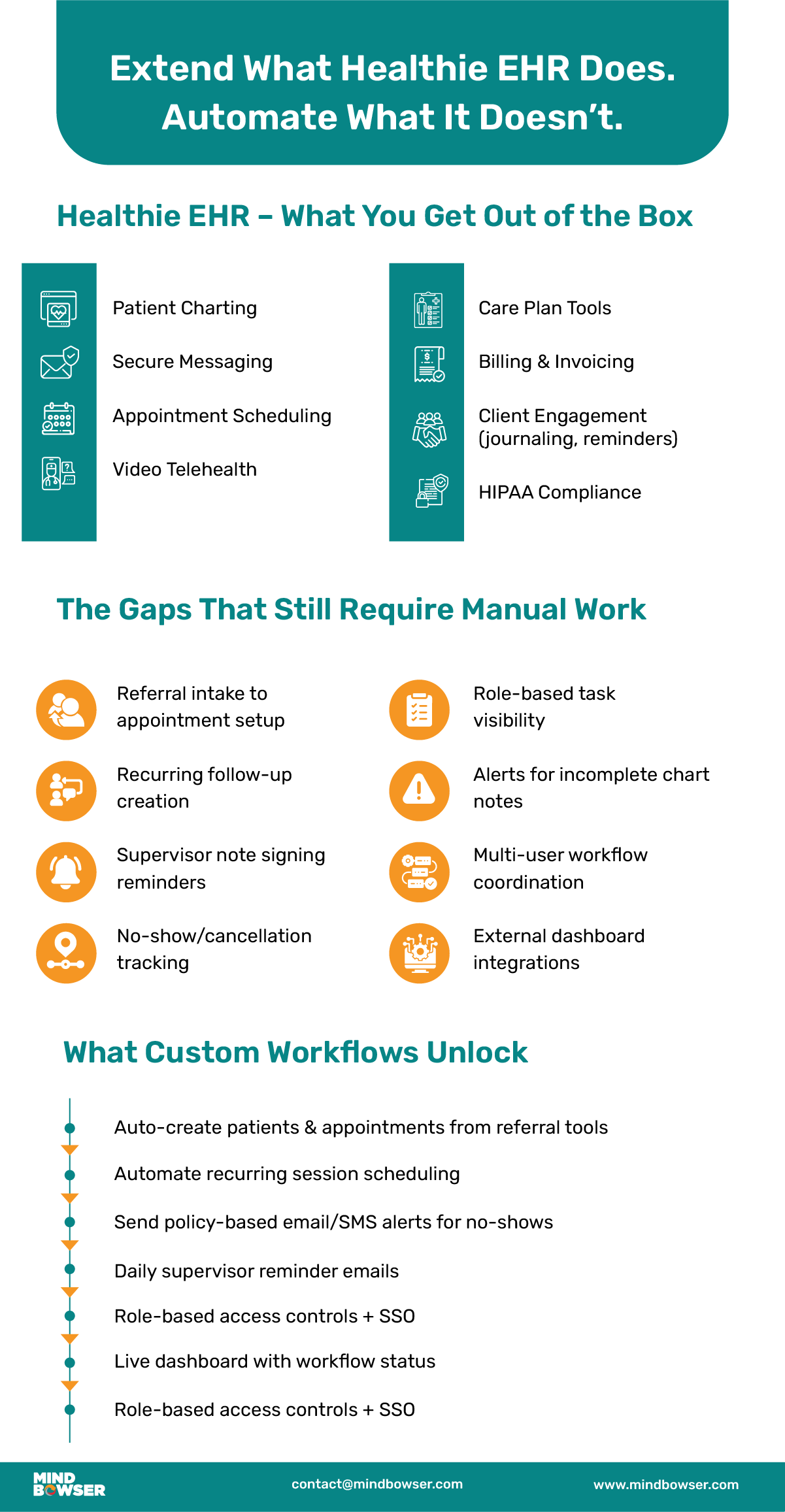
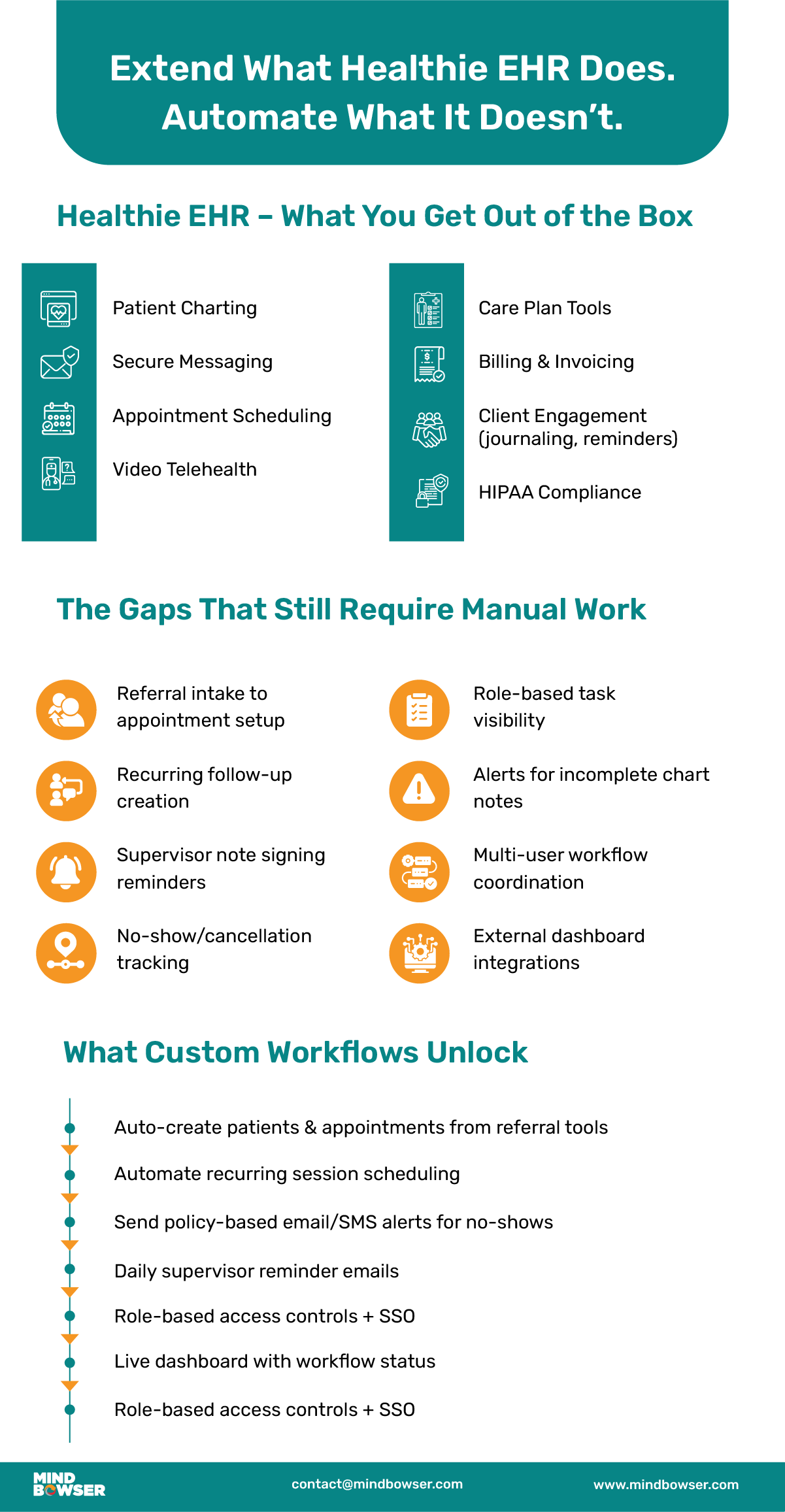
Like any platform, Healthie EHR has strengths that make it ideal for certain providers and limitations that can become barriers as practices grow or workflows become more complex.
Here’s a breakdown of what it does well and where it tends to fall short.
◼️ User-Friendly Interface
Healthie has a clean and intuitive interface that’s easy to learn and navigate. It doesn’t take long for new team members to get comfortable with the system, which reduces onboarding time.
◼️ Telehealth and Client Messaging Built-In
With secure video calls, chat, and client journaling features included, providers don’t need to patch together multiple tools to deliver virtual care and maintain communication with clients.
◼️ Affordable for Small Practices
Healthie’s pricing is competitive for solo providers and small teams. Even the lower-tier plans offer enough to get started with basic EHR, scheduling, and telehealth functionality.
◼️ Mobile Access and Flexibility
Being able to access Healthie from both desktop and mobile is valuable, especially for providers who aren’t tied to a fixed clinic location. The mobile app is functional enough for managing sessions and communication on the go.
◼️ Limited Workflow Customization
While Healthie includes core features, it doesn’t offer much flexibility in terms of customizing workflows. For teams that have specific processes or need automation beyond the basics, this can be a roadblock.
◼️ Manual Processes for Complex Use Cases
Tasks like tracking referrals, managing multi-step intake processes, or assigning role-specific actions often require manual effort or workarounds. This slows down operations and increases the chance of human error.
◼️ Lack of Advanced Automation
There’s no native support for advanced automation like triggering actions based on patient status, automating follow-up appointments, or sending reminders for supervisor approvals. These are often expected by growing teams.
◼️ Scalability Challenges for Larger Teams
Healthie works best for small to medium-sized teams. As organizations grow and introduce multiple roles, services, or locations, the platform may not scale as smoothly without building additional layers on top.
Healthie offers a good starting point for wellness and outpatient providers, but once a team grows or operations become more layered, the platform’s built-in tools often hit a ceiling. That’s where custom workflows come in.
While Healthie covers the basics—like charting, scheduling, and telehealth—it doesn’t provide the flexibility to match your unique internal processes. Most clinics and care teams eventually run into repetitive tasks that still require manual effort, or they end up managing steps outside the platform using spreadsheets, email threads, or third-party forms. These workarounds can lead to delays, miscommunication, and added admin load.
Related Read: Medplum vs Healthie vs OpenEMR: Best Headless EHR Compared
A custom workflow layer on top of Healthie can automate the pieces that are still being done manually. Whether it’s syncing referrals from a dashboard, triggering reminders based on user roles, or creating recurring follow-up sessions after intake, these automations reduce busywork and let your team focus on care delivery.
Custom workflows aren’t about changing Healthie—they’re about extending it. You keep the platform you already trust, but eliminate the friction that slows your team down.
Once you add a custom workflow layer on top of Healthie, you unlock a level of automation that the base platform doesn’t offer. These aren’t theoretical ideas—they’re actual needs that show up in day-to-day operations. Here are some examples of how custom workflows can make Healthie more effective for your team:
Referrals often come through external tools or intake dashboards. A custom workflow can monitor new entries, pull the necessary data, create the patient record in Healthie, and even schedule the first appointment—automatically.
After an intake or session, providers can select a follow-up cadence (weekly, biweekly, monthly). A custom setup can handle recurring appointment creation without needing to touch the calendar again.
Tracking no-shows and cancellations manually isn’t sustainable. Workflows can count missed appointments per patient, trigger alerts based on policy thresholds, and notify both patients and staff with templated messages.
When chart notes are locked by providers, the system can alert assigned supervisors. Daily reminders can be scheduled until the note is signed, and dashboards can show all pending tasks to help admins stay on top of compliance.
With custom role configurations, different users (admins, therapists, supervisors) can get access only to what they need. If your team already logs into Healthie, SSO can ensure they don’t need another login to access the workflow portal.
If you’re already using tools like Monday.com, Salesforce, or Airtable for tracking leads, tasks, or referrals, a custom workflow can sync data in real time with Healthie, ensuring you’re not duplicating work across systems.
Related Read: Transforming Healthcare Workflows with HL7 V2 Integration
Healthie offers tiered pricing plans designed to suit solo providers, growing practices, and larger healthcare teams. While the exact pricing can change and may require a custom quote for enterprise setups, here’s a general breakdown of what to expect.
Healthie’s entry-level plans typically include features like charting, scheduling, secure messaging, and limited telehealth functionality. These are ideal for solo practitioners or small teams just starting. API access and advanced customization are usually not included at this level.
Mid-tier plans add features like group appointments, more telehealth flexibility, expanded storage, and branding options. Some workflow options improve, but automation and integration capabilities remain limited unless extended externally.
Healthie offers custom plans for larger teams or organizations. These often include access to the GraphQL API, advanced team management features, and dedicated support. This is where most teams begin exploring custom workflow solutions to fill operational gaps that the out-of-the-box platform doesn’t cover.
If your team needs more than the standard tools—especially automation or external integrations—it’s worth considering both the pricing plan and the cost of building custom workflows on top.
At Mindbowser, we help healthcare teams get more out of Healthie by building custom workflow portals that sit on top of the existing system. These portals don’t replace Healthie—they extend it to match the real operational needs of your team.
We’ve worked extensively with Healthie’s API to build real-time integrations. Whether it’s pulling appointment data, creating patient records, or triggering alerts, our team knows how to work within Healthie’s system securely and reliably.
We don’t build generic add-ons. We start by understanding your current bottlenecks—missed follow-ups, manual scheduling, no-show tracking—and then we design automation around those pain points. The goal is to save your team time and reduce errors, not to add another tool to manage.
For our customer, we built a custom portal that automatically pulls referral data, creates patients in Healthie, and schedules appointments based on provider availability. The same platform tracks no-shows, manages cancellation policies, and sends reminders for chart approvals—all integrated with Healthie behind the scenes.
We handle everything from planning and architecture to implementation and post-launch support. Whether you’re looking to automate one task or redesign your entire workflow around Healthie, we can build a solution that fits your needs.

Healthie EHR gives healthcare providers a strong foundation to manage patient records, schedule appointments, and offer telehealth services. For many small teams, it covers the basics well. But as your operations grow, the need for flexibility, automation, and integration becomes more important—and that’s where the standard setup starts to show its limits.
Custom workflows on top of Healthie can close those gaps. They remove repetitive tasks, help your team stay on track, and ensure your processes run smoothly without relying on manual follow-ups or external spreadsheets. Whether it’s streamlining referral intake, automating follow-ups, or managing chart review flows, these enhancements can save time and reduce friction across the board.
Looking to get more out of Healthie EHR? Let’s talk.
Out of the box, Healthie offers basic workflow tools like scheduling, charting, and messaging. But if your team needs automated triggers, custom referral flows, or multi-step approvals, you’ll need to build those workflows separately using the Healthie API.
Yes, custom workflows require API access, which is typically included only in Healthie’s higher-tier or enterprise plans. If you’re considering automation or external integrations, check your current plan or speak with Healthie’s support team.
You can automate patient intake from referral tools, create recurring appointments, send no-show alerts, track cancellations, manage supervisor sign-offs, and more. These workflows are designed to match how your team operates, not just how the software is built.
It depends on the scope, but most custom workflow portals can be built and launched within a few weeks. We start with your current process, identify gaps, and then build automation around what you’re already doing—just more efficiently.

We worked with Mindbowser on a design sprint, and their team did an awesome job. They really helped us shape the look and feel of our web app and gave us a clean, thoughtful design that our build team could...


The team at Mindbowser was highly professional, patient, and collaborative throughout our engagement. They struck the right balance between offering guidance and taking direction, which made the development process smooth. Although our project wasn’t related to healthcare, we clearly benefited...

Founder, Texas Ranch Security

Mindbowser played a crucial role in helping us bring everything together into a unified, cohesive product. Their commitment to industry-standard coding practices made an enormous difference, allowing developers to seamlessly transition in and out of the project without any confusion....

CEO, MarketsAI

I'm thrilled to be partnering with Mindbowser on our journey with TravelRite. The collaboration has been exceptional, and I’m truly grateful for the dedication and expertise the team has brought to the development process. Their commitment to our mission is...

Founder & CEO, TravelRite

The Mindbowser team's professionalism consistently impressed me. Their commitment to quality shone through in every aspect of the project. They truly went the extra mile, ensuring they understood our needs perfectly and were always willing to invest the time to...

CTO, New Day Therapeutics

I collaborated with Mindbowser for several years on a complex SaaS platform project. They took over a partially completed project and successfully transformed it into a fully functional and robust platform. Throughout the entire process, the quality of their work...

President, E.B. Carlson

Mindbowser and team are professional, talented and very responsive. They got us through a challenging situation with our IOT product successfully. They will be our go to dev team going forward.

Founder, Cascada

Amazing team to work with. Very responsive and very skilled in both front and backend engineering. Looking forward to our next project together.
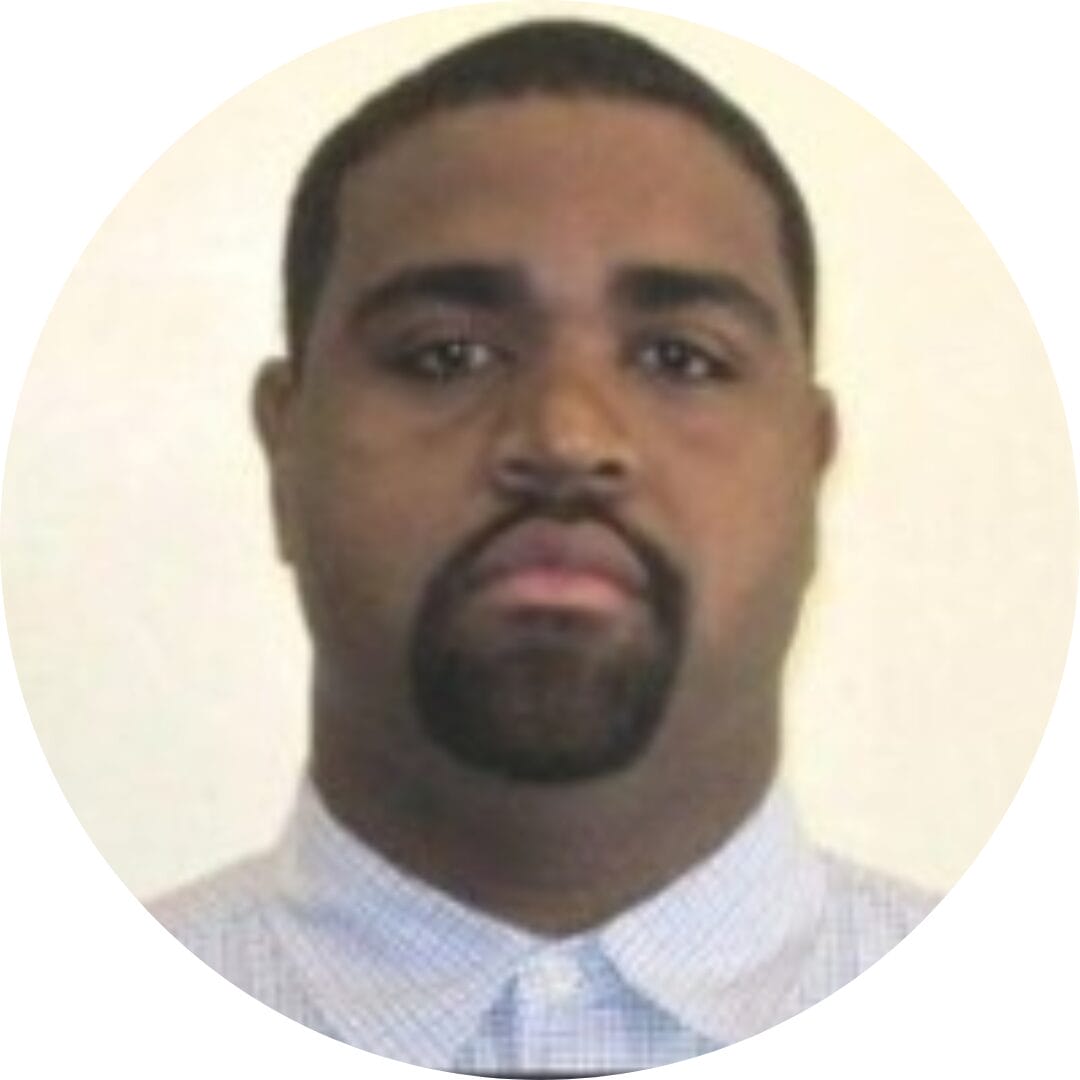
Co-Founder, Emerge

The team is great to work with. Very professional, on task, and efficient.

Founder, PeriopMD

I can not express enough how pleased we are with the whole team. From the first call and meeting, they took our vision and ran with it. Communication was easy and everyone was flexible to our schedule. I’m excited to...

Founder, Seeke

We had very close go live timeline and Mindbowser team got us live a month before.

CEO, BuyNow WorldWide

Mindbowser brought in a team of skilled developers who were easy to work with and deeply committed to the project. If you're looking for reliable, high-quality development support, I’d absolutely recommend them.

Founder, Teach Reach

Mindbowser built both iOS and Android apps for Mindworks, that have stood the test of time. 5 years later they still function quite beautifully. Their team always met their objectives and I'm very happy with the end result. Thank you!

Founder, Mindworks

Mindbowser has delivered a much better quality product than our previous tech vendors. Our product is stable and passed Well Architected Framework Review from AWS.

CEO, PurpleAnt

I am happy to share that we got USD 10k in cloud credits courtesy of our friends at Mindbowser. Thank you Pravin and Ayush, this means a lot to us.

CTO, Shortlist

Mindbowser is one of the reasons that our app is successful. These guys have been a great team.

Founder & CEO, MangoMirror

Kudos for all your hard work and diligence on the Telehealth platform project. You made it possible.

CEO, ThriveHealth

Mindbowser helped us build an awesome iOS app to bring balance to people’s lives.

CEO, SMILINGMIND

They were a very responsive team! Extremely easy to communicate and work with!

Founder & CEO, TotTech

We’ve had very little-to-no hiccups at all—it’s been a really pleasurable experience.

Co-Founder, TEAM8s

Mindbowser was very helpful with explaining the development process and started quickly on the project.

Executive Director of Product Development, Innovation Lab

The greatest benefit we got from Mindbowser is the expertise. Their team has developed apps in all different industries with all types of social proofs.
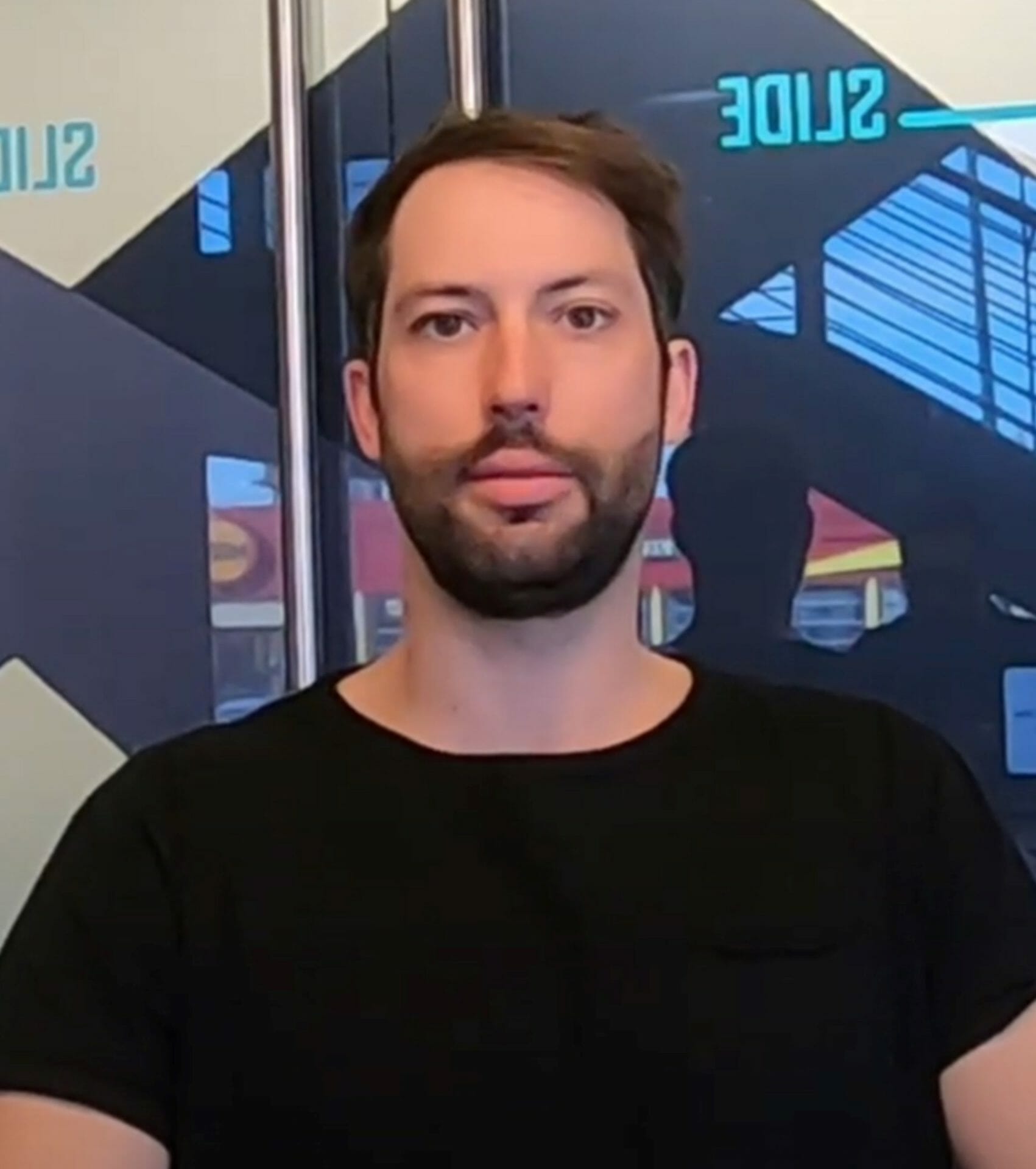
Co-Founder, Vesica

Mindbowser is professional, efficient and thorough.

Consultant, XPRIZE

Very committed, they create beautiful apps and are very benevolent. They have brilliant Ideas.

Founder, S.T.A.R.S of Wellness

Mindbowser was great; they listened to us a lot and helped us hone in on the actual idea of the app. They had put together fantastic wireframes for us.

Co-Founder, Flat Earth

Mindbowser was incredibly responsive and understood exactly what I needed. They matched me with the perfect team member who not only grasped my vision but executed it flawlessly. The entire experience felt collaborative, efficient, and truly aligned with my goals.

Founder, Child Life On Call

The team from Mindbowser stayed on task, asked the right questions, and completed the required tasks in a timely fashion! Strong work team!

CEO, SDOH2Health LLC

Mindbowser was easy to work with and hit the ground running, immediately feeling like part of our team.

CEO, Stealth Startup

Mindbowser was an excellent partner in developing my fitness app. They were patient, attentive, & understood my business needs. The end product exceeded my expectations. Thrilled to share it globally.

Owner, Phalanx

Mindbowser's expertise in tech, process & mobile development made them our choice for our app. The team was dedicated to the process & delivered high-quality features on time. They also gave valuable industry advice. Highly recommend them for app development...

Co-Founder, Fox&Fork
