
Healthcare leadership: Turning strategy into compliant, market-ready healthcare solutions.
Read More
Empowering payors with intelligent, compliant solutions for seamless healthcare operations.
Read More
Transforming healthcare delivery through AI-powered automation & regulatory expertise.
Explore Solutions
Accelerating healthcare interoperability with secure, HL7 & FHIR-driven integrations.
Explore Solutions
Accelerating SMART on FHIR app development with secure, compliant healthcare data access.
Explore Solutions
Epic EHR Explained: How It Transforms Healthcare Operations and Patient Care
Read More →
A Complete Breakdown of the 13 Steps of Revenue Cycle Management
Read More →
Wearable App Development Solutions: A Complete Guide For 2025
Read More →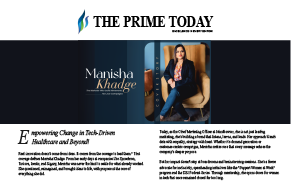
Manisha Khadge Recognized as One of the Most Inspiring Women Leaders of 2025 by The Prime Today
Read More →
AI in Healthcare: Driving Early Detection, Personalized Care, and Faster Drug Discovery
Read More →
Our CTO Pravin Uttarwar in InformationWeek: A Tech Leader Built on Learning and Vision
Read More →
Healthcare Platform Cuts Cloud Costs by 40% with Strategic AWS Migration
Read More →
Improved Predictive Accuracy in Childbirth with Advanced EHR Integration
Read More →
Changing the Health Management with Integration of Wearable Data and Medical Expertise
Read More →
Simplifying Healthcare Integration on AWS with EHRConnect
Watch Now →
Building AI & FHIR-First Clinical Platforms with Medplum
Watch Now →
A Deep Dive into Modern Clinical Workflows with AI Agents & CDS Hooks
Watch Now →
Tune into expert-led healthcare podcasts on innovation, compliance, & digital transformation.
Watch Now →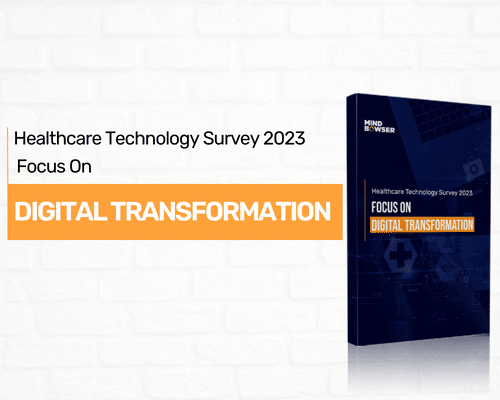
Uncover key insights from U.S. HealthTech founders on challenges, priorities, & growth strategies driving digital transformation.
Read More →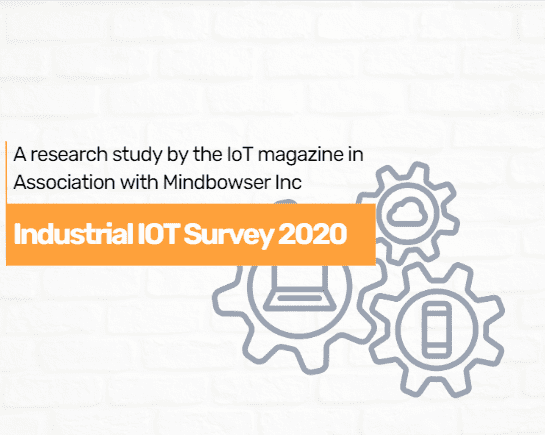
Explore trends shaping the IIoT landscape — from current market dynamics to future innovation and business sentiment.
Read More →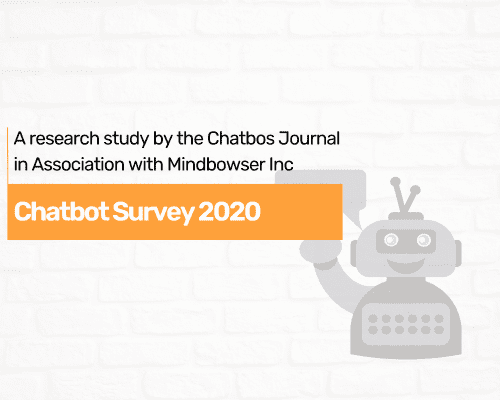
Gain actionable insights into the evolving Chatbot market, industry adoption trends, & emerging opportunities for automation.
Read More →
Explore healthcare whitepapers packed with strategic insights, compliance frameworks, & ROI proof.
Download Now →
Intelligent Health AI Basel, Switzerland September 09 – 10, 2025
Read More →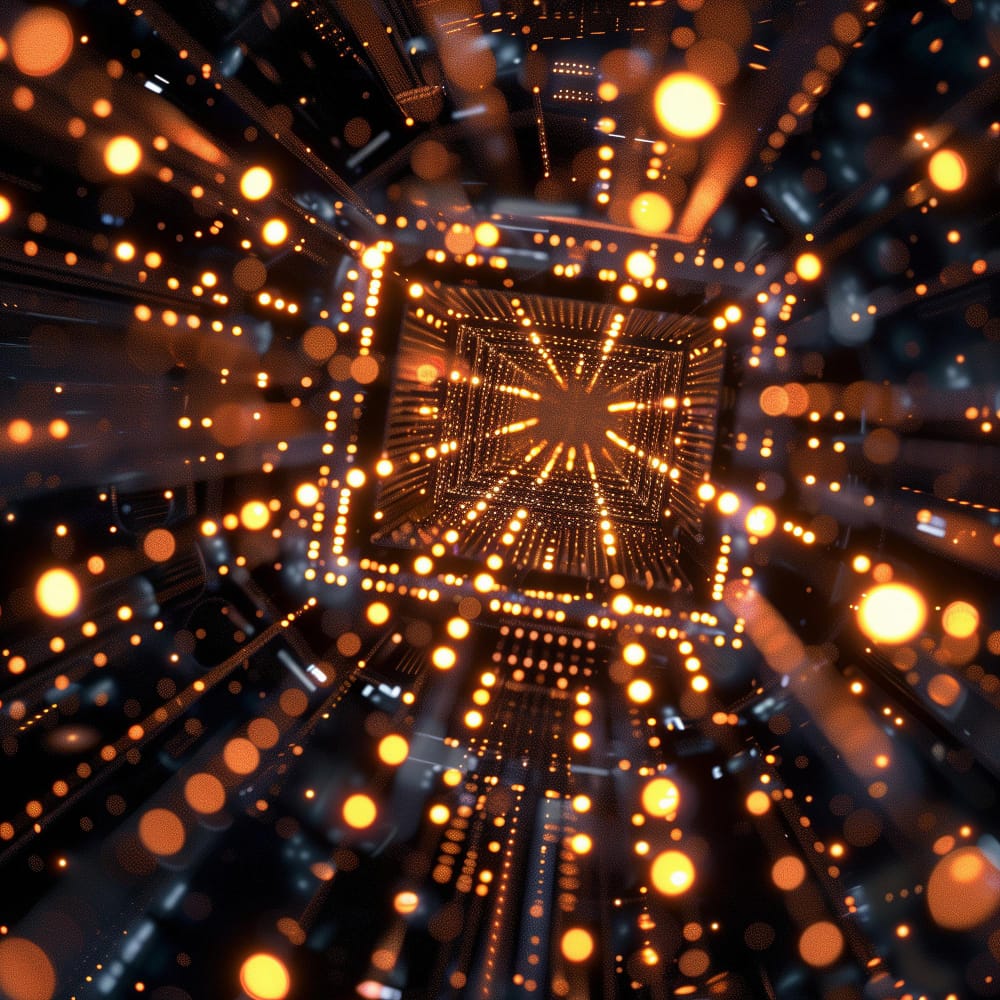
CogX Festival AI Summit London, UK September 23, 2025
Read More →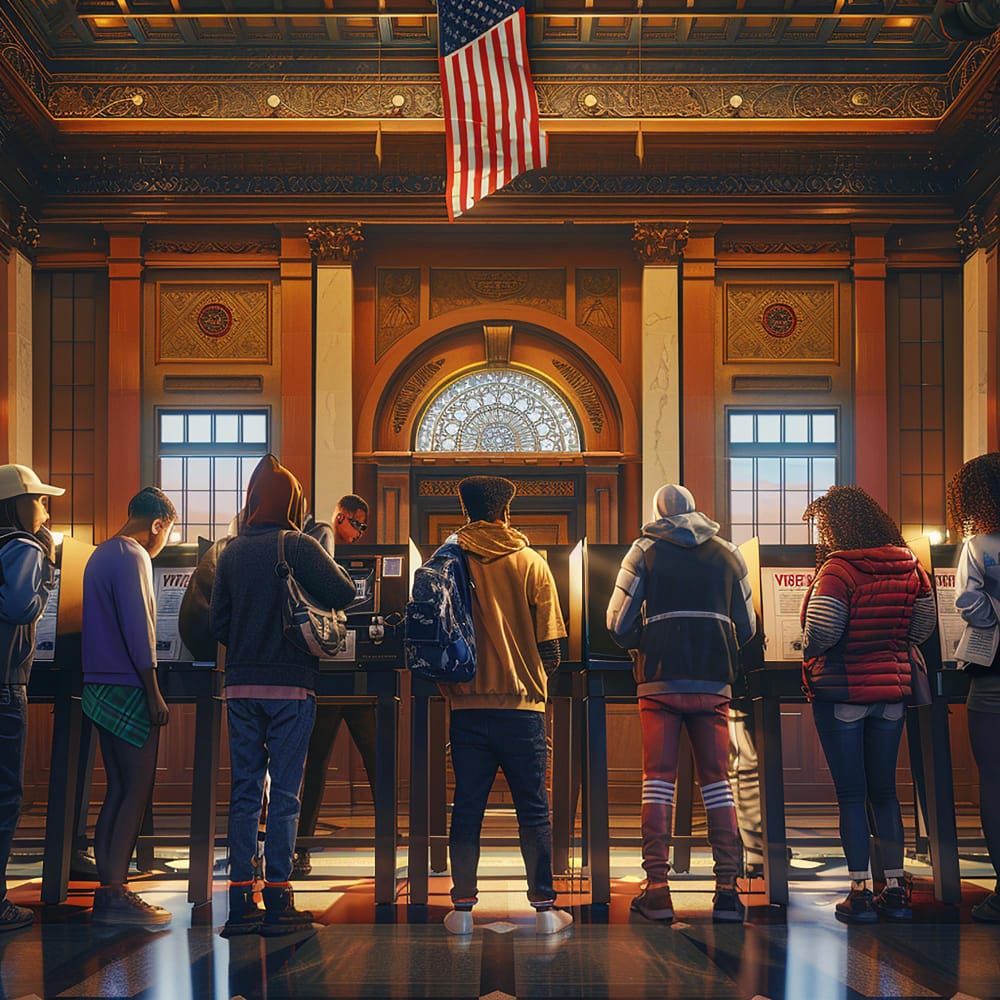
HLTH USA The Venetian Expo Center, Las Vegas, USA October 19 – 22, 2025
Read More →