It’s a tough world out there for launching a technology startup. Too many startups fail, but many succeed as well. What makes top apps succeed?
Why do some apps or software just seem to get all boxes checked? When they come into our hands, they don’t satisfy us, they delight us. We call these elements “Magic Beans.” They do not make a difference when they are in the app but if they are not, the user feels something is a miss. For e.g, Users expect apps to be responsive and fast. If the app does so, people do not explicitly appreciate the speed of the app. They would just say that the app is good but when an app is laggy or takes a few seconds to load everybody complains.
So what are those magic beans that go into the development of a top app. Read on to know more.
Applications need to execute fast. Research says that for every 1 sec of extra loading time, you lose 7% of user conversion. The major issues that make your app being slower are
Each of the above parameters needs to be optimized and solved. You need to keep your app upgraded, server optimized, use cache management, and even optimize image sizes.
Here is a link to an engineering blog from UBER outlining the Hadoop based Big-Data platforms being used to operate with humongous amounts of data with minimal latency. The case of implementation of QUIC protocol to optimize apps functioning using state of the art connectivity functions makes an interesting read.
Of course, until your application reaches millions of users, you don’t need to get overwhelmed with Uber architecture but I point them out to make a point that one needs to constantly optimize the speed of data retrieval.
Compelling images have a unique ability to inspire and engage your audience. Using the right images is considered the most important factor in improving user experience and the correct images would convey the right brand message. Relevant images do make the content of the application engaging and exciting to use alongside establishing an emotional connection with the users. Hence, the use of correct images is important along with the quality of the image too.
Consider using focused images rather than using stock photos while maintaining the resolution and removing any distortion. While making an app, ensure that every image is up to the mark to fulfill the user experience.
Best practices of using images are
Here are some examples of images used by major brands
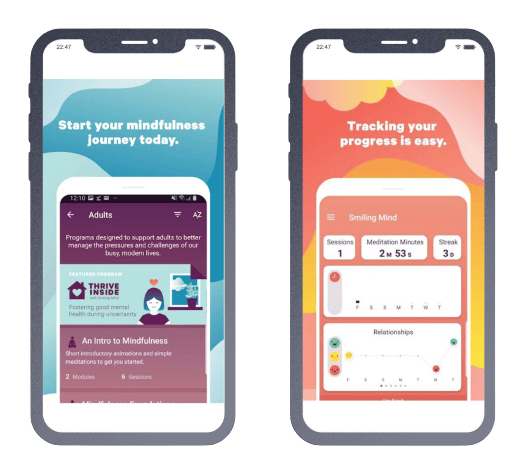
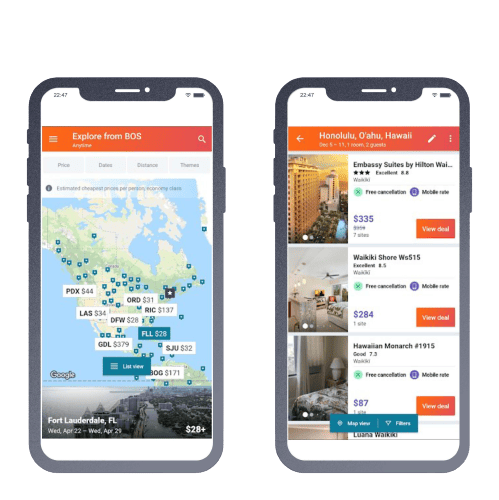
Top apps are reliable and make the user feel secure when they share their data with the system. Ensuring top-notch security to protect sensitive data is essential. Especially once your application is among the best, your app would get attention from hackers as well. The readiness for such a situation has to be done from day one.
Here are some things to take care of while building your app
Top applications give the end-user a sense of security while he/she decides to stay on the platform or not. Security of course also gets communicated with other magic beans such as a fast and stable application.
Apps like Amazon and Uber have clearly communicated security policies as part of their brand-building ensuring the safety of their users in all aspects of their usage. With predictability, assurance, and top-notch support, the user feels safe to use the app.
One of the important magic beans of any top app is search. Are users able to find what they were looking for? Did the app give them those answers when users search for them?
To create a successful mobile app search option, either by designing a search bar or tab you need to construct a conversation with the user.
You need to have a detailed focus on how the user would lead to finding his answer, making search discoverable, placing it in the right part of your app, saving search history, auto-completing the search, suggesting the products, etc.
Best practices of building search are
When you see the top apps around you, you would find all top apps have great search options.
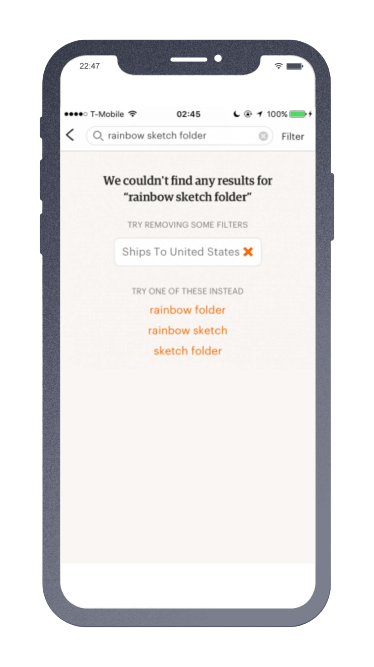
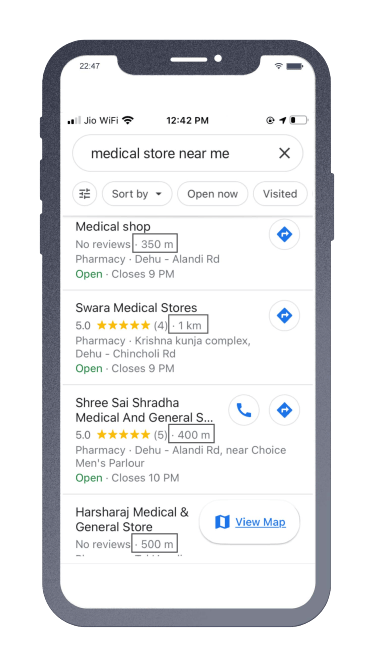
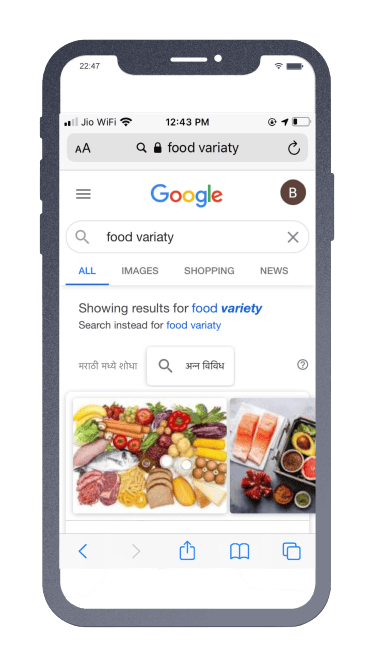
The search may not be the most advanced feature during your early days. During that time just make sure that the search is able to handle boundary cases well and explicitly mention what works and what does not in the app. You can also limit the search breadth by the use of filters.
Push notifications are the updates that flash on the notification tabs of the user. Top applications do a great job with push notifications. Push notifications are used by apps to keep their users engaged and open the app every day.
Top tips for great push notifications are
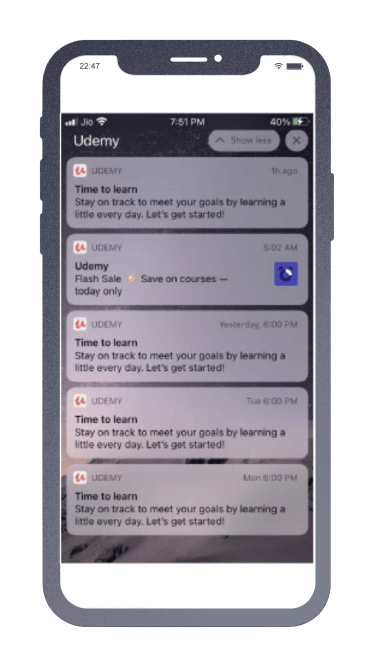
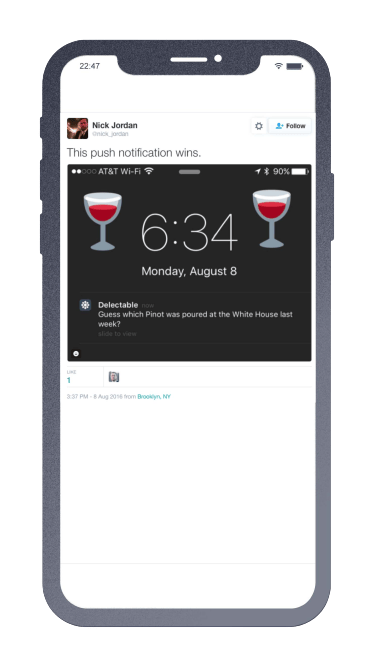
No matter how much time and effort you have taken while building the platform, end users will surprise you always. Therefore actively working on getting user feedback an essential aspect of your journey.
User feedback will give insight into what customers really want and what you should be building next. Get an idea about what to include and what to eradicate from your application by taking reviews as well as by conducting user surveys. Major platforms such as Pandora, Foursquare, and Trip Advisor use customer reviews and surveys to improve their user experience.
Some top tips to get feedback from users are
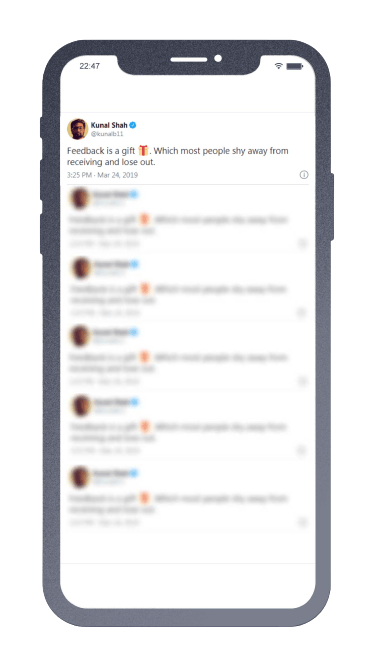
Getting feedback is the first step, giving updates is the next. You need to ensure that updates for the end-users are really streamlined and upgrade the user experience really.
Keep the updates periodic and address all the issues that are raised. The new upgrades should not end up with new glitches for the customer. Most of the common business applications and online stores seek regular updates for ensuring better performance. Google Play is one such global application that puts up timely updates for refining its performance and functions.
Of course, make updates well tested and do not fall for last-minute changes.

If your application generates user-led content, keep an option that would allow the users to flag any inappropriate content. Flagging is essential as it would bring questionable and inappropriate content to your notice. Giving the power to end users to the flag, makes the end-users feel empowered. Of course, once you have reached substantial conversations, you can keep a team to review appeals, etc.
You can see around you that all top platforms like Instagram, YouTube, and others have this feature embedded. Users can flag the inappropriate content over the platform seeking its removal or modification.
Even app store policies mandate having a content moderation feature built-in for platforms that generate content from users.
Steve Jobs has famously quoted about how we should be thinking of user experience and then connect it with technology and not the other way round. Here is the full video of his speech on the same
You start with the customer experience and work backward with technology and not the other way round – Steve Jobs
Similarly, top apps always have the end-user in mind while making decisions rather than decisions driven by technology.
Users would always dig into applications and crash into the boundaries of the app. These boundary conditions could be hitting a particular button many times or just reaching a particular screen in the app from an alternate path like getting to feeds without logging in.
Another border case would be users requesting items or services on your platform that are not yet available on your platform. This is especially true in the case of marketplaces where you have to find the balance between vendors and suppliers.
The solution is to create the platform architecture in a way that can handle such situations and rather than crashing or giving an unexpected error, a message should convey the user about the issue.
Additionally, integrate analytics platforms such as Crashlytics to track live bugs or crashes in the app and handle them.
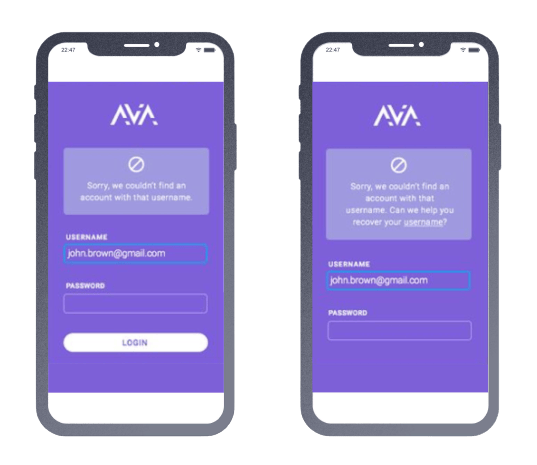
Animation inclusion into the applications adds a visual touch to the functionality. The user gets a clue about what is going on in the application. The animations, while shifting from one page to another over the app, keep the users engaged and incites them to wait longer. The startup screen for many top apps is also animated.
Animation gives your UI a motion and adds a quality look to the interface. Almost all applications, especially e-Commerce sites, add animations in between shifting of contents. Take a look at some of the great app animations such as Dribble, weather, etc.
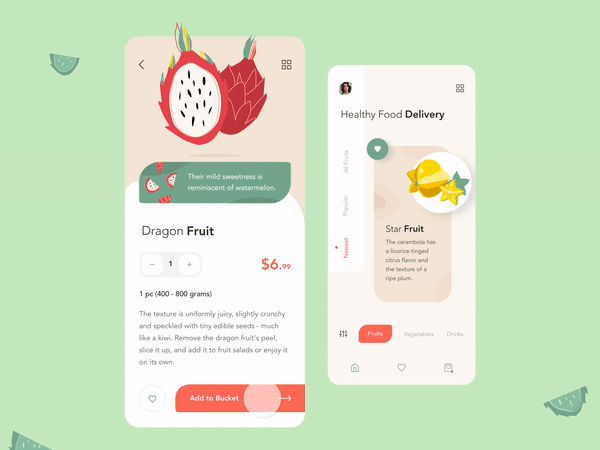
Delighting users with thoughtful interactions is a powerful way to stand out in a crowded competitive landscape. People increasingly seek a sense of human connection, and the apps they use reflect their own identity. Take the time to invest in micro-animations and small moments of delight. It won’t go unnoticed!
Another magic bean for a successful app is surprising the user.
Top apps build the unforeseen in terms of UI, experience, features, and so on. You have to be thinking not about what is already working for others but what could work for users when they take your app in their hands.
It is like surprising and delighting the user at the same time. Top apps evolve and lead the disruptions instead of going behind chasing them. You have to find out ways to disrupt by going behind unhappy customers and solving the problem for them with technology.
Processes such as Design Sprint can be helpful to gather the inherent needs of the end user.
Top apps do not disappoint. They do not crash and they do not fail for end users. Well, just like a dish well-made requires attention to details, a well-made app does too.
The key implementation that ensures a seamless performance of an application is proper testing. The functional and non-functional testing, as well as lots of early usability testing, are super important for the app.
At Mindbowser we suggest setting up a test group, of users that come from a sample of your target audience, and test the application every time on major releases. Even low fidelity mockups can be used for early testing of user experience.
Testing should ensure that the application won’t crack and is built as per the scale that is expected. Testing should also be built into the development process with automated code reviews.
Successful apps have behind them founders that have experiences under their belt before they are the successful founders we see today. These experiences can be from a past startup or working at a tech company, or even being an expert in the particular domain, they are targeting.
It is rare to find a fluke to success. If you do not have experience today, fret not. Just start working on learning and gaining experience. Another important trait is having the ability to attract good people- be part of networks where you can find good people and not feel shy to reach out. Why? Because your startup would need you to get these good people to join you as you grow. The more networked you are, the better it is.
In my personal experience, I have found that in spite of the information overload, people are helpful and open to connecting for meaningful conversations. Your local meetups, references, and Linkedin are good places to start with.
At Mindbowser, my CTO and I teamed up to build an agency that can bring the best of tech and knowledge to founders.
In case you would like to discuss your options further, feel free to get in touch at ayush@mindbowser.com or book a 30 minutes free consultation call!
Get Free Consultation!The utmost test for a successful app is would people miss it if you are not there?
That’s the question an entrepreneur needs to work on and build a solution that solves a need for the user, which is a life savior for him/her. Once you have found such a problem, further build the habit with user experience and predictability. Once you are able to reach that space in the user’s mind, you can start then adding up on your offerings.
Give the user a feel of personalization and that the platform is understanding the user. The bottom line though, is being really good in solving the problem that you are trying to solve.

Piggybacking is the way to grow your users on the back of other networks. Let’s say your users use a particular platform and if you can find a way to integrate with that platform so that users right away from the other platform can become users for you, it can all be a great growth drive.
Especially for a marketplace model where entrepreneurs have to strike a balance between supply and demand, piggybacking can help to take care of one side to start with.
Piggybacking opportunities are often not present so directly and are in fact rare to find but of course keep your eyes open to opportunities.
Airbnb has been a case study on piggybacking when they drove traffic off Craigslist. Airbnb built its business partly by sending automated emails to people who placed rental listings on Craigslist. You can read more about it over here
Another automation was Airbnb allowing users to post their ad directly on Craigslist through Airbnb. Now Airbnb has discontinued both practices but this is how it worked.
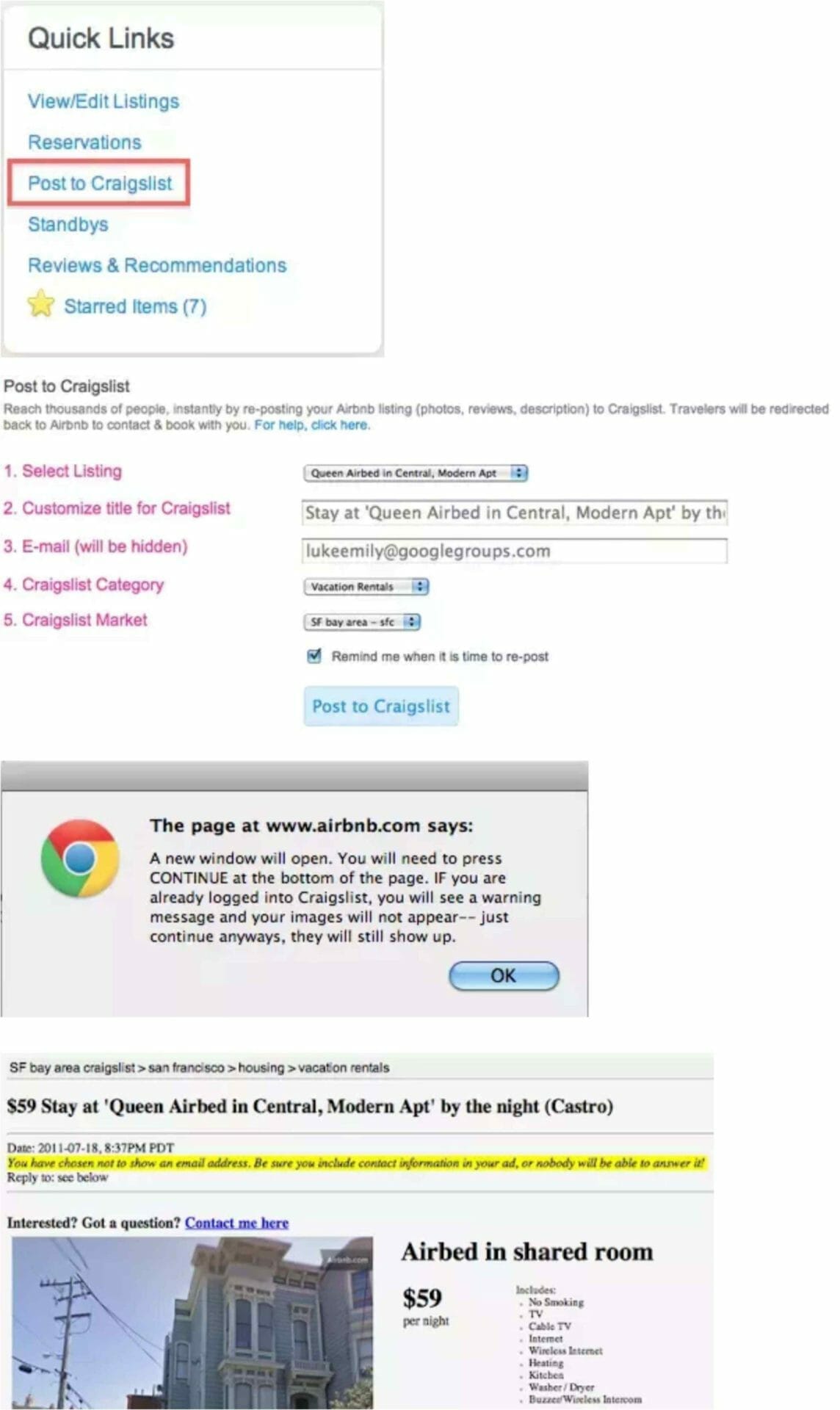
Other examples of Piggybacking are Zynga games and Facebook or Paypal and eBay. In all such examples, the new entrant complemented the end-users of the incumbent.
Gamification is the strategy to keep the user engaged by rewarding their engagement and creating intuitiveness that makes the user come back to the app or carry out a task. Gamification is particularly aimed at making the user hook to the app and results in repeat usage.
Some of the most common gamification examples are providing a badge to the user for their participation or having lucky draws etc. on a daily basis for users that sign in at a particular time.
Gamification is very common in user content-based apps, games, fitness apps and payment apps and especially meant for building a loyal userbase.
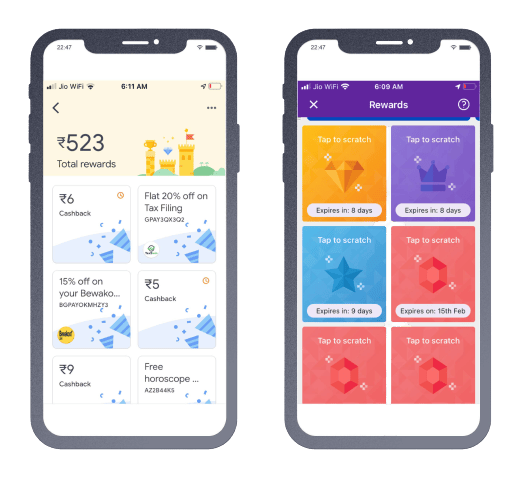
I often compare a platform launch to a movie launch. Entrepreneurs need to think of the launch like a movie producer would. Spend time in building a well crafted pre-launch strategy, launch buzz, and post-launch reviews.
Optimize each and every aspect right from promotions to the app store. Good News though is that you don’t have to spend too much money. The only thing required is to be creative and do things where you can reach directly to your target audience through.
There are well-documented case studies too about how startups have gained great traction through creative marketing. Take inspiration, tweak strategies and go for it.
Few that I have loved in my experiences are Harry’s prelaunch campaign where they got 100K user signups in a week or Robinhood Prelaunch when they created a Fear of missing out
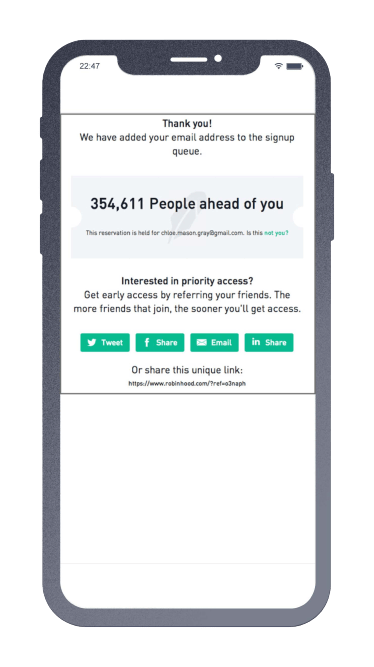
While most of the time we focus on the main screens of the platform with ideal data samples, zero state screens are situations that a user comes across during signup, first-time access, or by avoiding taking desired actions.
The result is that such users may often stare at a blank screen or a screen without instructions. If not handled well, zero state makes users discontent and bounce from the platform.
Thus it is important that the zero states for the platform be defined in a way that even if a user does not take the ideal path, he/she has something to interact with within the app.
Platforms like Quora and Medium push you to choose interest areas when you sign up to create feeds. Facebook, Instagram, and Twitter show you feeds of interesting handles or suggested connections unless you start building your own feeds.
Just like in zero states, users crash into a wall in many apps when there is no internet.
Some apps even crash when opened without the internet. That’s a bad scenario. A better way is to handle the offline scenario for the app.
While most features would require the internet, you can show some basic features or content within the app that is available offline.
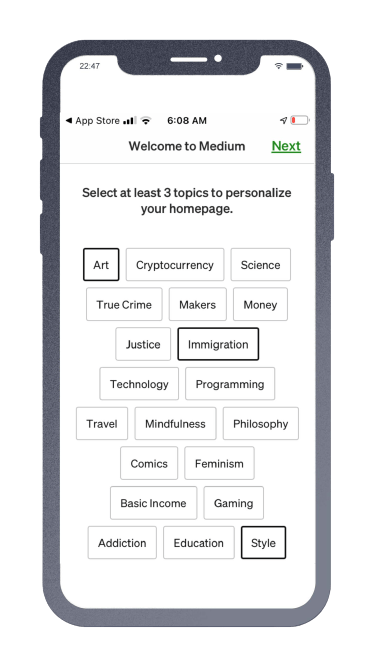
The most important yet undervalued team to set up at the beginning of your journey is customer servicing. Of course, there may not be as many queries to resolve on the first day but it is important that apart from the founder, someone is listening to inquiries, feedback, and questions and one, act on it and second, connect them to the product team.
While founder involvement is necessary, someone needs to be in the role full time to continue working on customer success and set SOPs. The customer success team could also double up to participate in demos and customer onboarding.
What makes for a good app in my world is that it actually solves a problem that isn’t taken care of by other apps that I regularly use. Also, if the user experience isn’t well thought out, I typically am not interested in hunting around for how to use it correctly.

These are a few of the magic beans that make the application boom amongst the audience. The developers intend to keep the user experience on priority, which is the core success aspect for them.

We worked with Mindbowser on a design sprint, and their team did an awesome job. They really helped us shape the look and feel of our web app and gave us a clean, thoughtful design that our build team could...


The team at Mindbowser was highly professional, patient, and collaborative throughout our engagement. They struck the right balance between offering guidance and taking direction, which made the development process smooth. Although our project wasn’t related to healthcare, we clearly benefited...

Founder, Texas Ranch Security

Mindbowser played a crucial role in helping us bring everything together into a unified, cohesive product. Their commitment to industry-standard coding practices made an enormous difference, allowing developers to seamlessly transition in and out of the project without any confusion....

CEO, MarketsAI

I'm thrilled to be partnering with Mindbowser on our journey with TravelRite. The collaboration has been exceptional, and I’m truly grateful for the dedication and expertise the team has brought to the development process. Their commitment to our mission is...

Founder & CEO, TravelRite

The Mindbowser team's professionalism consistently impressed me. Their commitment to quality shone through in every aspect of the project. They truly went the extra mile, ensuring they understood our needs perfectly and were always willing to invest the time to...

CTO, New Day Therapeutics

I collaborated with Mindbowser for several years on a complex SaaS platform project. They took over a partially completed project and successfully transformed it into a fully functional and robust platform. Throughout the entire process, the quality of their work...

President, E.B. Carlson

Mindbowser and team are professional, talented and very responsive. They got us through a challenging situation with our IOT product successfully. They will be our go to dev team going forward.

Founder, Cascada

Amazing team to work with. Very responsive and very skilled in both front and backend engineering. Looking forward to our next project together.

Co-Founder, Emerge

The team is great to work with. Very professional, on task, and efficient.

Founder, PeriopMD

I can not express enough how pleased we are with the whole team. From the first call and meeting, they took our vision and ran with it. Communication was easy and everyone was flexible to our schedule. I’m excited to...

Founder, Seeke

We had very close go live timeline and Mindbowser team got us live a month before.

CEO, BuyNow WorldWide

If you want a team of great developers, I recommend them for the next project.

Founder, Teach Reach

Mindbowser built both iOS and Android apps for Mindworks, that have stood the test of time. 5 years later they still function quite beautifully. Their team always met their objectives and I'm very happy with the end result. Thank you!

Founder, Mindworks

Mindbowser has delivered a much better quality product than our previous tech vendors. Our product is stable and passed Well Architected Framework Review from AWS.

CEO, PurpleAnt

I am happy to share that we got USD 10k in cloud credits courtesy of our friends at Mindbowser. Thank you Pravin and Ayush, this means a lot to us.

CTO, Shortlist

Mindbowser is one of the reasons that our app is successful. These guys have been a great team.

Founder & CEO, MangoMirror

Kudos for all your hard work and diligence on the Telehealth platform project. You made it possible.

CEO, ThriveHealth

Mindbowser helped us build an awesome iOS app to bring balance to people’s lives.

CEO, SMILINGMIND

They were a very responsive team! Extremely easy to communicate and work with!

Founder & CEO, TotTech

We’ve had very little-to-no hiccups at all—it’s been a really pleasurable experience.

Co-Founder, TEAM8s

Mindbowser was very helpful with explaining the development process and started quickly on the project.

Executive Director of Product Development, Innovation Lab

The greatest benefit we got from Mindbowser is the expertise. Their team has developed apps in all different industries with all types of social proofs.

Co-Founder, Vesica

Mindbowser is professional, efficient and thorough.

Consultant, XPRIZE

Very committed, they create beautiful apps and are very benevolent. They have brilliant Ideas.

Founder, S.T.A.R.S of Wellness

Mindbowser was great; they listened to us a lot and helped us hone in on the actual idea of the app. They had put together fantastic wireframes for us.

Co-Founder, Flat Earth

Ayush was responsive and paired me with the best team member possible, to complete my complex vision and project. Could not be happier.

Founder, Child Life On Call

The team from Mindbowser stayed on task, asked the right questions, and completed the required tasks in a timely fashion! Strong work team!

CEO, SDOH2Health LLC

Mindbowser was easy to work with and hit the ground running, immediately feeling like part of our team.

CEO, Stealth Startup

Mindbowser was an excellent partner in developing my fitness app. They were patient, attentive, & understood my business needs. The end product exceeded my expectations. Thrilled to share it globally.

Owner, Phalanx

Mindbowser's expertise in tech, process & mobile development made them our choice for our app. The team was dedicated to the process & delivered high-quality features on time. They also gave valuable industry advice. Highly recommend them for app development...

Co-Founder, Fox&Fork
