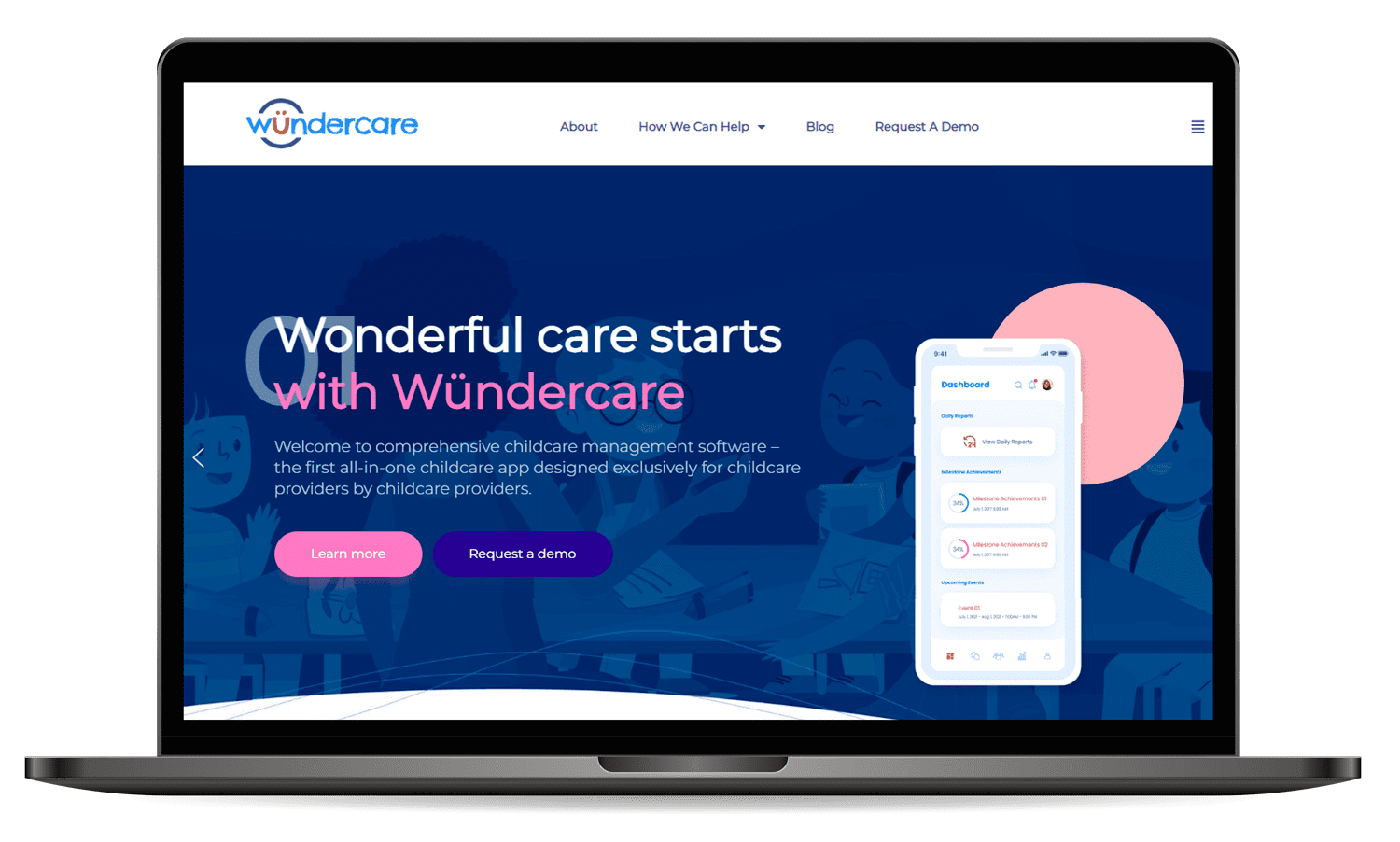1
Adding Multiple User Roles
We had to create a user system where super admins could add centers, which then added staff (teachers or sub-admins). Centers could enroll students with parents, who could also add more guardians. Guardians had almost the same access as parents, except for invoicing. We needed to ensure everyone had the right access and restrictions in an easy-to-use system.
Solution:
We managed this complexity by using a straightforward approach. We organized things from top to bottom and ensured each big part worked independently. This way, we could easily add or remove features for different user types. It helped us keep things simple and flexible. 2
Building a Newsletter Interface
We made a newsletter feature that could send emails to all our users. Our newsletters had fancy text, pictures, and styled content. Plus, we want to schedule newsletters to send by themselves on specific dates.
Solution:
We chose SendGrid for reliable newsletter delivery, using customizable templates for visually appealing content. Administrators can personalize templates, while automated cron jobs ensure timely delivery. Additionally, with DevOps practices and CI/CD pipelines, we created a resilient platform for containerized email services, enabling scheduled autonomous delivery. 3
Offering Subscription Plans and Invoice
We had a tough job of making it easy for people to pay their bills through Stripe and set up subscription payments. We also had to create a user-friendly dashboard for administrators to see transactions and give refunds. For the parents, we made it simple to get and pay their bills in the app and keep track of their payment history and invoices.
Solution:
We used Stripe for handling payments on our platform. It's user-friendly and secure. Centers choose a subscription plan and link their bank accounts. Stripe's Connected Account feature ensures smooth payments to centers. Center admins can see transaction details and issue refunds in Stripe's Dashboard. They can create invoices with itemized charges, and parents can easily pay them through the app. This system makes payments and financial records simple and transparent. 4
Creating Post/Articles Easily and Quickly
The challenge was to let the admin make fancy text posts with pictures, links, and personalized text. But the hard part was keeping everything organized so the posts still looked great and kept their original layout when saved.
Solution:
To make this happen, we introduced a fanacy tool called a Rich Text Editor. It's a magic box where users can jazz up their text and pop in images. On the technical side, we quietly save all this stuff as HTML, which is like secret code computers understand. This way, everything looks cool on the front and stays organized in the background. 5
Adding a Chat Feature for Better Customer Experience
Our problem was making a chat system for talking with teachers and administrators in real time. But it could only let one person talk to one teacher or admin at a time. It differed from other chat apps because it didn't need to send pictures or videos while talking.
Solution:
We chose Firebase Cloud Messaging for fast and easy connections. We used Firebase Functions to make chat notifications appear instantly, so you get messages without delays. We also used DevOps practices to keep the chat system running smoothly. Continuous updates and automation helped deliver messages quickly for a great communication experience. 6
Bringing the Face Scan Feature
Our cool face scan feature on Wundercare helped track when teachers and students came to school. Parents used it, too, to check their kids in. The problem was that everyone had to take pictures of their faces from different angles. Teachers did it when we added them, but parents had to do it on their phones.
Solution:
Leveraging DevOps principles, we implemented Exadel CompreFace, a face recognition tool, within a Docker environment. This streamlined deployment and communication ensures efficient face recognition and user satisfaction. 7
Integrating Smooth Classroom Transitions
Our challenge was ensuring students moved to the next class when they finished their current class session, requiring an automated solution. Based on birthdate & enrollment date, it was about ensuring students' progression was managed effortlessly without any manual interventions, streamlining their learning journey.
Solution:
To make things easier for students, we created a smart system. This system used their birthdates and enrollment dates to help them move to the next class at the right time. We also sent them reminders and updates early on and ensured they moved up to the next class smoothly. This made learning easier and better for students. 8
Incorporating Food Program and Event Calendar
Our challenge was displaying the food program and event information in a calendar view. Our task involved creating a calendar view showing the food program and event details. It was a challenge to find a way to effectively display all this information in a clear and organized manner.
Solution:
To solve this problem, we created user-friendly interfaces for both websites and mobile apps. We displayed important information in daily, weekly, and monthly views, making it easy for users to understand and use. Our goal was to make the design simple and intuitive, so people could easily find the needed information.