The process of controlling the states of user controls is known as state management. It assists developers in maintaining high performance while creating expansive angular applications involving extensive data communications. Developers can easily create large-scale angular applications with heavy data communication when states are managed properly. Angular development service providers can have an angular application with long-term performance with state management.
Using libraries like NgRx and NGXS is one of the best ways to manage the state of user controls in an angular application. NgRx is the generally acknowledged concept, even though each of these features is unique.
Frontend angular applications require a mechanism to manage their data, which can range from server responses to form inputs. This is why most front-end developers create an angular application’s state in a central store so that it can be easily managed. Composing all of the state of your application into a single store will facilitate data communication and management. In other words, our state is essentially a representation of the application that is physically present in the store.
A robust state management library created especially for angular applications is called NgRx. In front-end development, “state” refers to the information and framework that currently represent the state of the user interface. State management is crucial in complex angular applications, and NgRx is a crucial part of state management. NgRx uses ideas like effects, actions, selectors, reducers, and states to handle and modify data in an organized way by following the Redux principles.
It is advisable to move the angular application development process to a higher level of abstraction to maintain a strong structure, particularly when working with complex angular applications. Developers can increase overall efficiency by taking their projects to a higher level of abstraction by utilizing NgRx. This tool is very helpful in establishing communication between components that are operating in different states. It makes data transfer between components easier and more seamless.
Redux is a pattern used by NgRx that consists of three primary ideas:
The component initiates an action first. Next, the reducer is involved in the action. The reducer is a simple function that takes two parameters: the action and the current state. The component subscribes to a selector to obtain the new value after the reducer returns the new state.
Nothing ever changes the state directly. Rather, a new state is always created by the reducer. We call this immutability.
Redux is a library that includes four additional useful functions in addition to a function for building stores. Installing is as simple as following the directions below.
Use the given command to create a new NgRx feature state in an Angular application:
The following is a list of the roles played by each part of the command:
Several files on NgRx state management will be generated when the aforementioned command is run. An explanation of each generated file can be found here.
Into your AppModule, import the StoreModule:
To manage a counter in our application, let’s create a basic action and reducer first.
What Constitutes an Action? Make an action to move the counter forward:
How to Make a Reducer Let’s now construct a reducer to deal with this action:
Connecting the Store and Reducer. Add the reducer to your AppModule by changing it:
To use the Store service in your components, inject it and access the state through selectors.
NgRx’s powerful effects feature lets you manage side effects, like API calls, in an orderly and tidy way. You can keep your effects focused on managing adverse consequences and your constituents transferred side effects from components to effects with an emphasis on rendering.
Using effects to make API calls is one example. First, specify how to load data and respond to a request that succeeds or fails:
Next, make an HTTP request to create an effect that will handle the loadData action:
Remember to include the EffectsModule in your AppModule:
Selectors are pure functions that are employed for efficient state access. Selector results are memoized by default, which means that NgRx will retain their previous computation and only recalculate them if there has been a change in the state since the selector’s last call.
Memorizing selectors, for instance, avoid writing selectors that execute intricate calculations or rely on external variables if you want to make sure they are memorized and effective. Rather, trust the state that was supplied to the selector function:

Using NgRx for state management in Angular improves development by centralizing data control and enhancing organization. Its key concepts—actions, reducers, and selectors—simplify data flow between components, supporting code quality and scalability.
NgRx’s robust features handle side effects and asynchronous operations effectively, making it crucial for complex Angular applications. By utilizing NgRx, developers can create resilient, maintainable apps that ensure long-term performance and stability, leading to successful projects and improved user experiences.

We worked with Mindbowser on a design sprint, and their team did an awesome job. They really helped us shape the look and feel of our web app and gave us a clean, thoughtful design that our build team could...


The team at Mindbowser was highly professional, patient, and collaborative throughout our engagement. They struck the right balance between offering guidance and taking direction, which made the development process smooth. Although our project wasn’t related to healthcare, we clearly benefited...

Founder, Texas Ranch Security

Mindbowser played a crucial role in helping us bring everything together into a unified, cohesive product. Their commitment to industry-standard coding practices made an enormous difference, allowing developers to seamlessly transition in and out of the project without any confusion....

CEO, MarketsAI

I'm thrilled to be partnering with Mindbowser on our journey with TravelRite. The collaboration has been exceptional, and I’m truly grateful for the dedication and expertise the team has brought to the development process. Their commitment to our mission is...

Founder & CEO, TravelRite

The Mindbowser team's professionalism consistently impressed me. Their commitment to quality shone through in every aspect of the project. They truly went the extra mile, ensuring they understood our needs perfectly and were always willing to invest the time to...

CTO, New Day Therapeutics

I collaborated with Mindbowser for several years on a complex SaaS platform project. They took over a partially completed project and successfully transformed it into a fully functional and robust platform. Throughout the entire process, the quality of their work...

President, E.B. Carlson

Mindbowser and team are professional, talented and very responsive. They got us through a challenging situation with our IOT product successfully. They will be our go to dev team going forward.

Founder, Cascada

Amazing team to work with. Very responsive and very skilled in both front and backend engineering. Looking forward to our next project together.
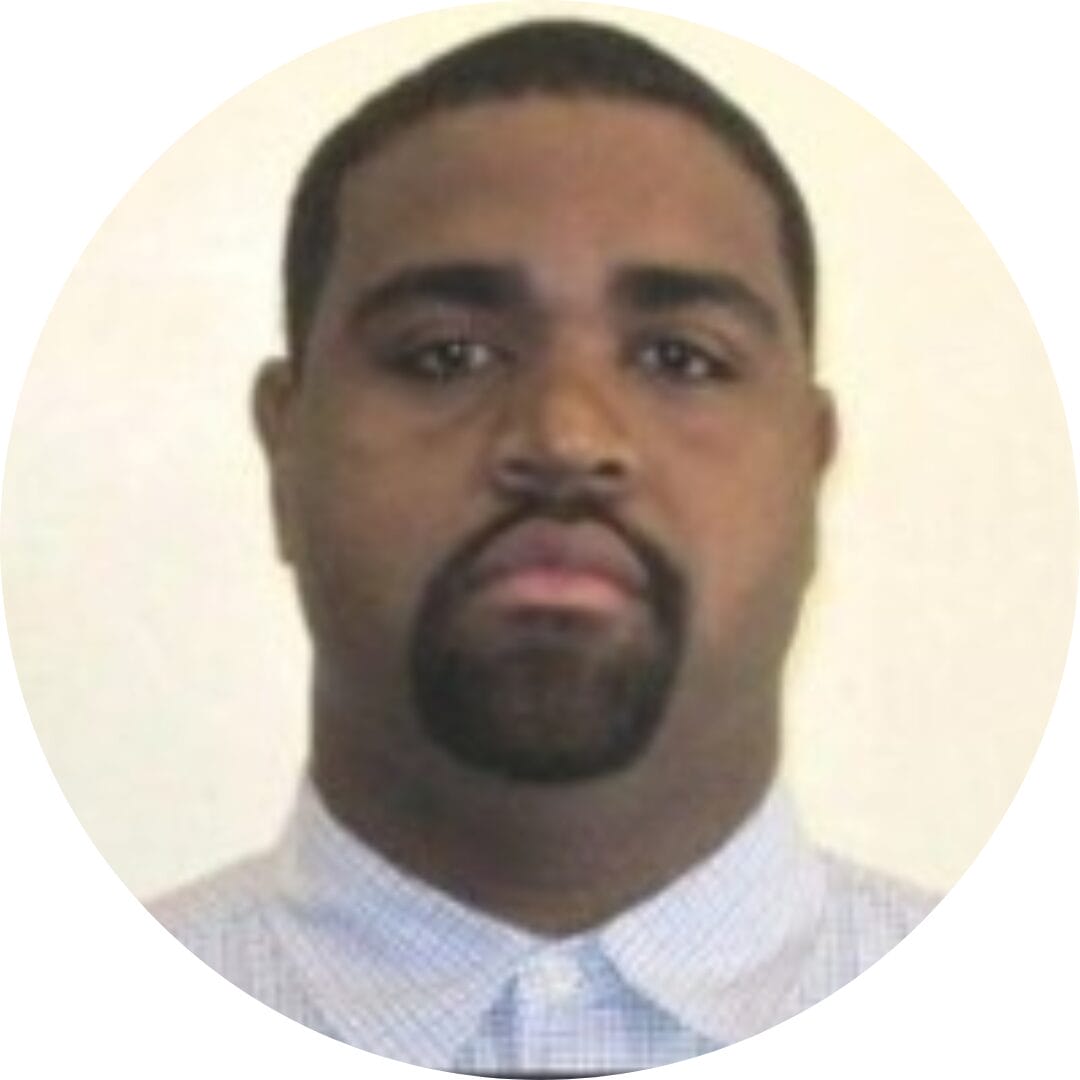
Co-Founder, Emerge

The team is great to work with. Very professional, on task, and efficient.

Founder, PeriopMD

I can not express enough how pleased we are with the whole team. From the first call and meeting, they took our vision and ran with it. Communication was easy and everyone was flexible to our schedule. I’m excited to...

Founder, Seeke

We had very close go live timeline and Mindbowser team got us live a month before.

CEO, BuyNow WorldWide

Mindbowser brought in a team of skilled developers who were easy to work with and deeply committed to the project. If you're looking for reliable, high-quality development support, I’d absolutely recommend them.

Founder, Teach Reach

Mindbowser built both iOS and Android apps for Mindworks, that have stood the test of time. 5 years later they still function quite beautifully. Their team always met their objectives and I'm very happy with the end result. Thank you!

Founder, Mindworks

Mindbowser has delivered a much better quality product than our previous tech vendors. Our product is stable and passed Well Architected Framework Review from AWS.

CEO, PurpleAnt

I am happy to share that we got USD 10k in cloud credits courtesy of our friends at Mindbowser. Thank you Pravin and Ayush, this means a lot to us.

CTO, Shortlist

Mindbowser is one of the reasons that our app is successful. These guys have been a great team.

Founder & CEO, MangoMirror

Kudos for all your hard work and diligence on the Telehealth platform project. You made it possible.

CEO, ThriveHealth

Mindbowser helped us build an awesome iOS app to bring balance to people’s lives.

CEO, SMILINGMIND

They were a very responsive team! Extremely easy to communicate and work with!

Founder & CEO, TotTech

We’ve had very little-to-no hiccups at all—it’s been a really pleasurable experience.

Co-Founder, TEAM8s

Mindbowser was very helpful with explaining the development process and started quickly on the project.

Executive Director of Product Development, Innovation Lab

The greatest benefit we got from Mindbowser is the expertise. Their team has developed apps in all different industries with all types of social proofs.
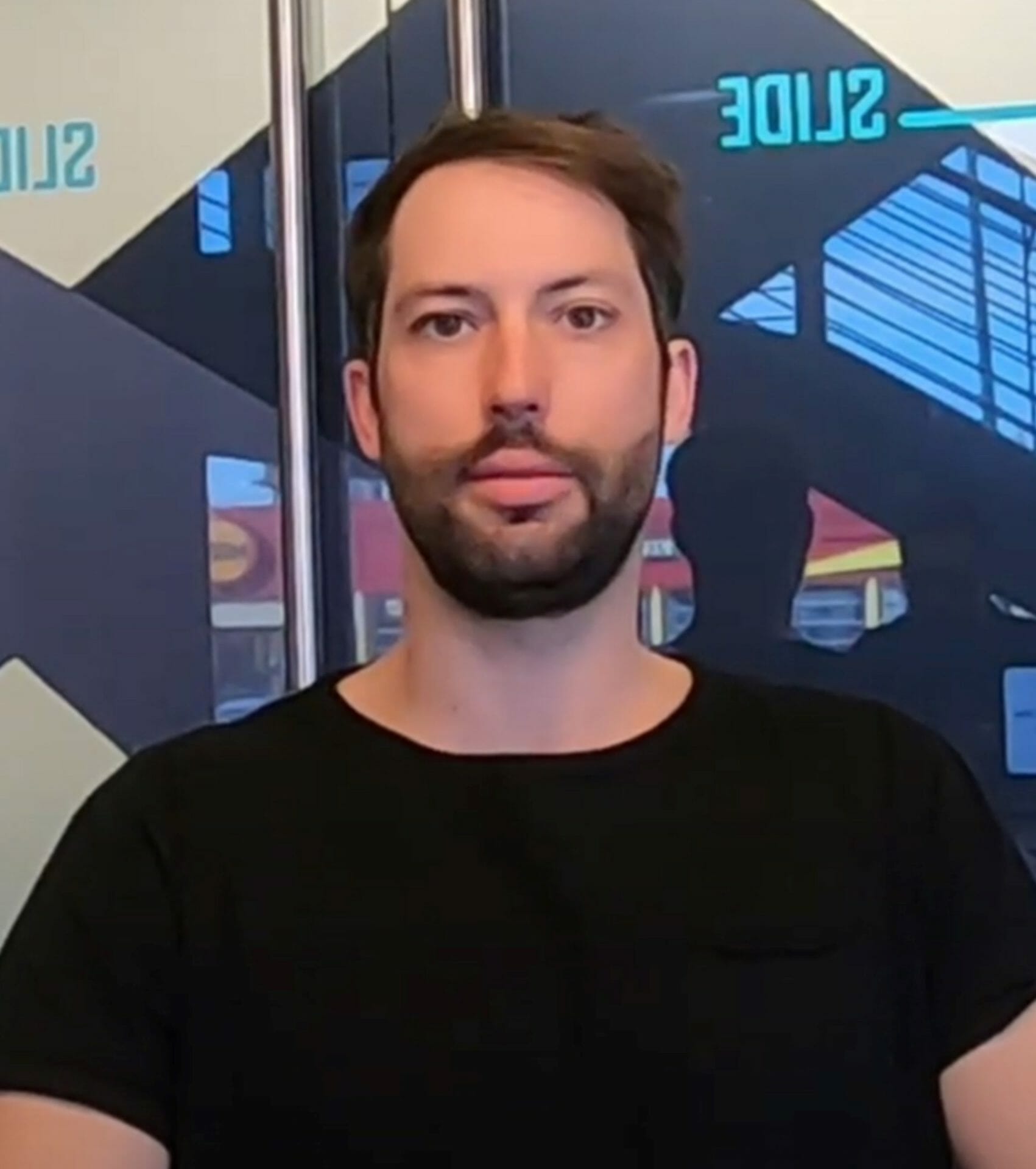
Co-Founder, Vesica

Mindbowser is professional, efficient and thorough.

Consultant, XPRIZE

Very committed, they create beautiful apps and are very benevolent. They have brilliant Ideas.

Founder, S.T.A.R.S of Wellness

Mindbowser was great; they listened to us a lot and helped us hone in on the actual idea of the app. They had put together fantastic wireframes for us.

Co-Founder, Flat Earth

Mindbowser was incredibly responsive and understood exactly what I needed. They matched me with the perfect team member who not only grasped my vision but executed it flawlessly. The entire experience felt collaborative, efficient, and truly aligned with my goals.

Founder, Child Life On Call

The team from Mindbowser stayed on task, asked the right questions, and completed the required tasks in a timely fashion! Strong work team!

CEO, SDOH2Health LLC

Mindbowser was easy to work with and hit the ground running, immediately feeling like part of our team.

CEO, Stealth Startup

Mindbowser was an excellent partner in developing my fitness app. They were patient, attentive, & understood my business needs. The end product exceeded my expectations. Thrilled to share it globally.

Owner, Phalanx

Mindbowser's expertise in tech, process & mobile development made them our choice for our app. The team was dedicated to the process & delivered high-quality features on time. They also gave valuable industry advice. Highly recommend them for app development...

Co-Founder, Fox&Fork
