Data visualization is the art of impressive storytelling in data science that provides fruitful insights from complex data sets. It offers various benefits including helping organizations extract meaningful and actionable insights from complex data that are easy to understand and guide for making impactful data-driven decisions.
Although numerous types of data visualization techniques are available, selecting a particular technique depends upon the data of the type to be analyzed. Each data visualization method has its own distinct characteristics and uses, strengths, and limitations, and choosing the right technique for visualization is crucial for effective data analysis.
In this article, we will explore different types of data visualization techniques, their distinct characteristics, use cases, and principles that are used for creating compelling visualizations that enhance the overall effectiveness of the insights derived from data. Choosing the appropriate visualization approach is crucial for effective analysis and directly impacts the quality of decision-making that stems from the insights gathered.
Data visualization serves as a powerful tool for presenting complex data in an engaging and informative manner, enriching the storytelling process. Various visualization techniques are employed to convey data effectively, with specific formats chosen based on the nature of the data being presented. This approach not only simplifies data comprehension but also enhances the impact of the narrative being shared.
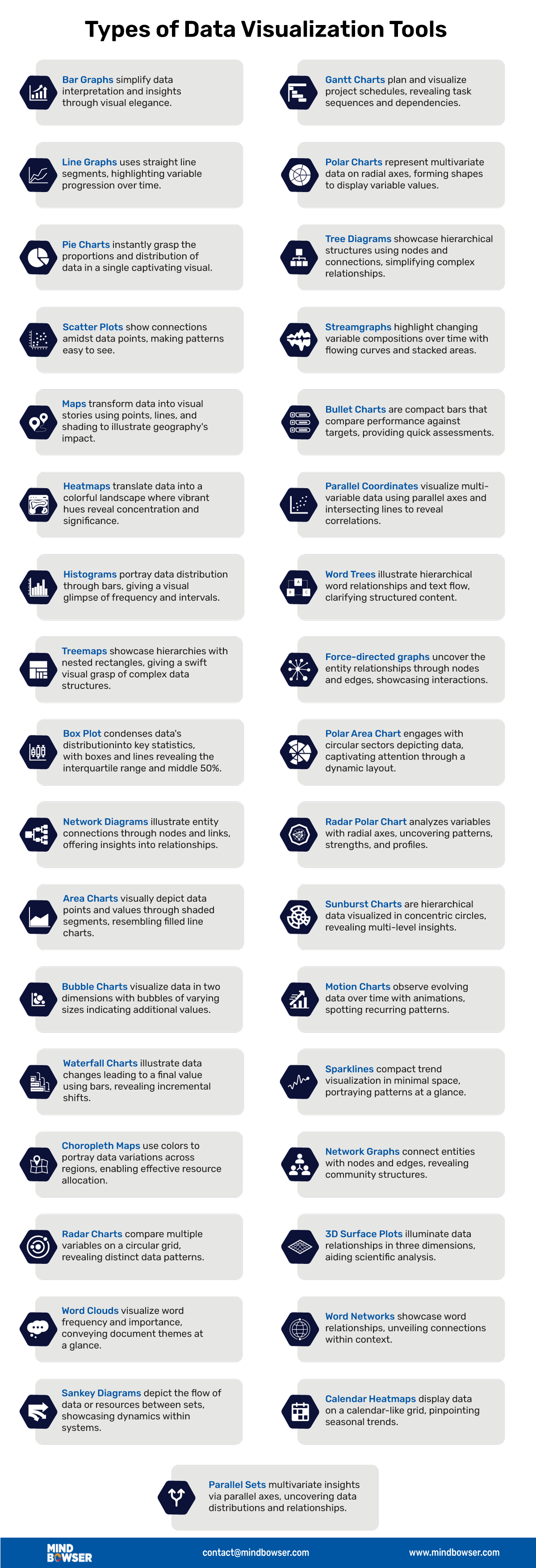
One of the original types of data visualization is bar charts. They are used for comparing data along two axes. One axis represents categorical or discrete data level with rectangular bars while the second axis represents data value.
Characteristics of Bar Charts:
TradingView is a financial platform that uses bar charts to represent price movements and trading activity over a specific time period. The height of each bar reflects the price range between the opening and closing prices, while the width of the bar signifies the time interval. Bullish (up) and bearish (down) bars indicate price increases and decreases, respectively. Traders and investors use bar charts in TradingView to assess trends, volatility, and potential entry or exit points in various financial instruments, enhancing their decision-making process in the dynamic world of trading and investing.
Use Cases and Strengths:
Line charts, also commonly known as line plots or line graphs, display information as a series of data points or markers that are connected through straight line segments. These charts display quantitative values over a continuous interval or time period.
Characteristics of Line Charts:
MetaTrader is a trading platform that uses line charts to represent price movements in financial markets. These charts connect individual data points, representing the closing prices of an asset over a specific time period, using a continuous line. Line charts provide a simplified view of price trends and patterns, allowing traders to identify key support and resistance levels and overall market direction.
Use Cases and Strengths:
The pie chart is a visual representation of data in a circular form that displays categorical data as a percentage of the whole. This type of data visualization will spruce up your pie chart game.
Characteristics of Pie Charts:
Pie charts in Google Analytics are used to display the distribution of data, such as traffic sources, user demographics, or device categories, in a circular format. These charts help website owners and marketers understand the relative importance of different segments, analyze key metrics, and make data-driven decisions.
Use Cases and Strengths:
Scatter plots display the relationship between two continuous variables in the form of scattered dots. These data points are plotted on a two-dimensional plane between the x-axis and y-axis.
Characteristics of Scatter Plots:
Tableau is a popular data visualization tool; analysts use scatter plots to visualize and identify correlations, patterns, and trends between variables to uncover insights about their relationships. An intuitive drag-and-drop feature in Tableau helps define the continuous variables and customization options to create scatter plots.
Use Cases and Strengths:
Maps use various visual elements, such as points, lines, polygons, or shaded regions to represent data geographically. These elements can be customized to convey specific information about the data. These types of data visualization tools help to locate a certain place or location.
Characteristics of Maps:
Uber and Ola cabs use maps to facilitate their ride-sharing services. These maps provide real-time geolocation data, enabling users to request rides and drivers to navigate efficiently. They display available vehicles, estimated arrival times, and optimal routes, enhancing the user experience and ensuring efficient and accurate service delivery. Additionally, these maps assist drivers in locating passengers, navigating through traffic, and reaching their destinations, contributing to ride-sharing platforms’ overall effectiveness and reliability.
Use Cases and Strengths:
Heatmaps are used to represent numerical data graphically by using colors on a two-dimensional grid. The value of each data point is indicated as color, where a warm color indicates high-density data points and cool colors represent low-density data points. For example, these types of data visualization tools help identify the most viewed point of a website.
Characteristics of Heatmaps:
Hotjar is a Conversion Rate Optimization (CRO) tool that uses heatmaps to monitor and analyze user engagements on a website. They provide valuable insights into user behavior, showing where users click, move their mouse, or scroll, helping marketers and UX designers understand how visitors interact with the site, and identify opportunities for improving conversion rates by optimizing page elements and layout.
Histograms are graphical charts that plot the distribution of data as bars. In a histogram, the vertical y-axis denotes frequency, and the horizontal x-axis represents data that is divided into intervals or bins.
Characteristics of Histograms:
Histograms in Microsoft Excel are useful for analyzing a dataset’s shape, central tendency, and variability, making it easier to identify patterns and outliers in the data. As one of the many types of data visualization, histograms help users quickly gain insights into their data and make informed decisions based on the observed trends.
Use Cases and Strengths:
As one of the popular types of data visualization tools, treemaps display hierarchical data by using nested rectangles of decreasing sizes. They have a tree-like structure that can have branches or sub-branches and provide information about the data at a glance.
Characteristics of Treemaps:
Google Sheets can be used for creating treemaps to represent hierarchical data using nested rectangles. Treemaps offer an effective approach to depicting complex hierarchical arrangements, enabling users to comprehend how various data components are distributed and connected swiftly. They are particularly useful for displaying proportions, and hierarchical relationships and facilitating comparative analysis.
Use Cases and Strengths:
A box plot, also known as a box-and-whisker plot, helps to summarize data distribution with key statistics. The plot comprises boxes and lines, where the box portion of the plot represents the interquartile range (IQR), which covers the middle 50% of the data.
Characteristics of Box Plots:
As one of the informative types of data visualization, box plots in Matplotlib visually depict a dataset’s distribution, showing its central tendency (median) and spread via a box-and-whisker format. The box encapsulates the interquartile range (IQR), representing the middle 50% of data, while the whiskers extend to the predefined minimum and maximum values. This box stretches from the first to the third quartile, with a vertical line indicating the median. The x-axis denotes the presented data, and the y-axis illustrates the frequency distribution.
Use Cases and Strengths:
Network diagrams represent connections between a set of entities. Each entity is represented as a node, and the links in the diagram represent relationships between them. These diagrams are a type of data visualization that can be used to show complex relationships clearly and concisely.
Characteristics of Network Diagrams:
Gephi is a specialized software for creating and analyzing network graphs, making it ideal for visualizing complex relationships, such as social networks, citation networks, or web structures. The tool provides an intuitive interface to create, customize, and analyze network diagrams, allowing users to explore the structure and dynamics of networks and identify central nodes, communities, and patterns within the data.
Use Cases and Strengths:
An area chart is similar to a line chart, representing data points through line segments. The filled areas from the baseline to the data line segment represent data values and are shaded in different colors to visually present the data.
Characteristics of Area Charts:
As one of the types of data visualization tools, area charts in Highcharts display data as filled areas beneath a line, effectively showcasing both the individual data points and the cumulative trend. For instance, consider an area chart depicting monthly sales data for a product. The x-axis represents the months, the y-axis represents the sales figures, and the shaded area between the line and the x-axis indicates the sales volume for each month. This visualization helps grasp sales patterns and identify peak sales periods throughout the year.
Use Cases and Strengths:
Bubble charts display bubbles that are plotted against a two-dimensional plot, and the size of each bubble indicates an additional data value. They are one of the data visualization types that can be useful for revealing patterns and relationships between three variables.
Characteristics of Bubble Charts:
Bubble charts in Plotly combine three variables into a single point on a two-dimensional plane. For example, you can create a bubble chart in Plotly to showcase the relationship between countries, their GDP, and their population. Each country would be a bubble placed according to its GDP and population, with the size of the bubble reflecting its economic output.
Use Cases and Strengths:
A Waterfall Chart is a specialized type of data visualization that consists of a series of bars and illustrates how the initial value increases or decreases due to a series of changes in the data set to reach a final value.
Characteristics of Waterfall Charts:
Waterfall charts in Microsoft Excel are used to visualize the cumulative effect of sequentially introduced positive and negative values. For instance, you could use a waterfall chart to illustrate the company’s net profit changes over a year. The initial bar represents the starting value; subsequent bars show additions like revenue, and negative bars illustrate deductions like expenses. The final bar then displays the net profit, helping you comprehend the factors influencing the overall outcome. These types of data visualization will help you understand the factors influencing the overall outcome and visualize the cumulative effect of changes in your data.
Use Cases and Strengths:
Choropleth Map is one of the types of data visualization tool thematic maps that use colors or patterns to represent data across different regions, such as countries, states, or administrative boundaries. They help allocate resources effectively, targeting areas with the highest or lowest values of the represented data, whether for business expansion, disaster relief, or public services.
Characteristics of Choropleth Maps:
A choropleth map in Mapbox can be used to illustrate population density across different states in a country. In this case, darker colors could represent higher population densities, allowing viewers to discern areas with higher concentrations of people quickly.
Use Cases and Strengths:
Radar Chart helps to compare multiple quantitative variables on a circular grid. They enable comparative analysis of data patterns by depicting data points as vertices connected by lines, forming a shape.
Characteristics of Radar Charts:
In data visualization types, radar charts in FusionCharts can be used to compare the performance of different athletes across multiple attributes like speed, strength, agility, and endurance. The resulting radar chart would display each athlete’s performance profile, helping viewers assess their strengths and weaknesses across the various attributes.
Use Cases and Strengths:
Word Clouds are text-based types of data visualization that visually represent words based on their frequency or importance in a given dataset, such as a text document or set of keywords. They help to visualize keyword usage in the context of SEO (Search Engine Optimization) or content analysis and enable users to understand the focus of a document or web page.
Characteristics of Word Clouds:
Tagxedo is a word cloud generator that allows users to customize the appearance of the word cloud by applying different shapes, fonts, colors, and layouts. The word cloud can be shaped according to a selected image or theme, creating a visually engaging representation of the text data. It’s commonly used for summarizing text, identifying key terms, and adding visual appeal to presentations, websites, or data visualizations.
Use Cases and Strengths:
Sankey diagrams are types of data visualization tools that are used to depict the flow of data, energy, or resources from one set of values to another within a system.
Characteristics of Sankey Diagrams:
Google Charts allows users to create Sankey diagrams that clarify the relationships and distribution of data, making them ideal for visualizing data flows, illustrating process steps, identifying significant contributors or bottlenecks, and presenting complex data patterns. The customizable features in Google Charts enable users to fine-tune the appearance of the Sankey diagram to communicate insights from the data effectively.
Use Cases and Strengths:
Gantt chart is a powerful type of data visualization tool for visualizing project schedules, timelines, and task dependencies. Tasks are plotted on a timeline, helping project managers and team members see the sequence of work.
Characteristics of Gantt Charts:
TeamGantt allows users to create and manage Gantt charts online, making it easy for teams to collaborate, plan, and track progress in real time. The platform facilitates team coordination by showing task assignments, dependencies, milestones, and progress, helping teams stay organized, meet deadlines, and communicate effectively.
Use Cases and Strengths:
Polar charts, also known as radar charts or spider charts, represent multivariate data on circular grids. Each variable is represented by a radial axis, and the data points are connected to create a shape, illustrating the values of each variable.
Characteristics of Polar Charts:
The primary strength of these types of data visualization tools lies in their ability to emphasize relative comparisons between variables, making them useful for comparing performance across different aspects, identifying patterns or trends, and creating visually appealing presentations.
Polar charts in Highcharts can be used to compare the performance of different car models across attributes like speed and fuel efficiency. Each car’s data points would be plotted at appropriate distances and angles, allowing for a quick assessment of how they fare regarding these attributes.
Use Cases and Strengths:
Tree diagrams illustrate hierarchical structures using nodes (or elements) and connecting lines.
Characteristics of Tree Diagrams:
In Lucidchart, tree diagrams could be used to outline a company’s organizational structure. The top node could represent the CEO, branching into departments, teams, and individual employees, providing a clear and hierarchical visualization of the organization’s hierarchy.
Use Cases and Strengths:
These types of data visualization illustrate the changing composition of variables over time. They are created using stacked area graphs with smooth, flowing curves, which highlight the relative proportions and trends within the data
Characteristics of Streamgraphs:
Steamgraphs are useful for showing how the contributions of different components shift over time, providing both a dynamic and visually engaging representation.
Steamgraphs in Flourish can help to depict the distribution of music genre popularity over several decades. Each area segment would represent a genre’s relative prominence in a given year, offering a visually engaging way to observe how musical preferences evolved over time.
Use Cases and Strengths:
Bullet charts use a compact horizontal bar to compare performance against targets.
Characteristics of Bullet Charts:
Bullet charts in Google Looker Studio are types of data visualization that can be used to showcase the sales performance of products against their sales targets. The chart would present each product’s sales, with reference lines indicating the target and warning thresholds, enabling quick performance evaluation at a glance.
Use Cases and Strengths:
These types of data visualization are used to visualize multiple variable data by employing parallel axes and intersecting lines.
Characteristics of Parallel Coordinates:
Each axis represents a different variable, and the data points are connected by lines that intersect the axes, revealing how each data point relates to the variables.
Parallel Coordinates in Orange can be used to analyze a dataset with attributes like age, income, and education level. By plotting individuals’ data points and connecting them through parallel lines, you can discern correlations and identify clusters based on how variables relate to each other.
Use Cases and Strengths:
Word Trees help visualize hierarchical word relationships and the flow of text in a structured manner. They help to showcase the hierarchical relationships between words, often starting from a root word and branching out into related words or subtopics.
Characteristics of Word Trees:
Word Tree in RAWGraphs can be considered as a type of data visualization tool that is used for analyzing a collection of news articles about different topics. This helps to visualize how various keywords are interconnected and hierarchical in relation to the main topics and reveals the underlying structure and context of the textual data.
Use Cases and Strengths:
A force-directed graph represents entity relationships using nodes (vertices) and edges (lines connecting nodes). Each node represents an entity, and the edges depict relationships or interactions between these entities.
Characteristics of Force-directed Graph:
Force-directed graphs in Cytoscape are types of data visualization whose layout style visually represents entity relationships. This layout relies on the simulation of forces (attraction and repulsion) between nodes, resulting in a visually pleasing arrangement where related nodes are drawn closer together. For example, imagine using a force-directed graph in Cytoscape to analyze social network connections. Nodes could represent individuals, and edges could represent connections between them. The force-directed layout would naturally group closely connected individuals, making identifying clusters and relationships within the network easy.
Use Cases and Strengths:
A polar area chart is a circular data visualization that uses sectors to represent data values. Circular layouts and sectors of varying sizes create an engaging visual impact, which can help capture the audience’s attention.
Characteristics of Polar Area Chart:
Polar area charts in Highcharts are types of data visualization that can help to depict the distribution of tasks completed by team members over different project phases. Each team member’s contribution could be represented by a sector, where the size indicates the number of tasks completed, giving a clear overview of their participation throughout the project lifecycle.
Use Cases and Strengths:
A radar polar chart uses a circular grid with radial axes to represent multiple variable data. This chart is highly effective for comparative analysis, allowing users to identify patterns, strengths, weaknesses, and overall profiles or attributes across multiple variables.
Characteristics of Radar Polar Chart:
Radar plot charts in AnyChart are types of data visualization that can be used to analyze the performance of different athletes across various attributes like speed, endurance, and agility. Each athlete’s data points would form a polygon, making it easy to assess their strengths and weaknesses across different attributes visually.
Use Cases and Strengths:
Sunburst charts are types of data visualization that use a radial layout to represent hierarchical data. It displays data as a series of concentric circles, each representing a level in the hierarchical structure.
Characteristics of Sunburst Chart:
A sunburst chart in Google Charts can illustrate the product categories and subcategories in an e-commerce store. The outer rings could represent the main categories like electronics, clothing, and accessories, while the inner rings would break down into more specific subcategories like smartphones, dresses, and watches, providing a clear view of the hierarchical structure.
Use Cases and Strengths:
Motion charts use animation or transitions to display how data changes over time. This dynamic aspect allows users to observe the evolution of the data.
Characteristics of Motion Chart:
Motion charts in Tableau are types of data visualization that can help to visualize the sales performance of different products over months. As time progresses, the data points representing each product move along the axes, revealing how their sales values change month by month, enabling a dynamic understanding of sales trends.
Use Cases and Strengths:
A sparkline is a compact, minimalist data visualization that displays trends and patterns in a small space, typically within a single line or very small area.
Characteristics of Sparkline:
It is an excellent tool for quickly highlighting changes over time or variations in data without the need for a larger, more detailed chart.
Sparklines in Microsoft Excel are small, condensed types of data visualization that present trends or patterns within a single cell. For example, a sparkline can be used to show the trend of monthly sales for a specific product over the course of a year. Placing the sparkline next to the product’s name allows you to instantly see the sales pattern without needing to refer to a separate chart.
Use Cases and Strengths:
A network graph displays the relationships between entities as nodes (vertices) connected by edges (lines or links). They are often employed in community detection, helping to uncover clusters or groups of entities with strong internal connections.
Characteristics of Network Graph:
Network graphs in Gephi are types of data visualization that represent entities and their relationships. Nodes depict entities, while edges illustrate connections between them. For instance, consider a social network graph where nodes are individuals, and edges represent friendships. By importing and visualizing this data in Gephi, you can identify clusters of closely connected friends and explore the structure of the social network, revealing important insights about its organization.
Use Cases and Strengths:
A 3D surface plot illustrates three-dimensional surfaces, revealing how a variable alters concerning two dimensions (x and y), with the third dimension (z) indicating the variable’s value. 3D surface plots are commonly used in scientific and engineering fields, including geology, physics, and environmental studies, where understanding three-dimensional data relationships is essential.
Characteristics of 3D Surface Plot:
These plots present data as a surface within a three-dimensional space, where the elevation or depth of the surface corresponds to the analyzed variable’s value (z-axis).
3D surface plots in MATLAB are types of data visualization that can be used to visualize a mathematical function like a saddle-shaped hyperbolic paraboloid, where the x and y values determine the position on the surface, and the z value indicates the height. This type of plot enables you to gain insights into the behavior and relationships of complex functions in three-dimensional space.
Use Cases and Strengths:
A word network represents relationships between words, typically by showing how words are connected or related within a given context.
Characteristics of Word Network:
In AntConc, word networks are types of data visualization that can help to visualize which words frequently occur together in the same articles. This helps uncover patterns and associations within the text data, revealing important thematic connections and contextual relationships between words.
Use Cases and Strengths:
Calendar heatmaps are types of data visualization that showcase data or events on a grid resembling a calendar. They are valuable for analyzing seasonal trends, and identifying peak seasons or off-peak periods based on data frequency.
Characteristics of Calendar Heatmap:
Each cell within the grid corresponds to a particular date, and the color of the cell signifies the value or frequency of the associated data or events for that specific date.
A calendar heatmap in Bitbucket in a software development context, could display the days when code commits were made. Darker colors might represent days with more commits, while lighter colors indicate fewer commits, allowing teams to quickly grasp patterns of activity and identify periods of intense development or relative inactivity.
Use Cases and Strengths:
Parallel sets, also known as parallel coordinate sets, represent multivariate data using parallel axes and facilitate the exploration of data distributions. This helps to reveal how variables or categories relate to each other and provides a comprehensive view of the data.
Characteristics of Parallel Sets:
For example, imagine analyzing a dataset of survey responses with variables like gender, age group, and favorite color. Parallel sets in Polymaps are data visualization types that display how these variables intersect, illustrating how many respondents belong to different combinations of these categories and enabling insights into the relationships between them.
Use Cases and Strengths:

Data visualization serves as a powerful tool for transforming complex data into comprehensible insights and helps to uncover patterns, trends, and relationships within data. Whether through charts, graphs, maps, or interactive tools, effective data visualization enhances decision-making, storytelling, and exploration, driving better understanding and communication of information.
Mindbowser stands as a trusted partner for clients seeking data visualization expertise. With our skilled experts leading the way, optimal visualization techniques are selected to suit unique requirements. Mindbowser’s Data Visualization Services provide custom visualization techniques that cater precisely to these needs, ensuring that data-driven decisions are empowered with clear insights. Through this collaborative partnership, impactful visualizations are forged, ultimately fostering effective communication of insights. Looking to translate data into actionable wisdom, tap Mindbowser for the gateway to effective insights communication.
Data visualization should be used for presenting complex information, patterns, and insights in a clear, accessible, and visually engaging manner. It’s especially valuable for large datasets, time trends, comparisons, and variable relationships. It simplifies concepts, aids decision-making, and communicates findings effectively across various fields, enhancing comprehension, insight discovery, and information communication. There are various types of data visualization covered in our blog.
Choosing the right types of data visualization depends upon the data type, goal, complexity, and audience. Consider whether your data is categorical, numerical, or time-based, and define your objectives such as comparison, trend display, or relationship analysis. Bar charts are suitable for comparisons, line charts show trends, scatter plots reveal correlations, and maps visualize geography. Align the data visualization technique based on your audience’s familiarity, experiment, and iterate to find which method is effective for telling your data’s story.
Effectively combining various types of data visualization in a single dashboard requires careful design and alignment with its purpose. Understand the insights and audience needs, selecting complementary visualizations like bar charts, line charts, and scatter plots. Maintain consistent color coding, labeling, and layout to aid interpretation. Utilize interactive features for deeper exploration. Regularly review and refine to ensure ongoing effectiveness and user-friendliness.
Numerous tools and software cater to advanced types of data visualization needs. Examples include Tableau for user-friendly and interactive visuals, Python’s Matplotlib and Seaborn for flexibility, R programming and ggplot2 for code-based visualization, D3.js and Plotly for web-based interactivity, and options like QlikView, Looker, and Power BI for comprehensive analytics. The choice depends on your requirements, expertise, and visualization complexity.
The top 5 types of data visualization are: –

We worked with Mindbowser on a design sprint, and their team did an awesome job. They really helped us shape the look and feel of our web app and gave us a clean, thoughtful design that our build team could...


The team at Mindbowser was highly professional, patient, and collaborative throughout our engagement. They struck the right balance between offering guidance and taking direction, which made the development process smooth. Although our project wasn’t related to healthcare, we clearly benefited...

Founder, Texas Ranch Security

Mindbowser played a crucial role in helping us bring everything together into a unified, cohesive product. Their commitment to industry-standard coding practices made an enormous difference, allowing developers to seamlessly transition in and out of the project without any confusion....

CEO, MarketsAI

I'm thrilled to be partnering with Mindbowser on our journey with TravelRite. The collaboration has been exceptional, and I’m truly grateful for the dedication and expertise the team has brought to the development process. Their commitment to our mission is...

Founder & CEO, TravelRite

The Mindbowser team's professionalism consistently impressed me. Their commitment to quality shone through in every aspect of the project. They truly went the extra mile, ensuring they understood our needs perfectly and were always willing to invest the time to...

CTO, New Day Therapeutics

I collaborated with Mindbowser for several years on a complex SaaS platform project. They took over a partially completed project and successfully transformed it into a fully functional and robust platform. Throughout the entire process, the quality of their work...

President, E.B. Carlson

Mindbowser and team are professional, talented and very responsive. They got us through a challenging situation with our IOT product successfully. They will be our go to dev team going forward.

Founder, Cascada

Amazing team to work with. Very responsive and very skilled in both front and backend engineering. Looking forward to our next project together.

Co-Founder, Emerge

The team is great to work with. Very professional, on task, and efficient.

Founder, PeriopMD

I can not express enough how pleased we are with the whole team. From the first call and meeting, they took our vision and ran with it. Communication was easy and everyone was flexible to our schedule. I’m excited to...

Founder, Seeke

We had very close go live timeline and Mindbowser team got us live a month before.

CEO, BuyNow WorldWide

If you want a team of great developers, I recommend them for the next project.

Founder, Teach Reach

Mindbowser built both iOS and Android apps for Mindworks, that have stood the test of time. 5 years later they still function quite beautifully. Their team always met their objectives and I'm very happy with the end result. Thank you!

Founder, Mindworks

Mindbowser has delivered a much better quality product than our previous tech vendors. Our product is stable and passed Well Architected Framework Review from AWS.

CEO, PurpleAnt

I am happy to share that we got USD 10k in cloud credits courtesy of our friends at Mindbowser. Thank you Pravin and Ayush, this means a lot to us.

CTO, Shortlist

Mindbowser is one of the reasons that our app is successful. These guys have been a great team.

Founder & CEO, MangoMirror

Kudos for all your hard work and diligence on the Telehealth platform project. You made it possible.

CEO, ThriveHealth

Mindbowser helped us build an awesome iOS app to bring balance to people’s lives.

CEO, SMILINGMIND

They were a very responsive team! Extremely easy to communicate and work with!

Founder & CEO, TotTech

We’ve had very little-to-no hiccups at all—it’s been a really pleasurable experience.

Co-Founder, TEAM8s

Mindbowser was very helpful with explaining the development process and started quickly on the project.

Executive Director of Product Development, Innovation Lab

The greatest benefit we got from Mindbowser is the expertise. Their team has developed apps in all different industries with all types of social proofs.

Co-Founder, Vesica

Mindbowser is professional, efficient and thorough.

Consultant, XPRIZE

Very committed, they create beautiful apps and are very benevolent. They have brilliant Ideas.

Founder, S.T.A.R.S of Wellness

Mindbowser was great; they listened to us a lot and helped us hone in on the actual idea of the app. They had put together fantastic wireframes for us.

Co-Founder, Flat Earth

Ayush was responsive and paired me with the best team member possible, to complete my complex vision and project. Could not be happier.

Founder, Child Life On Call

The team from Mindbowser stayed on task, asked the right questions, and completed the required tasks in a timely fashion! Strong work team!

CEO, SDOH2Health LLC

Mindbowser was easy to work with and hit the ground running, immediately feeling like part of our team.

CEO, Stealth Startup

Mindbowser was an excellent partner in developing my fitness app. They were patient, attentive, & understood my business needs. The end product exceeded my expectations. Thrilled to share it globally.

Owner, Phalanx

Mindbowser's expertise in tech, process & mobile development made them our choice for our app. The team was dedicated to the process & delivered high-quality features on time. They also gave valuable industry advice. Highly recommend them for app development...

Co-Founder, Fox&Fork
