Are you trying to decide between using the firestore database or the realtime database for your project? In this article, we will compare firestore database vs realtime database and provide guidance on which one might be the best fit for your needs. Whether you are a seasoned developer or just starting out, this comparison will help you make an informed decision on which database solution to use.
Firebase is a product that helps developers build and manage their apps securely and efficiently. Firebase provides quicker app development for Android, iOS, web and unity. It requires no programming, making it easy to use. It also offers cloud storage and uses NoSQL for the database to store data.
Cloud Firestore helps you easily save, sync, and query data for your mobile and web apps. Its client libraries offer live synchronization and office support. In addition, its security features and integrations with Firebase and Google Cloud Platform make it easier to build serverless apps.
Firebase Authentication is important for most apps because it allows the app to securely save user data in the cloud and provide a personalized experience for the user across all of their devices. Firebase Authentication provides backend services, easy-to-use SDKs, and ready-made UI libraries to authenticate users to your app. In addition, it supports authentication using passwords, phone numbers, and popular federated identity providers like Google, Facebook, and Twitter.
Firebase Authentication is a great way to integrate other firebase services while leveraging industry standards such as OAuth 2.0 and OpenID connect. This makes it easy to integrate with your custom backend.
Related Read: Firebase Authentication & Email Verification In Android
You can use Firebase Realtime Database and Cloud Firestore Database in your app. You can choose which database solution to use based on your needs. Therefore, to integrate Cloud Firestore into your project, you can follow these steps;
1. First and foremost, install Firebase using npm – this will be your go-to for everything related to Firebase!
npm install firebase
2. After you create the Firebase project and Cloud Firestore Database, you can initialize the Firebase library in your React project. You will need to replace firebaseConfig with the configuration object for your Firebase project, which you can create in the Firebase Console.
3. After creating and initializing cloud firestore, we have to initialize the firestore with the below code:
const db = getFirestore(app)Cloud Firestore is a NoSQL document-oriented database that stores data in the form of documents organized into collections. Each document can contain multiple fields, and the data type of each field can be any of the supported data types.
In Cloud Firestore, you can define the structure of your data by creating collections and documents and specifying the fields and data types of each record. You can also create subcollections within documents to further organize your data.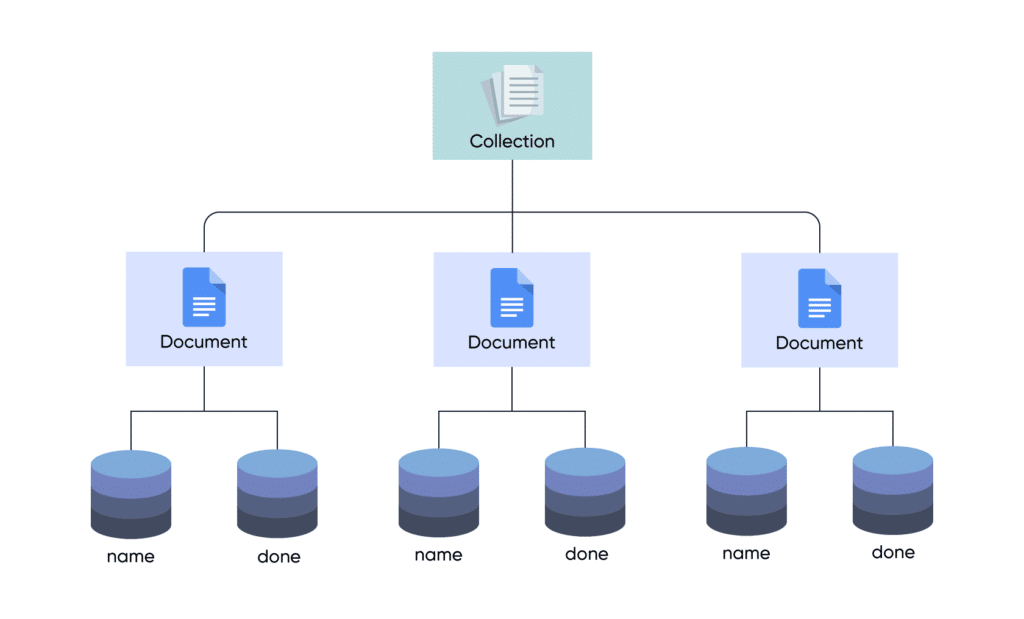
| Event types | Triggers |
| onCreate | Triggers when a new document in created |
| onUpdate | Triggers when an existing document is updated |
| onDelete | Triggers when a document in deleted |
| onWrite | Triggers when a document is created, updated or deleted |
| onRead | Triggers when a document is accessed |
You can utilize these events to perform various actions in your app, such as updating the UI to reflect the changes in the database, or sending notifications when certain events occur.
The Realtime Database is a cloud-hosted database that stores data as JSON. It is synchronized in real-time to every connected client. So, for example, when you use SDKs for Apple platforms, Android, and JavaScript to build cross-platform apps, every one of your clients will have access to the same Realtime Database instance and receive updated information as it becomes available.
Realtime Databases are often used in apps that require low-latency data synchronization, such as chat apps, multiplayer gamers, and collaborative editing tools.
Firebase Realtime Database is a powerful and easy-to-use real-time database that can help developers build rich, collaborative applications quickly and efficiently.
To integrate Firebase Realtime Database in a React project, you will need to install the Firebase and React libraries. You can do this by running the following commands;
npm install firebase
Once you have installed these libraries, you must create a Firebase project and a Realtime Database instance. You can do this in the Firebase documentation.
After creating your Firebase project and Realtime Database, you can initialize the Firebase library in your React project.
You will need to replace ‘firebaseConfig’ with the configuration object for your Firebase project, which you can obtain from the Firebase Console.
After creating and initializing the real-time ‘db,’ we need to initialize it with the following code:
const db = getDatabase(app)Related Read: Beginners Guide To Integrate Firebase In React Native
In Firebase Realtime Database, you can define the structure of your data by creating collections and documents and specifying the fields and data types for each document.
When we add data to a Firebase Realtime database, it becomes a node in the existing JSON structure with an associated key. We can provide our keys, such as user IDs or names, or they can be provided to us using the push() function.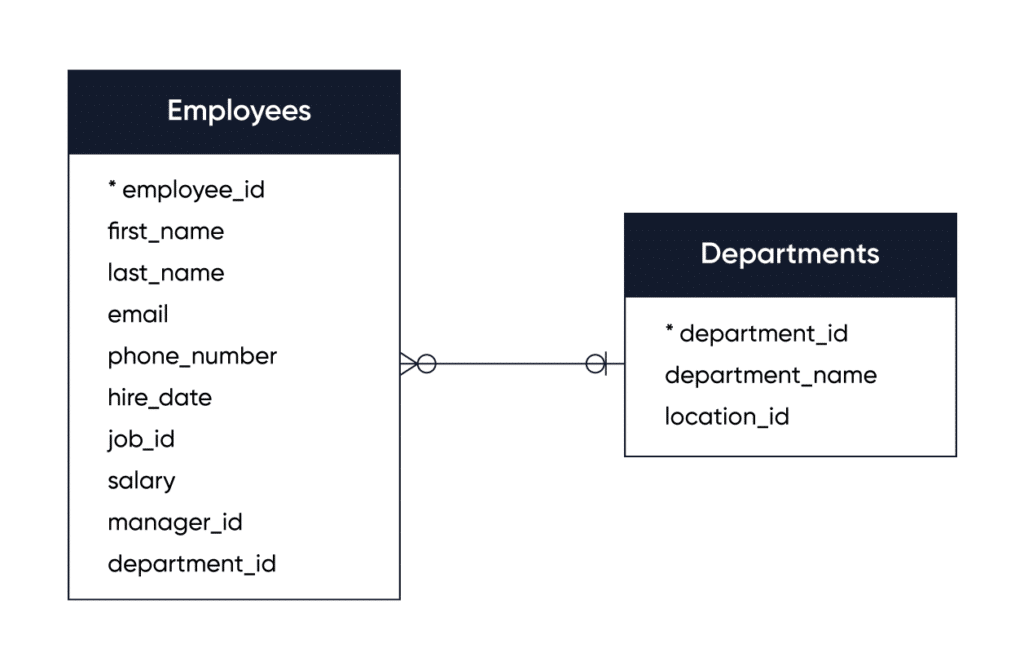
Firebase Realtime Database supports several types of events that you can listen for in your app, including the following:
| Event types | Triggers |
| onWrite() | Triggers when data is created, updated, or deleted in Realtime Database |
| onCreate() | Triggers when new data is created in Realtime Database |
| onUpdate() | Triggers when data is updated in Realtime Database |
| onDelete() | Triggers when data is deleted in Realtime Database |
Cloud Firestore, and Firebase Realtime Database are both cloud-based, NoSQL databases from Google that are designed to store and sync data in realtime. However, there are some key differences between the two databases;
Realtime Database:
👉 Firebase is a real-time database that is a JSON data store.
👉 It’s unstructured, which is a blessing and a curse.
👉 It is Firebase’s first and original cloud-based database.
👉 This real-time database demonstrates very low latency.
👉 Firebase Database Rules is the only security option for realtime databases.
Firestore:
👉 Firestore stores data in documents arranged in collections.
👉 Firestore is structured data.
👉 Firestore is considered as the next generation of the real-time database.
👉 Firestore also supports complex queries.
👉 It has security rules, and it works with cloud functions for Firebase.
Related Read: Firebase V/S REST APIs – A Developer’s Guide
In the demonstration portion, we will integrate Firestore and the Firebase Realtime Database into a React application. First, we will create a Firebase project and add users from the authentication section, which will be used later.
Next, we will create a Cloud Firestore database or a Realtime Database within the Firebase project. We are developing a chat application that will compare the performance, speed, and reliability of using Cloud Firestore and the Realtime Database.
You can find the source code here.
Below is a YouTube video that will explain the demonstration.

In conclusion, Firebase is a platform that offers a range of services for app development, including Cloud Firestore and the Realtime Database. Both of these databases can be used in a React project to store and sync data, but they have different strengths and may be better suited for different types of projects.
Cloud Firestore is a document-oriented database that is good for storing and syncing small amounts of data and building serverless apps, while the Realtime Database is better for storing large amounts of data and providing real-time updates. Ultimately, the choice between these two databases will depend on the specific needs of your project.
You can watch our webinar video here if you want to dive deep into firestore database vs realtime database.
Join us for “Your 24/7 Clinical Knowledge Partner – The AI Companion” Webinar on Thursday, 30th July 2025 at 11:00 AM EDT
Register Now