Software testing is going through a major shift. As businesses push for faster releases, seamless user experiences, and robust systems, testing strategies must evolve accordingly. One such evolution is visible in UI testing, a critical pillar of quality assurance, which is now being reimagined through the lens of artificial intelligence (AI).
While traditional automation has served teams reliably for years, AI-powered testing is disrupting the norm by offering speed, self-healing capabilities, and smarter maintenance. But when scalability becomes the priority, which approach proves more effective?
In this blog, we explore the fundamentals of both methodologies, compare their effectiveness in scalable environments, share real-world examples, and guide you in choosing the best approach for your team.
Traditional UI automation involves scripting test steps to simulate user interactions. Popular tools include Selenium, Cypress, and UFT, where engineers manually define test scripts using languages like Java, Python, or JavaScript.
▪️Granular Control: Complete command over test flow and logic.
▪️A Well-developed Ecosystem: Trusted tools and an active support community.
▪️Cross-platform Support: Compatibility across web, desktop, and mobile applications.
▪️High maintenance: Tests frequently break with minor UI updates (e.g., ID or structure changes).
▪️Slow scalability: Writing and updating tests for large applications is time-intensive.
▪️Requires expertise: Testers need strong programming skills to manage test suites effectively.
A banking application used Selenium to automate its online loan processing system. Though it initially worked well, frequent UI updates due to marketing changes caused automation scripts to break regularly. This forced the QA team to spend nearly 40% of each sprint just on script maintenance, affecting delivery timelines.
AI-driven UI testing tools such as Testim, Applitools, and Mabl reduce the manual effort associated with test maintenance. They use machine learning and computer vision to identify UI patterns, maintain scripts, and execute visual checks.
▪️Self-healing Script: Automatically adapts when the UI changes, like when elements are moved or updated.
▪️Faster Test Creation: Record-and-playback features, enhanced with smart suggestions.
▪️Visual Validation: Goes beyond DOM checks by verifying actual UI appearance.
▪️Lower Learning Curve: Easier adoption with low-code or no-code environments.
▪️Higher Cost: Most AI tools are commercial and subscription-based.
▪️Black-box Behavior: Debugging AI-generated flows can be tricky.
▪️Limited Customization: Deeply complex workflows might still need traditional scripting.
A retail e-commerce company shifted from Cypress to Mabl to handle its frequently updated UI during seasonal campaigns. With banners and layout changes occurring often, traditional tests broke frequently. After adopting AI-powered testing, test creation time dropped by 60%, and the scripts dynamically adapted to UI changes, especially during high-traffic events like Black Friday.
| Sr. No. | Feature | Traditional Automation | AI-Powered Automation |
1 | Test Creation Speed | Moderate to slow | Fast (low-code or record-based) |
2 | Script Maintenance | High – requires frequent updates | Low – self-healing capabilities |
3 | Technical Expertise Needed | High – coding skills essential | Low to moderate – easy UI |
4 | Visual Testing Support | Requires plugins or third-party tools | Built-in visual validation |
5 | Adaptability to UI Changes | Weak – prone to breakage | Strong – dynamic element handling |
6 | Cost | Low – open-source tools available | Moderate to high – mostly commercial |
7 | Scalability | Limited by manual maintenance | High – reduced human intervention |
Scalability in testing means expanding coverage while minimizing manual effort. In this context:
▪️AI-powered testing is ideal for fast-evolving products where UI changes are frequent, and the maintenance burden needs to be low.
▪️Traditional automation remains essential in regulated or legacy environments where fine control and deep customization are needed.
A healthtech startup used Selenium to automate backend workflows with API validations and Applitools to handle UI consistency checks. Selenium scripts validated patient workflows and calculations, while Applitools ensured report formats were consistent across browsers. This hybrid model provided maximum coverage without increasing the QA team size.
Many organizations now blend both approaches. Use traditional tools for stable backend tests and integrate AI for dynamic front-end and visual flows.

The future of UI testing is not just automated—it’s intelligent. Traditional methods have laid a solid foundation for structured and reliable testing, but AI is now transforming how QA teams scale, adapt, and evolve. For organizations aiming to speed up releases, reduce script maintenance, and improve UI coverage, AI-based testing offers significant advantages through self-healing scripts, faster test creation, and visual validations.
That said, the most effective approach often lies in combining both worlds. Traditional automation is still essential where precision, control, and compliance are critical, while AI tools excel in fast-paced, UI-driven environments that demand flexibility. By leveraging the strengths of both, teams can achieve scalable, resilient, and future-ready UI testing strategies.

We worked with Mindbowser on a design sprint, and their team did an awesome job. They really helped us shape the look and feel of our web app and gave us a clean, thoughtful design that our build team could...


The team at Mindbowser was highly professional, patient, and collaborative throughout our engagement. They struck the right balance between offering guidance and taking direction, which made the development process smooth. Although our project wasn’t related to healthcare, we clearly benefited...

Founder, Texas Ranch Security

Mindbowser played a crucial role in helping us bring everything together into a unified, cohesive product. Their commitment to industry-standard coding practices made an enormous difference, allowing developers to seamlessly transition in and out of the project without any confusion....

CEO, MarketsAI

I'm thrilled to be partnering with Mindbowser on our journey with TravelRite. The collaboration has been exceptional, and I’m truly grateful for the dedication and expertise the team has brought to the development process. Their commitment to our mission is...

Founder & CEO, TravelRite

The Mindbowser team's professionalism consistently impressed me. Their commitment to quality shone through in every aspect of the project. They truly went the extra mile, ensuring they understood our needs perfectly and were always willing to invest the time to...

CTO, New Day Therapeutics

I collaborated with Mindbowser for several years on a complex SaaS platform project. They took over a partially completed project and successfully transformed it into a fully functional and robust platform. Throughout the entire process, the quality of their work...

President, E.B. Carlson

Mindbowser and team are professional, talented and very responsive. They got us through a challenging situation with our IOT product successfully. They will be our go to dev team going forward.

Founder, Cascada

Amazing team to work with. Very responsive and very skilled in both front and backend engineering. Looking forward to our next project together.
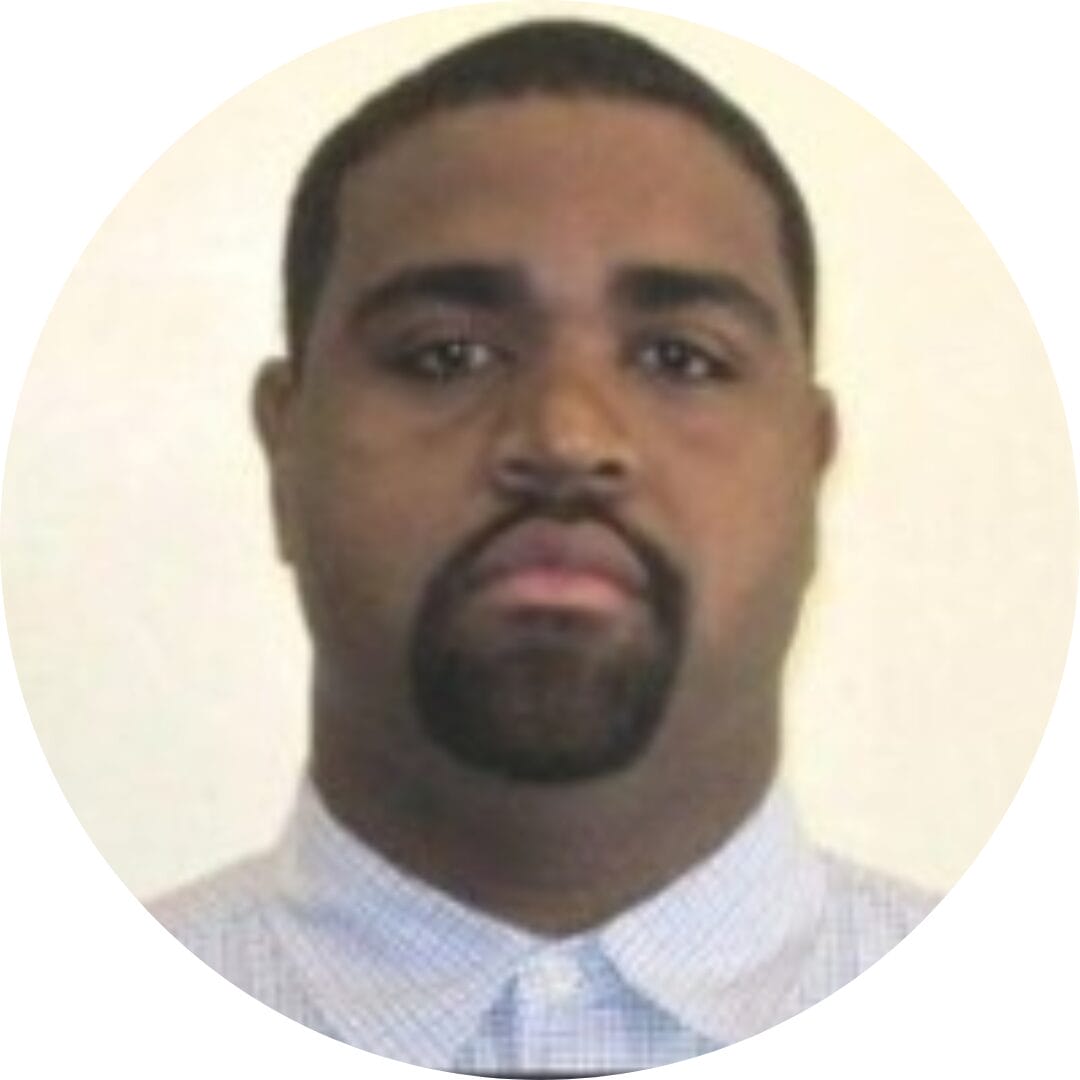
Co-Founder, Emerge

The team is great to work with. Very professional, on task, and efficient.

Founder, PeriopMD

I can not express enough how pleased we are with the whole team. From the first call and meeting, they took our vision and ran with it. Communication was easy and everyone was flexible to our schedule. I’m excited to...

Founder, Seeke

We had very close go live timeline and Mindbowser team got us live a month before.

CEO, BuyNow WorldWide

Mindbowser brought in a team of skilled developers who were easy to work with and deeply committed to the project. If you're looking for reliable, high-quality development support, I’d absolutely recommend them.

Founder, Teach Reach

Mindbowser built both iOS and Android apps for Mindworks, that have stood the test of time. 5 years later they still function quite beautifully. Their team always met their objectives and I'm very happy with the end result. Thank you!

Founder, Mindworks

Mindbowser has delivered a much better quality product than our previous tech vendors. Our product is stable and passed Well Architected Framework Review from AWS.

CEO, PurpleAnt

I am happy to share that we got USD 10k in cloud credits courtesy of our friends at Mindbowser. Thank you Pravin and Ayush, this means a lot to us.

CTO, Shortlist

Mindbowser is one of the reasons that our app is successful. These guys have been a great team.

Founder & CEO, MangoMirror

Kudos for all your hard work and diligence on the Telehealth platform project. You made it possible.

CEO, ThriveHealth

Mindbowser helped us build an awesome iOS app to bring balance to people’s lives.

CEO, SMILINGMIND

They were a very responsive team! Extremely easy to communicate and work with!

Founder & CEO, TotTech

We’ve had very little-to-no hiccups at all—it’s been a really pleasurable experience.

Co-Founder, TEAM8s

Mindbowser was very helpful with explaining the development process and started quickly on the project.

Executive Director of Product Development, Innovation Lab

The greatest benefit we got from Mindbowser is the expertise. Their team has developed apps in all different industries with all types of social proofs.
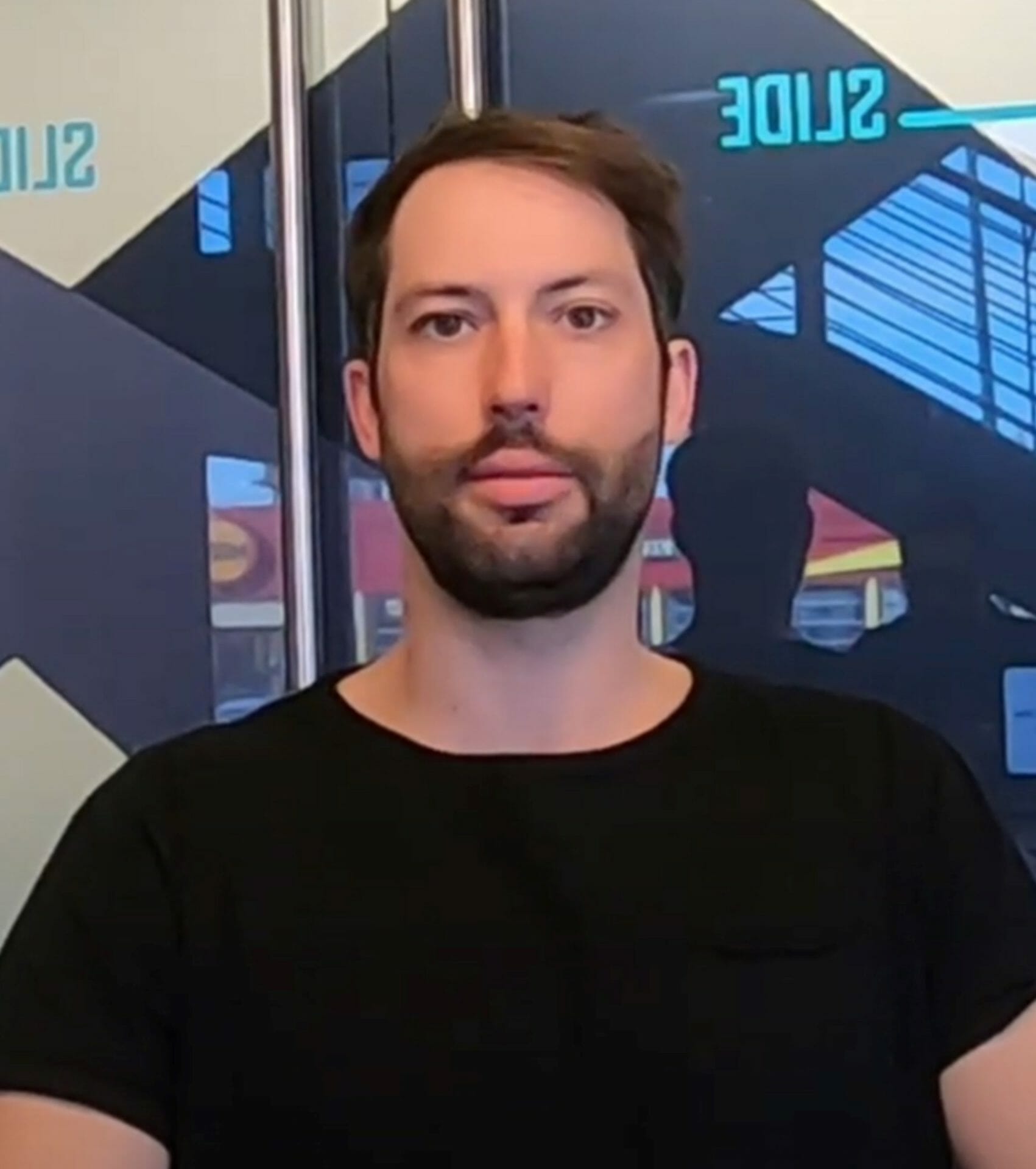
Co-Founder, Vesica

Mindbowser is professional, efficient and thorough.

Consultant, XPRIZE

Very committed, they create beautiful apps and are very benevolent. They have brilliant Ideas.

Founder, S.T.A.R.S of Wellness

Mindbowser was great; they listened to us a lot and helped us hone in on the actual idea of the app. They had put together fantastic wireframes for us.

Co-Founder, Flat Earth

Mindbowser was incredibly responsive and understood exactly what I needed. They matched me with the perfect team member who not only grasped my vision but executed it flawlessly. The entire experience felt collaborative, efficient, and truly aligned with my goals.

Founder, Child Life On Call

The team from Mindbowser stayed on task, asked the right questions, and completed the required tasks in a timely fashion! Strong work team!

CEO, SDOH2Health LLC

Mindbowser was easy to work with and hit the ground running, immediately feeling like part of our team.

CEO, Stealth Startup

Mindbowser was an excellent partner in developing my fitness app. They were patient, attentive, & understood my business needs. The end product exceeded my expectations. Thrilled to share it globally.

Owner, Phalanx

Mindbowser's expertise in tech, process & mobile development made them our choice for our app. The team was dedicated to the process & delivered high-quality features on time. They also gave valuable industry advice. Highly recommend them for app development...

Co-Founder, Fox&Fork
