Twilio’s recent announcement about the discontinuation of its Video API on December 5, 2024, has caught many off guard, especially businesses that rely on video conferencing. This upcoming change creates a pressing need to find alternative solutions to prevent disruptions and unforeseen expenses.
Recognizing the urgency and potential challenges faced by Twilio’s users, we’ve developed this Twilio to Zoom Migration guide to support you through the transition. Our goal is to help you explore your options and switch to a new video service with ease, ensuring that your business remains uninterrupted and efficient.
Twilio Programmable Video is a cloud-based platform that allows developers to create and integrate real-time video and audio communication into applications. It provides the tools needed to build video chat features that can be customized to fit various needs, such as one-on-one calls, group meetings, or larger video conferences. With Twilio Video, you can easily connect users through video, whether they’re on a mobile app, web browser, or desktop application, ensuring reliable communication across different platforms.
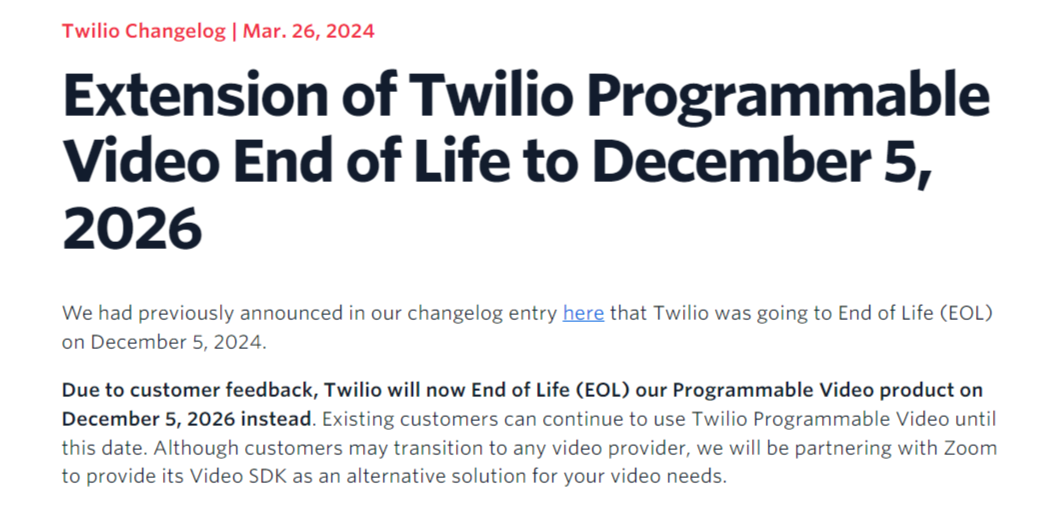
Twilio has discontinued its Programmable Video service, with a final phase-out date set for December 5, 2026. The company no longer accepts new customers for this product, allowing current users to maintain their existing setups until the deadline. This decision is part of Twilio’s broader strategy to focus on other areas of growth and innovation within its communication platform offerings.
For those currently using Twilio Video, the next few years offer a window to plan and execute a migration to alternative solutions, such as Zoom. Ensuring a smooth transition before the December 5, 2026, deadline will be crucial for businesses that rely on video communication as part of their operations. Twilio remains committed to supporting its customers through this transition period, providing ample time to explore and implement new options.
Now, you might be thinking about Twilio to Zoom migration, so here is a 5-step guide for you.
Twilio to Zoom migration can be streamlined by following a clear and structured approach. Here’s a 5-step guide to help you transition smoothly:
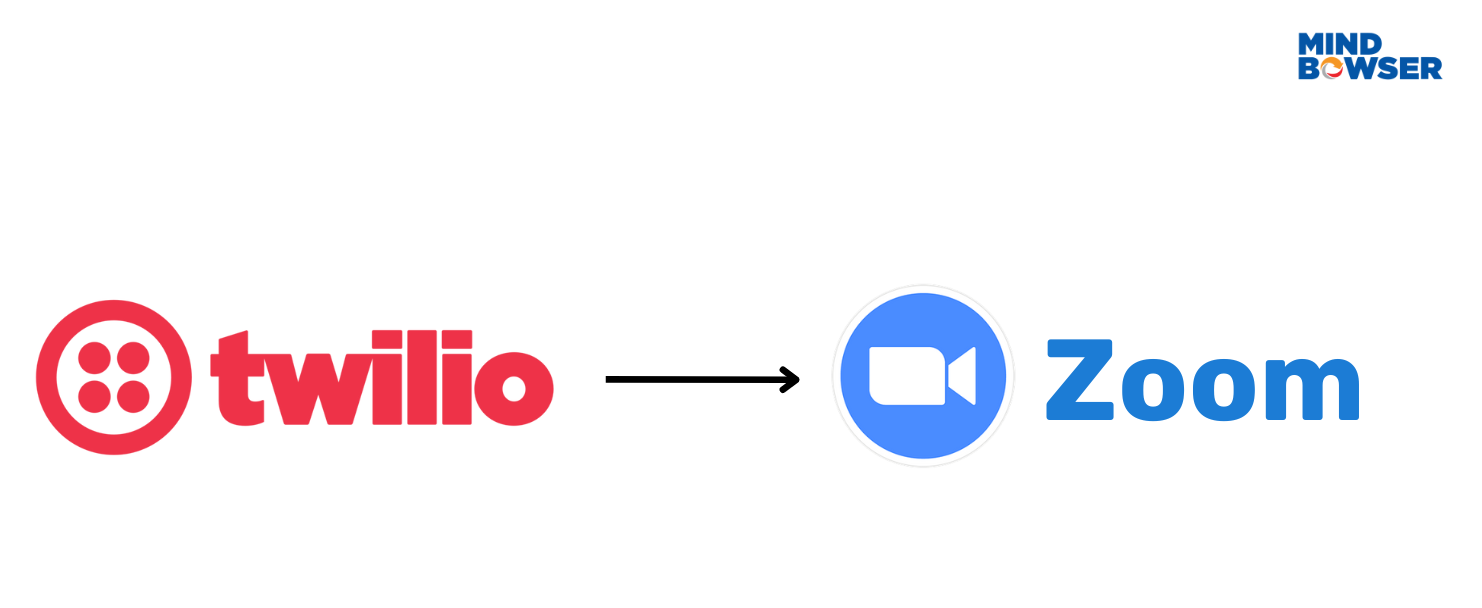
Start by evaluating your existing Twilio video implementation. Identify the key features, dependencies, and integrations currently in use. This assessment helps you understand the scope of the Twilio to Zoom migration and pinpoint the elements that need to be recreated or adapted in Zoom.
Once you’ve assessed your current setup, create a Zoom account if you haven’t already. Access the Zoom SDK, which provides the tools and APIs needed for video functionality. Familiarize yourself with Zoom’s API documentation to understand how the Zoom SDK can be used to replicate your existing Twilio features.
The next step involves mapping your Twilio functionalities to their Zoom counterparts. For example, if you used Twilio’s video recording or screen-sharing features, find the equivalent in the Zoom SDK. This mapping ensures that all necessary features are accounted for during the Twilio to Zoom migration process.
With your features mapped out, update your application code to integrate with Zoom. Replace Twilio-specific API calls with those provided by Zoom. Pay close attention to any differences in implementation, such as authentication methods or event handling, to ensure the new setup functions as expected.
Finally, thoroughly test your new Zoom integration. Ensure that all features work as intended and that the user experience remains consistent with what you had on Twilio. Make any necessary adjustments or optimizations to enhance performance and reliability.
Following these steps, you can effectively migrate from Twilio Video to Zoom, ensuring continuity in your video communication services.
Agora is a flexible video calling platform that works with popular tools like React, React Native, Flutter, iOS, and Android. It has an affordable pricing plan starting at $1.50 per 1,000 minutes. Features like HD video quality, push notifications, picture-in-picture mode, and background calls make it a practical choice. It also follows security rules like GDPR and CCPA, making it a safe option for those looking to switch from Twilio.
Vonage is another good option for video calling, supporting devices like iOS, Android, Windows, macOS, and Linux. Its initial price is $3.95 per 1,000 minutes and includes HD video calling. It’s a great choice for healthcare businesses as it meets HIPAA standards. Vonage also offers features like transcription and captions at reasonable rates. With email-based customer support and the ability to customize, it’s a dependable choice for moving away from Twilio.
Here’s a detailed comparison of alternative platforms for video calling, highlighting their features, pricing, compatibility, and more. This comparison is essential for understanding the best options for transitioning from Twilio.

Mindbowser provides the expertise and support needed to make your Twilio to Zoom migration easy. The team offers detailed guidance on evaluating your current Twilio video setup, identifying the features that need to be transitioned, and mapping those to the equivalent functionalities in Zoom.
Beyond just technical support, Mindbowser assists with updating your application code, ensuring that all integrations work correctly within the Zoom environment. We also help test and optimize the new setup so you can be confident that the Twilio to Zoom migration will not disrupt your services. By working with Mindbowser, you can simplify the complex process of moving to Zoom, ensuring your video communication features remain reliable and effective.
The migration deadline is December 5, 2026. After this date, Twilio Video will no longer be supported.
Begin by assessing your current setup on Twilio Video, then set up your Zoom account with API access. After mapping Twilio features to their Zoom equivalents, update your application code and test the new setup.
Planning and testing are key to minimizing any disruptions. Carefully follow the migration steps and conduct thorough testing to ensure a smooth transition.
While both platforms offer video communication capabilities, they differ in APIs, feature sets, and user interface options. It’s important to map out these differences during the migration process.

We worked with Mindbowser on a design sprint, and their team did an awesome job. They really helped us shape the look and feel of our web app and gave us a clean, thoughtful design that our build team could...


The team at Mindbowser was highly professional, patient, and collaborative throughout our engagement. They struck the right balance between offering guidance and taking direction, which made the development process smooth. Although our project wasn’t related to healthcare, we clearly benefited...

Founder, Texas Ranch Security

Mindbowser played a crucial role in helping us bring everything together into a unified, cohesive product. Their commitment to industry-standard coding practices made an enormous difference, allowing developers to seamlessly transition in and out of the project without any confusion....

CEO, MarketsAI

I'm thrilled to be partnering with Mindbowser on our journey with TravelRite. The collaboration has been exceptional, and I’m truly grateful for the dedication and expertise the team has brought to the development process. Their commitment to our mission is...

Founder & CEO, TravelRite

The Mindbowser team's professionalism consistently impressed me. Their commitment to quality shone through in every aspect of the project. They truly went the extra mile, ensuring they understood our needs perfectly and were always willing to invest the time to...

CTO, New Day Therapeutics

I collaborated with Mindbowser for several years on a complex SaaS platform project. They took over a partially completed project and successfully transformed it into a fully functional and robust platform. Throughout the entire process, the quality of their work...

President, E.B. Carlson

Mindbowser and team are professional, talented and very responsive. They got us through a challenging situation with our IOT product successfully. They will be our go to dev team going forward.

Founder, Cascada

Amazing team to work with. Very responsive and very skilled in both front and backend engineering. Looking forward to our next project together.
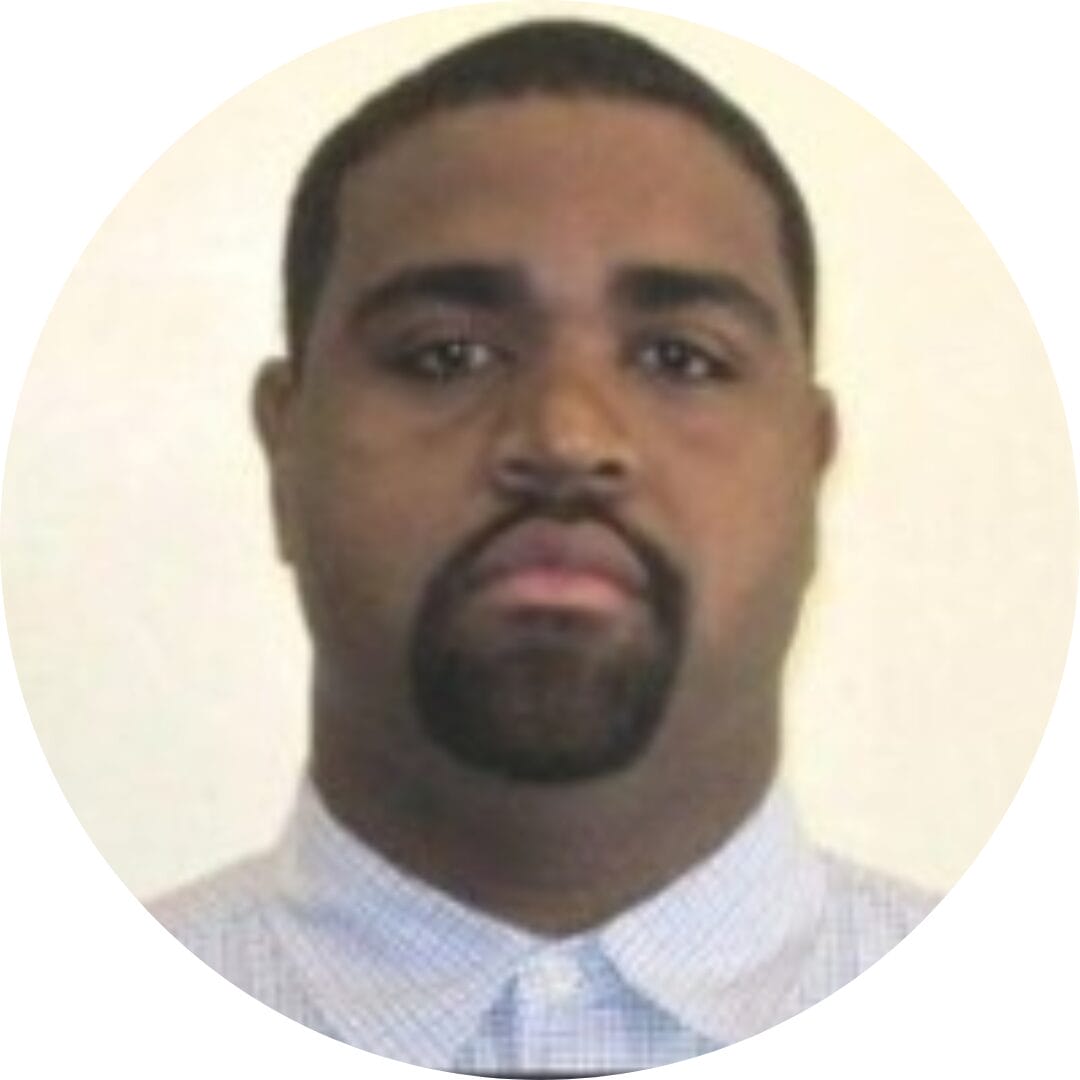
Co-Founder, Emerge

The team is great to work with. Very professional, on task, and efficient.

Founder, PeriopMD

I can not express enough how pleased we are with the whole team. From the first call and meeting, they took our vision and ran with it. Communication was easy and everyone was flexible to our schedule. I’m excited to...

Founder, Seeke

We had very close go live timeline and Mindbowser team got us live a month before.

CEO, BuyNow WorldWide

Mindbowser brought in a team of skilled developers who were easy to work with and deeply committed to the project. If you're looking for reliable, high-quality development support, I’d absolutely recommend them.

Founder, Teach Reach

Mindbowser built both iOS and Android apps for Mindworks, that have stood the test of time. 5 years later they still function quite beautifully. Their team always met their objectives and I'm very happy with the end result. Thank you!

Founder, Mindworks

Mindbowser has delivered a much better quality product than our previous tech vendors. Our product is stable and passed Well Architected Framework Review from AWS.

CEO, PurpleAnt

I am happy to share that we got USD 10k in cloud credits courtesy of our friends at Mindbowser. Thank you Pravin and Ayush, this means a lot to us.

CTO, Shortlist

Mindbowser is one of the reasons that our app is successful. These guys have been a great team.

Founder & CEO, MangoMirror

Kudos for all your hard work and diligence on the Telehealth platform project. You made it possible.

CEO, ThriveHealth

Mindbowser helped us build an awesome iOS app to bring balance to people’s lives.

CEO, SMILINGMIND

They were a very responsive team! Extremely easy to communicate and work with!

Founder & CEO, TotTech

We’ve had very little-to-no hiccups at all—it’s been a really pleasurable experience.

Co-Founder, TEAM8s

Mindbowser was very helpful with explaining the development process and started quickly on the project.

Executive Director of Product Development, Innovation Lab

The greatest benefit we got from Mindbowser is the expertise. Their team has developed apps in all different industries with all types of social proofs.
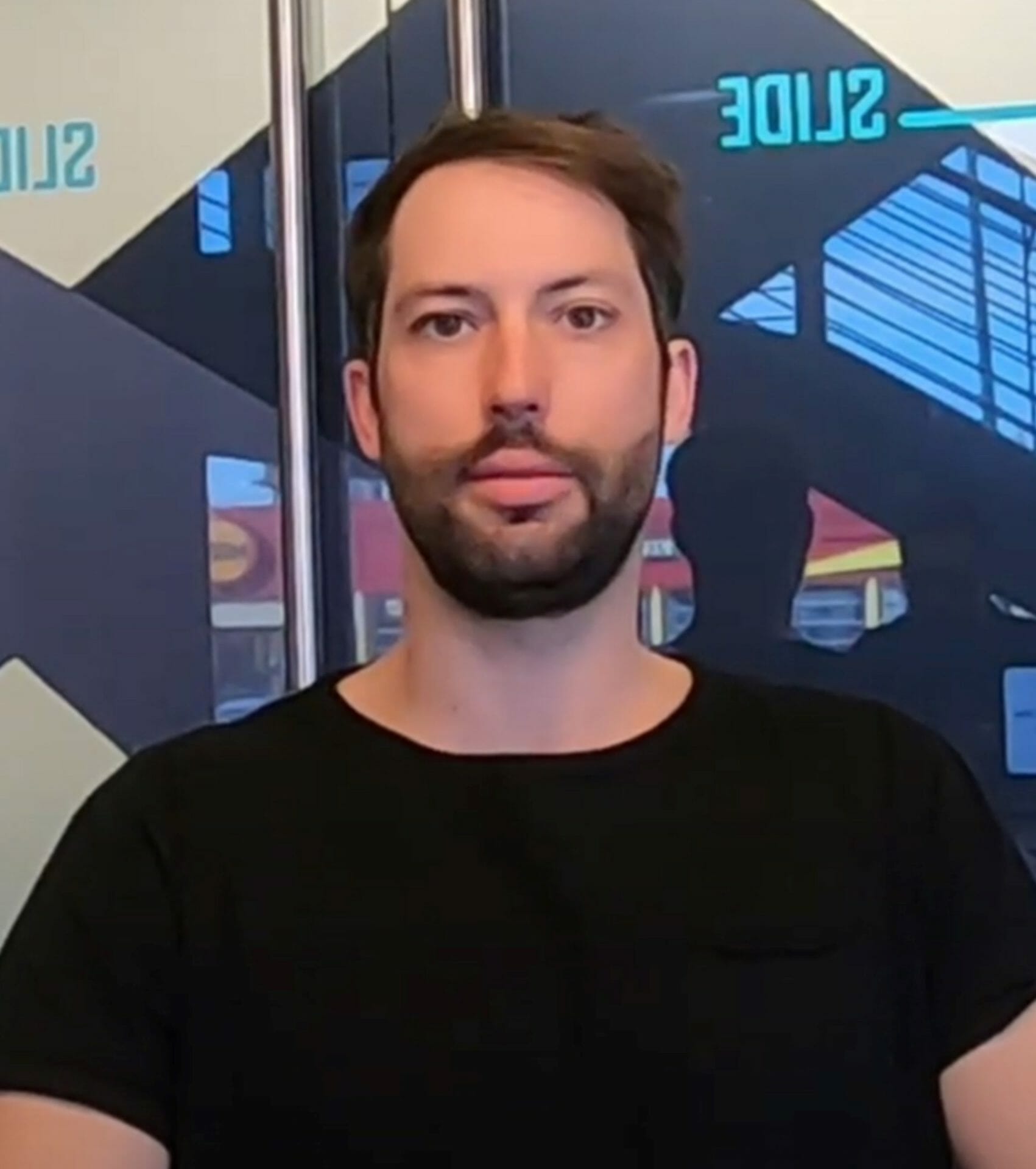
Co-Founder, Vesica

Mindbowser is professional, efficient and thorough.

Consultant, XPRIZE

Very committed, they create beautiful apps and are very benevolent. They have brilliant Ideas.

Founder, S.T.A.R.S of Wellness

Mindbowser was great; they listened to us a lot and helped us hone in on the actual idea of the app. They had put together fantastic wireframes for us.

Co-Founder, Flat Earth

Mindbowser was incredibly responsive and understood exactly what I needed. They matched me with the perfect team member who not only grasped my vision but executed it flawlessly. The entire experience felt collaborative, efficient, and truly aligned with my goals.

Founder, Child Life On Call

The team from Mindbowser stayed on task, asked the right questions, and completed the required tasks in a timely fashion! Strong work team!

CEO, SDOH2Health LLC

Mindbowser was easy to work with and hit the ground running, immediately feeling like part of our team.

CEO, Stealth Startup

Mindbowser was an excellent partner in developing my fitness app. They were patient, attentive, & understood my business needs. The end product exceeded my expectations. Thrilled to share it globally.

Owner, Phalanx

Mindbowser's expertise in tech, process & mobile development made them our choice for our app. The team was dedicated to the process & delivered high-quality features on time. They also gave valuable industry advice. Highly recommend them for app development...

Co-Founder, Fox&Fork
